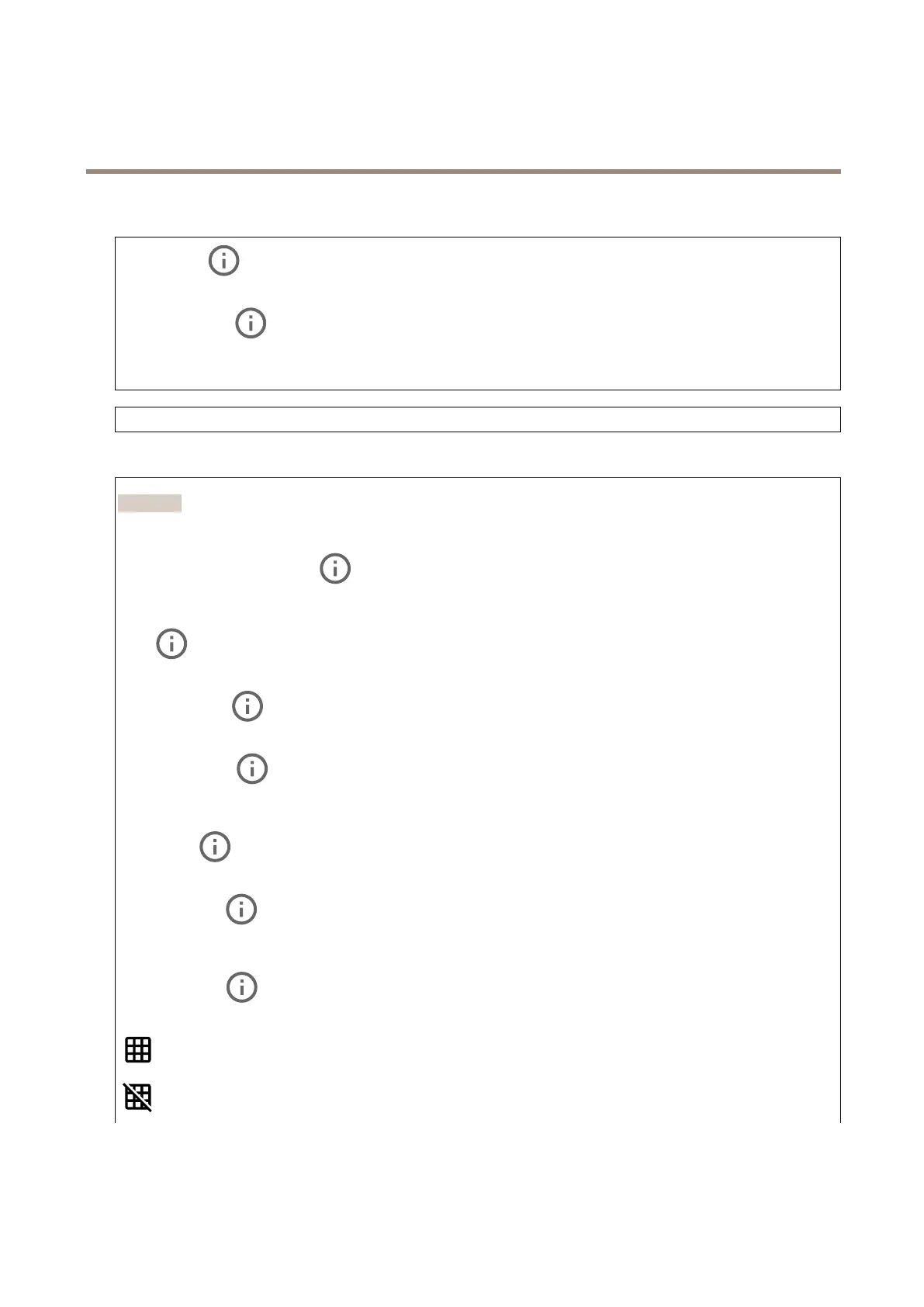AXISP3925-LRENetworkCamera
Thewebinterface
Installation
Capturemode:Acapturemodeisapresetcongurationthatdeneshowthecameracapturesimages.Whenyouchange
thecapturemode,itcanaffectmanyothersettings,suchasviewareasandprivacymasks.
Mountingposition
:Theorientationoftheimagecanchangedependingonhowyoumountthecamera.
Powerlinefrequency:Tominimizeimageicker,selectthefrequencyyourregionuses.TheAmericanregionsusuallyuse60Hz.
Therestoftheworldmostlyuses50Hz.Ifyou'renotsureofyourregion'spowerlinefrequency,checkwiththelocalauthorities.
Rotate:Selectthepreferredimageorientation.
Imagecorrection
Important
Werecommendyounottousemultipleimagecorrectionfeaturesatthesametime,sinceitcanleadtoperformanceissues.
Barreldistortioncorrection(BDC):Turnontogetastraighterimageifitsuffersfrombarreldistortion.Barreldistortion
isalenseffectthatmakestheimageappearcurvedandbentoutwards.Theconditionisseenmoreclearlywhentheimageis
zoomedout.
Crop
:Usetheslidertoadjustthecorrectionlevel.Alowerlevelmeansthattheimagewidthiskeptattheexpenseof
imageheightandresolution.Ahigherlevelmeansthatimageheightandresolutionarekeptattheexpenseofimagewidth.
Removedistortion:Usetheslidertoadjustthecorrectionlevel.Puckermeansthattheimagewidthiskeptattheexpense
ofimageheightandresolution.Bloatmeansthatimageheightandresolutionarekeptattheexpenseofimagewidth.
Imagestabilization:Turnontogetasmootherandsteadierimagewithlessblur.Werecommendthatyouuseimage
stabilizationinenvironmentswherethedeviceismountedinanexposedlocationandsubjecttovibrationsdueto,forexample,
windorpassingtrafc.
Focallength
:Usetheslidertoadjustthefocallength.Ahighervalueleadstohighermagnicationandanarrowerangle
ofview,whilealowervalueleadstoalowermagnicationandawiderangleofview.
Stabilizermargin:Usetheslidertoadjustthesizeofthestabilizermargin,whichdeterminesthelevelofvibrationto
stabilize.Iftheproductismountedinanenvironmentwithalotofvibration,movetheslidertowardsMax.Asaresult,asmaller
sceneiscaptured.Iftheenvironmenthaslessvibration,movetheslidertowardsMin.
Straightenimage
:Turnonandusetheslidertostraightentheimagehorizontallybyrotatingandcroppingitdigitally.The
functionalityisusefulwhenit’snotpossibletomountthecameraexactlylevel.Ideally,straightentheimageduringinstallation.
:Clicktoshowasupportinggridintheimage.
:Clicktohidethegrid.
21
