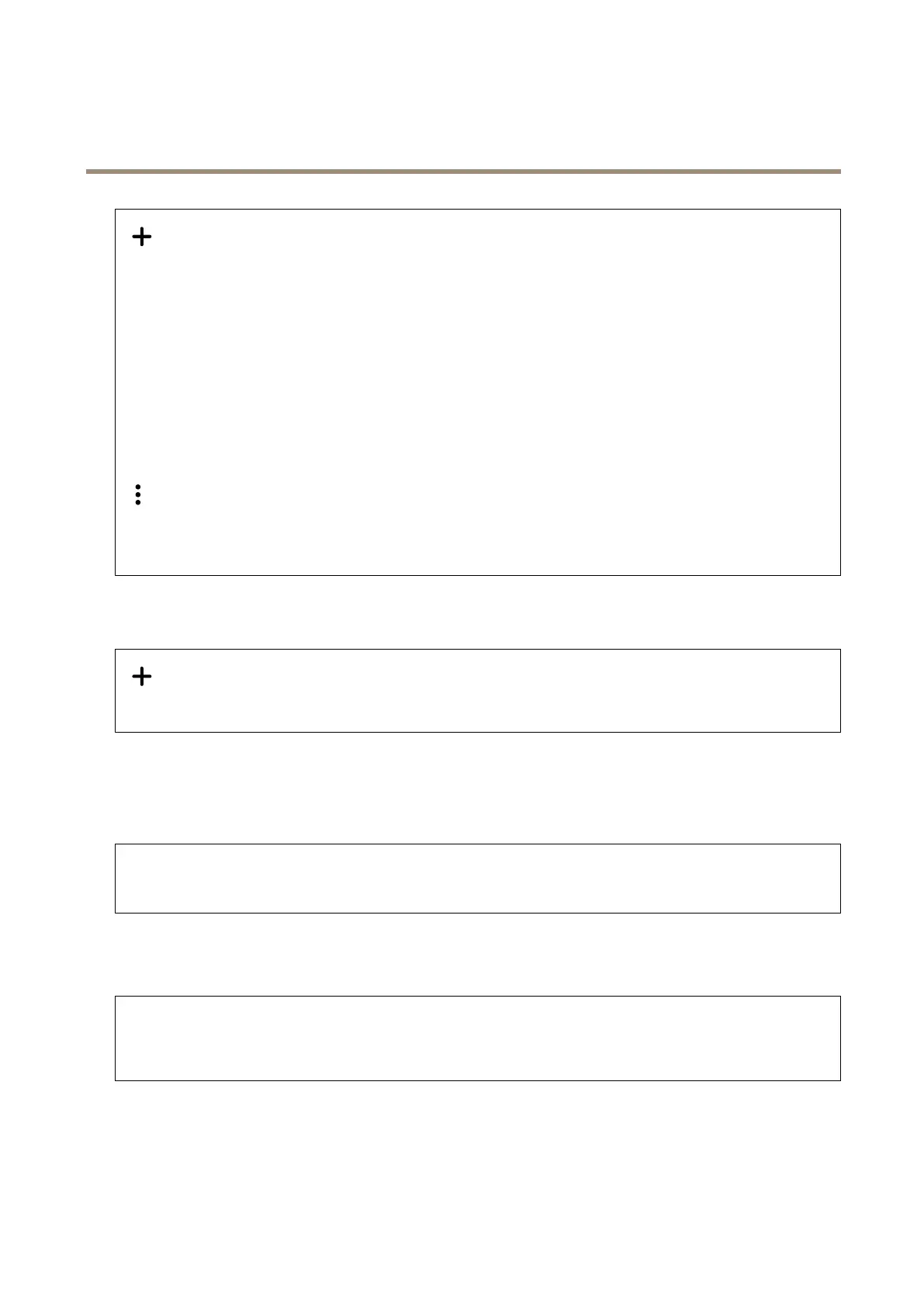AXISP5654-EMkIIPTZCamera
Thewebinterface
Addaccounts:ClicktoaddanewONVIFaccount.
Account:Enterauniqueaccountname.
Newpassword:Enterapasswordfortheaccount.Passwordsmustbe1to64characterslong.OnlyASCIIprintablecharacters
(code32to126)areallowedinthepassword,forexample,letters,numbers,punctuation,andsomesymbols.
Repeatpassword:Enterthesamepasswordagain.
Role:
•Administrator:Hasfullaccesstoallsettings.Administratorscanalsoadd,update,andremoveotheraccounts.
•Operator:Hasaccesstoallsettingsexcept:
-AllSystemsettings.
-Addingapps.
•Mediaaccount:Allowsaccesstothevideostreamonly.
Thecontextmenucontains:
Updateaccount:Edittheaccountproperties.
Deleteaccount:Deletetheaccount.Youcan’tdeletetherootaccount.
ONVIFmediaproles
AnONVIFmediaproleconsistsofasetofcongurationsthatyoucanusetochangemediastreamsettings.
Addmediaprole:ClicktoaddanewONVIFmediaprole.
prole_x:Clickaproletoedit.
Analyticsmetadata
Metadataproducers
Liststheappsthatstreammetadataandthechannelstheyuse.
Producer:Theappthatproducesthemetadata.Belowtheappisalistofthetypesofmetadatatheappstreamsfromthedevice.
Channel:Thechannelthattheappuses.Selecttoenablethemetadatastream.Deselectforcompatibilityorresource
managementreasons.
Detectors
Shockdetection
Shockdetector:Turnontogenerateanalarmifthedeviceishitbyanobjectorifitistamperedwith.
Sensitivitylevel:Movetheslidertoadjustthesensitivitylevelatwhichthedeviceshouldgenerateanalarm.Alowvalue
meansthatthedeviceonlygeneratesanalarmifthehitispowerful.Ahighvaluemeansthatthedevicegeneratesanalarm
evenwithmildtampering.
Logs
Reportsandlogs
42