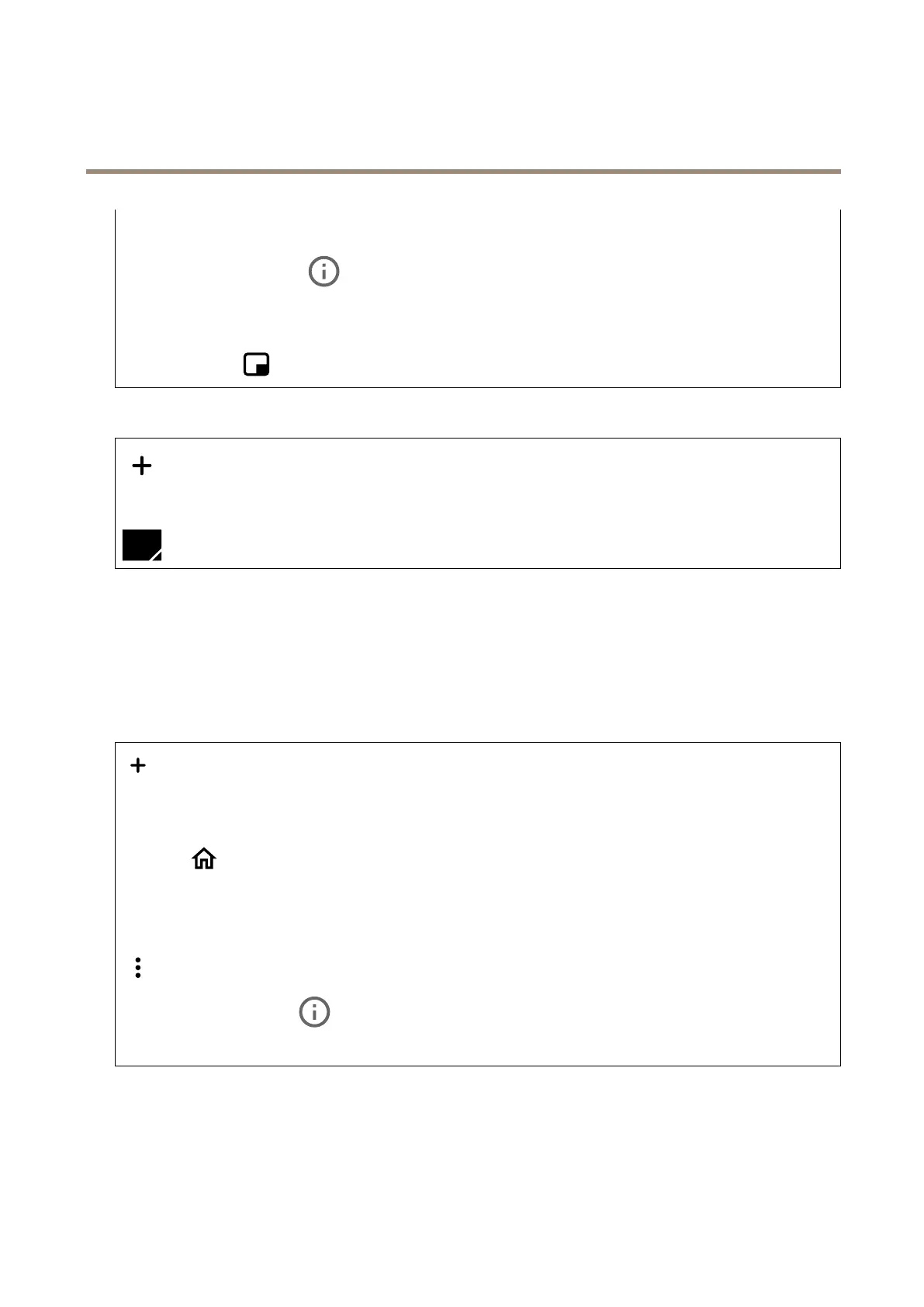AXISP5654-EMkIIPTZCamera
Thewebinterface
-Usetransparency:SelectandentertheRGBhexadecimalvalueforthatcolor.UsetheformatRRGGBB.
Examplesofhexadecimalvalues:FFFFFFforwhite,000000forblack,FF0000forred,6633FFforblue,and
669900forgreen.Onlyfor.bmpimages.
•Streamingindicator
:Selecttoshowananimationsuperimposedoverthevideostream.Theanimation
indicatesthatthevideostreamislive,evenifthescenedoesn’tcontainanymotion.
-Appearance:Selecttheanimationcolorandbackgroundcolor,forexample,redanimationonatransparent
background(default).
-Size:Selectthedesiredfontsize.
-
:Selectthepositionoftheoverlayintheimage.
Privacymasks
:Clicktocreateanewprivacymask.
Privacymasks:Clicktochangethecolorofallprivacymasks,ortodeleteallprivacymaskspermanently.
Maskx:Clicktorename,disable,orpermanentlydeletethemask.
PTZ
Presetpositions
Presetpositions
Apresetpositionisaspecicpan,tilt,andzoompositionstoredinyourcamera’smemory.Youcanusepresetpositionstoquickly
navigatebetweendifferenteldsofviewortocreateautomatedguardtours.
Createpresetposition:Createanewpresetpositionbasedonthecurrentpositionofyourcamera.
•Thumbnail:Turnontoaddathumbnailimageforthepresetposition.
•Name:Enteranameforthepresetposition.
•Homeposition:Turnontosetthispositionasyourcamera’sdefaulteldofview.Thehomepositionismarkedwith
.Yourcamerawillalwayshaveahomeposition.
Settings
•Returntohomepositionwheninactive:Turnontomakethecamerareturntoitshomepositionafteraspecied
periodofinactivity.
•Usethumbnails:Turnontoautomaticallyaddathumbnailtoanynewpresetpositionyoucreate.
Thecontextmenucontains:
•Createthumbnails:Createathumbnailforallyourpresetpositions.
•Refreshthumbnails:Replacethethumbnailsforyourpresetpositionswithnewandupdatedthumbnails.
•Deleteallpresetpositions:Removeallyourpresetpositions.Thiswillalsocreateanewhomepositionautomatically.
23