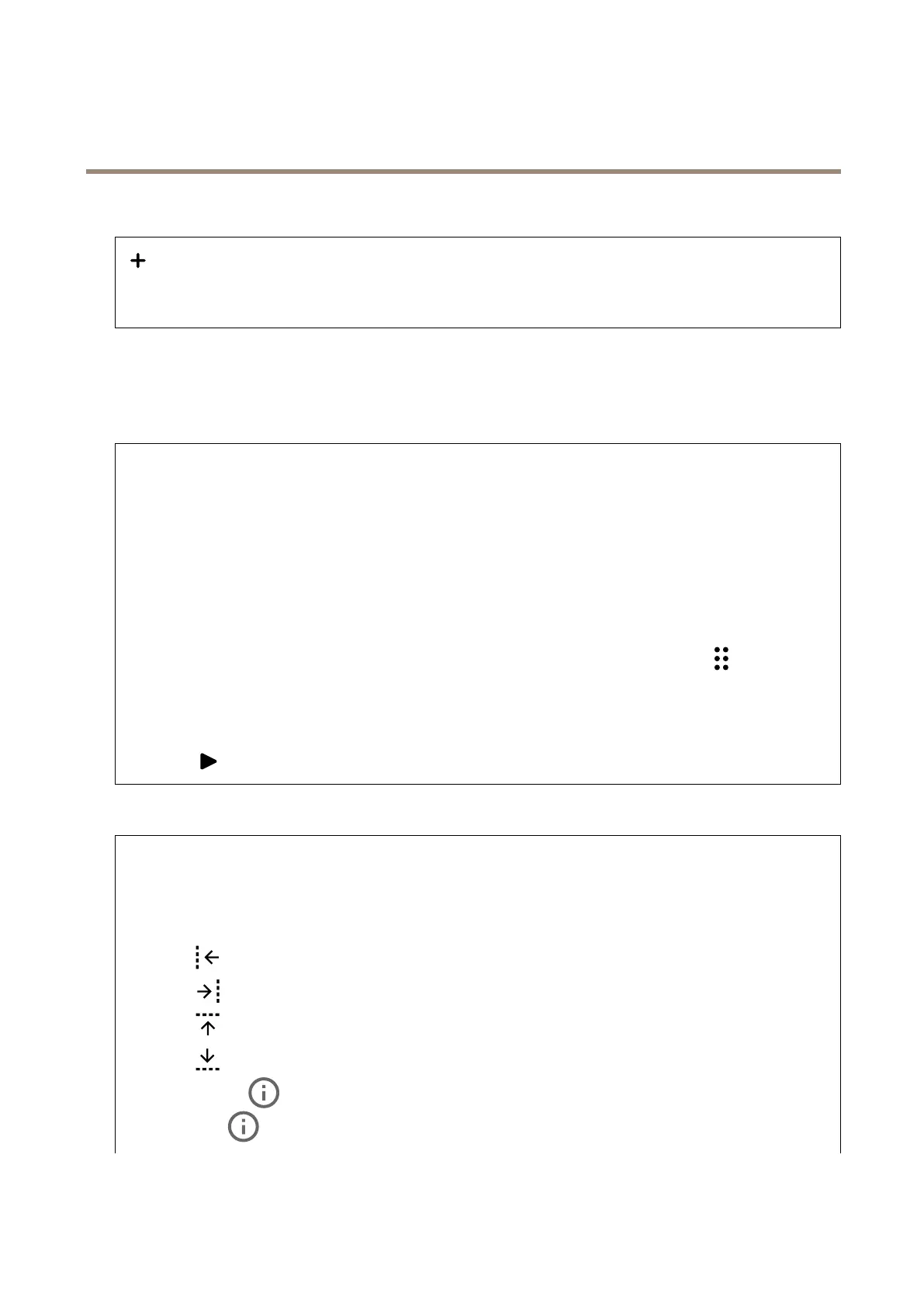AXISP5654-EMkIIPTZCamera
Thewebinterface
Guardtours
Guardtour:Createaguardtour.
•Presetposition:Selecttocreateaguardtourwithpresetpositions.
•Recorded:Selecttocreatearecordedguardtour.
Presetposition
Aguardtourwithpresetpositionscontinuouslystreamsfootagefromaselectionofpresetpositionsinarandomorxedsequence.
Youcanchoosehowlongthecamerashouldstayateachpresetpositionbeforemovingontothenext.Theguardtourwillcontinue
toruninanendlessloopuntilyoustopit,evenwhentherearenoclients(webbrowsers)streamingthefootage.
Settings
•Generalsettings
-Name:Enteranamefortheguardtour.
-Playguardtourinrandomorder:Turnontomakethecameramoveunpredictablybetweenthepreset
positionsduringtheguardtour.
-Pausebetweenruns:Enteryourdesiredtimeintervalbetweenguardtours.Youcanenteranyintervalfrom
0minutesto2hoursand45minutes.
•Stepsettings
-Duration:Choosehowlongyouwantthecameratostayateachpresetposition.Thedefaultvalueis10
seconds,andthemaximumallowedvalueis60minutes.
-Movespeed:Choosehowquicklyyouwantthecameratomovetothenextpresetposition.Thedefault
valueis70,butyoucanselectanyvaluefrom1–100.
Presetpositions:Toselectmultiplepresetpositions,pressSHIFTwhileselectingthepresetpositions.Click
anddragthe
presetpositionstotheVieworderarea.
Vieworder:Displaysthepresetpositionsincludedintheguardtour.
•Importallpresetpositions:Addallpresetpositionsintheordertheywerecreated,startingfromtheoldestone.
•
:Starttheguardtour.
Limits
Tonarrowdowntheareaundersurveillance,youcanlimitthePTZmovements.
SaveasPan0:Clicktosetthecurrentpositionaszero-pointforpancoordinates.
Setpan-tiltlimits:Turnontosetpan-tiltlimitsforPTZmovements.Thecamerausesthecoordinatesofthecenterofthe
imagewhenyousetpan-tiltlimits.
•
Leftpanlimit:Clicktolimitthecamera’spanmovementstotheleft.Clickagaintoremovethelimit.
•
Rightpanlimit:Clicktolimitthecamera’spanmovementstotheright.Clickagaintoremovethelimit.
•
Toptiltlimit:Clicktolimitthecamera’stiltmovementstothetop.Clickagaintoremovethelimit.
•
Bottomtiltlimit:Clicktolimitthecamera’stiltmovementstothebottom.Clickagaintoremovethelimit.
•Auto-ip
:Enablesthecameraheadtoinstantlyreverse360°andcontinuetopanbeyonditsmechanicallimit.
•E-ip
:Automaticallycorrectsthecameraviewbyippingtheimage180°whenthecameratiltsbeyond-90°.
24