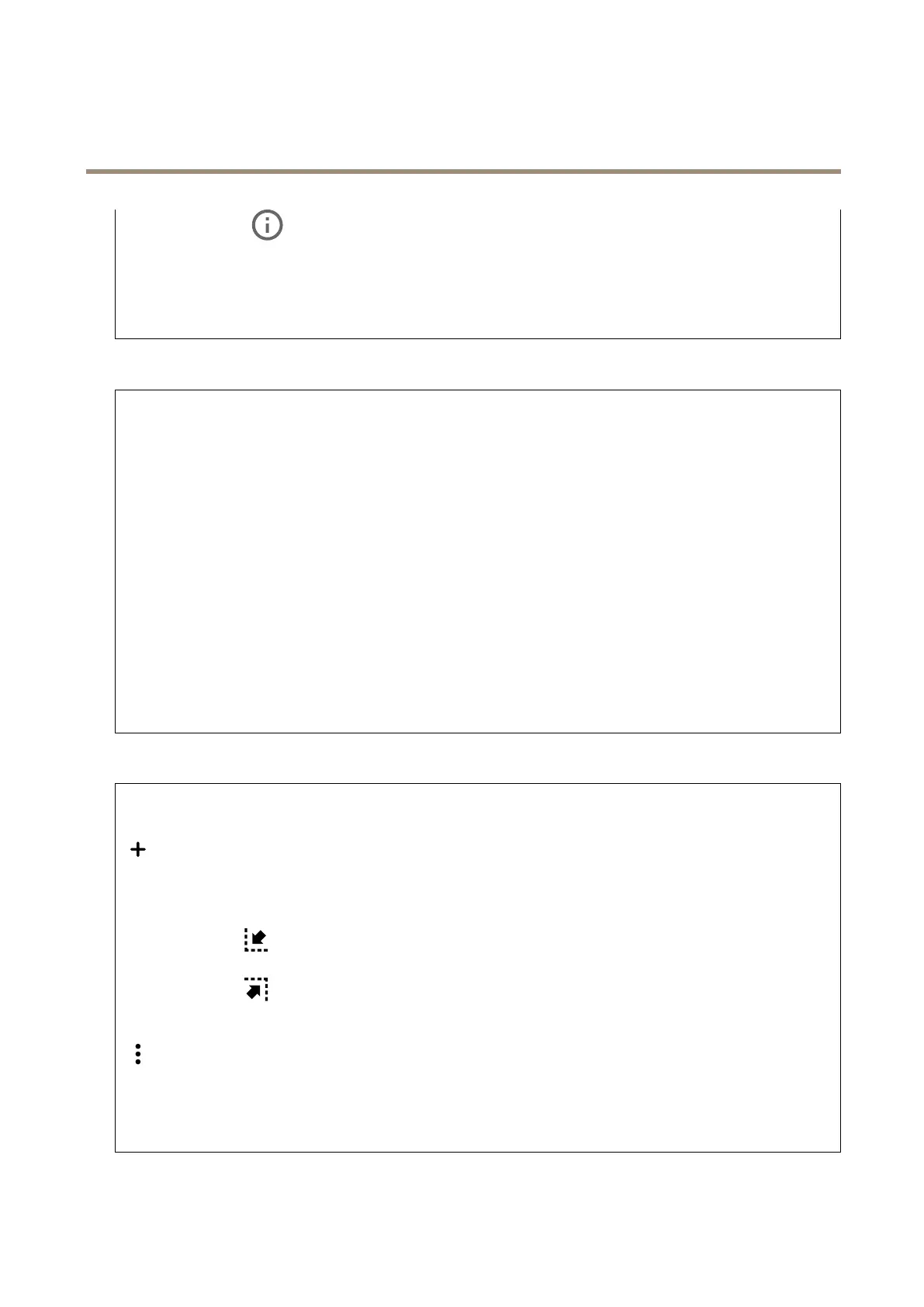AXISP5654-EMkIIPTZCamera
Thewebinterface
•Nadir-ip:Enablesthecameratopan180°whentiltingbeyond-90°,andthencontinueupwards.
Zoomlimit:Selectavaluetolimitthecamera’smaximumzoomlevel.Opticalordigital(e.g.480xD)valuescanbeselected.
Whenusingajoystick,onlydigitalzoomlevelscanbeusedtosetthezoomlimit.
Nearfocuslimit:Selectavaluetopreventthecamerafromautofocusingonobjectsclosetothecamera.Thisway,thecamera
canignoreobjectssuchasoverheadwires,streetlights,orothernearbyobjects.Tomakethecamerafocusontheareasofinterest,
setthenearfocuslimittoavaluegreaterthanthedistanceatwhichtheobjectsofnointeresttendtoappear.
Motion
Proportionalspeed:Turnontosetthemaximumproportionalspeed.
•Maxproportionalspeed:Setavaluebetween1and1000tolimitthepanandtiltspeed.Maxproportionalspeedis
denedasapercentage,wherethevalue1000equals1000%.
Thisisusefulwhenthejoystickispushedallthewayout.Forexample,iftheimageisapproximately44degreeswide
whenfullyzoomedoutandthemaxproportionalspeedissetto100(100%),themaximumspeedisabout44
degrees/second.Iftheimageisthenzoomedinfrom44to10degreeswide,themaximumspeedreachesabout10
degrees/second,whichisprobablytoofastforeasyviewing.Tolimitthespeed,setthemaxproportionalspeedto50
(50%).Thisway,themaximumspeedonlyreaches50%ofthemaximumforthecurrentlyselectedzoomlevel.This
meansthatwhentheimageis44degreeswide,thegreatestpossiblespeedislimitedtoabout22degrees/second,and
whentheviewiszoomedinto10degreesthespeedislimitedtoabout5degrees/second.
Adjustablezoomspeed:Turnontousevariablespeedswhencontrollingthezoomwithajoystickoramousewheel.Thezoom
speedisautomaticallysetthroughthecommandcontinuouszoommoveintheVAPIX®ApplicationProgrammingInterface
(API).Turnofftousethehighestzoomspeedwhichisthesamespeedformovingtopresets.
FreezeimageonPTZ
•Off:Neverfreezeimage.
•Allmovements:Freezetheimagewhilethecameraismoving.Oncethecamerareachesitsnewposition,the
viewfromthatpositionisshown.
•Presetpositions:Freezetheimageonlywhenthecameramovesbetweenpresetpositions.
Pan-tiltspeed:Selectthespeedofthecamera’spanandtiltmovements.
OSDIzones
On-screendirectionindicator(OSDI)givesinformationofthedirectionthecameraispointingatinthetextoverlay.Thecamera
usesthecoordinatesofthecenteroftheimagewhenyousetthelowerleftandupperrightzonearea.
CreateOSDIzone:ClicktocreateanOSDIzone.
•Name:Enteranameforthezone.
•Active:Turnontodisplaythezoneintheliveview.
•Zonelimits
-
:Navigatetoyourdesiredposition,andclicktheicontosetthelowerleftpointofthezone.Click
againtounsetthelowerleftpoint.
-
:Navigatetoyourdesiredposition,andclicktheicontosettheupperrightpointofthezone.Click
againtounsettheupperrightpoint.
-Goto:Clicktogotothelowerleftpointortheupperrightpointofthezone.
Thecontextmenucontains:
•Createmultiplezones:Clicktocreatemultiplezones.Enteranameforthezone,andspecifythecoordinates
forlowerleftandupperrightofthezone.
-Addzonecoordinates:Clicktospecifytheparametersforanotherzone.
•Deleteallzones:Clicktodeleteallzones.
25