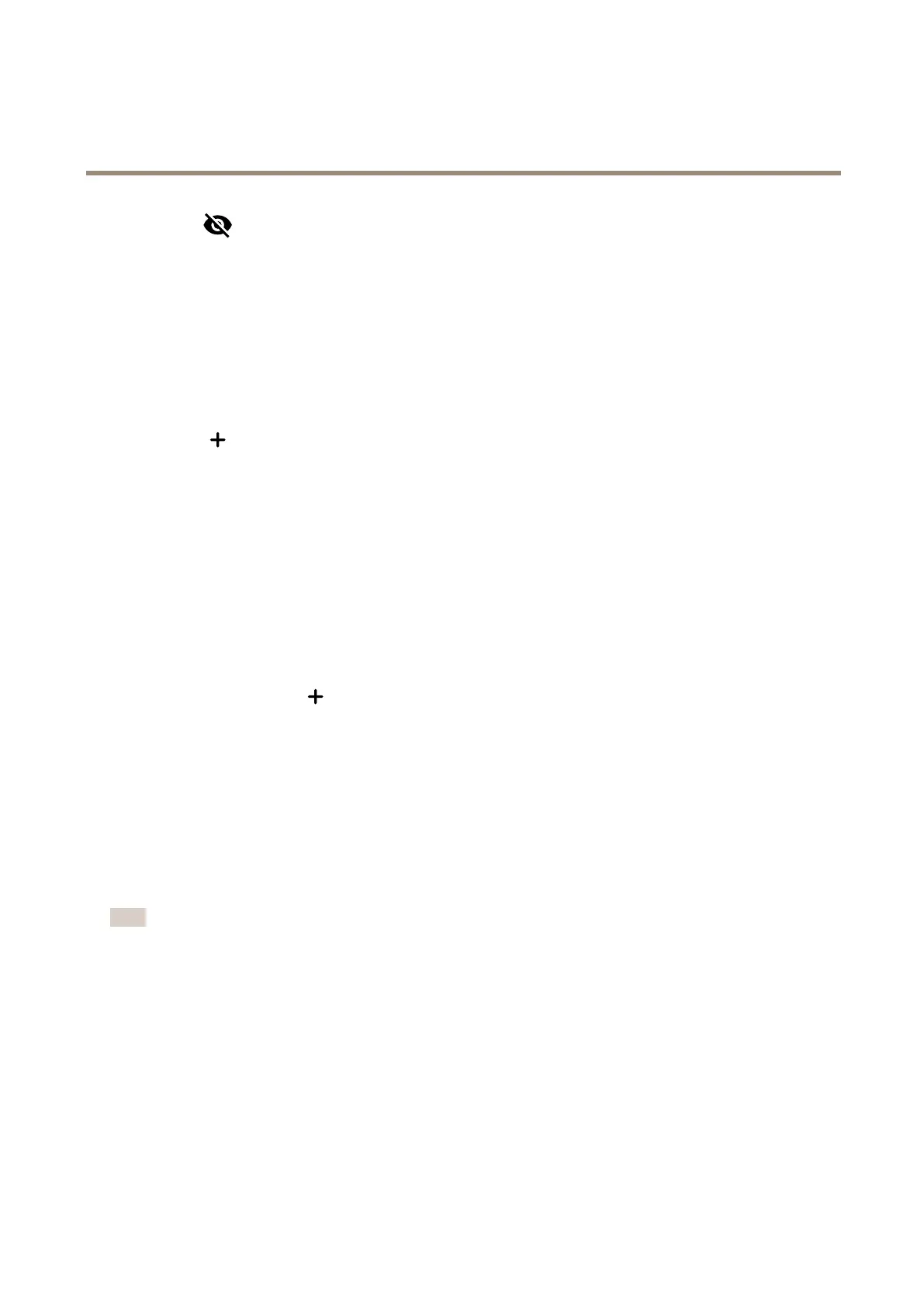AXISQ1656BoxCameraSeries
Configureyourdevice
2.ClickforPixelcounter.
3.Inthecamera’sliveview,adjustthesizeandpositionoftherectanglearoundtheareaofinterest,forexamplewhere
youexpectfacestoappear.
Youcanseethenumberofpixelsforeachoftherectangle’ssides,anddecideifthevaluesareenoughforyourneeds.
Hidepartsoftheimagewithprivacymasks
Youcancreateoneorseveralprivacymaskstohidepartsoftheimage.
1.GotoVideo>Privacymasks.
2.Click.
3.Clickthenewmaskandtypeaname.
4.Adjustthesizeandplacementoftheprivacymaskaccordingtoyourneeds.
5.Tochangethecolorforallprivacymasks,clickPrivacymasksandselectacolor.
SeealsoPrivacymasksonpage55
Showanimageoverlay
Youcanaddanimageasanoverlayinthevideostream.
1.GotoVideo>Overlays.
2.SelectImageandclick
.
3.ClickImages.
4.Draganddropanimage.
5.ClickUpload.
6.ClickManageoverlay.
7.Selecttheimageandaposition.Youcanalsodragtheoverlayimageintheliveviewtochangetheposition.
Addstreetnamesandcompassdirectiontotheimage
Note
Thestreetnameandcompassdirectionwillbevisibleonallvideostreamsandrecordings.
1.GotoApps.
2.Selectaxis-orientationaid.
3.ClickOpen.
4.Toaddastreetname,clickAddtextandmodifythetexttotthestreet.
5.Toaddacompass,clickAddcompassandmodifythecompasstottheimage.
Recordandwatchvideo
Recordvideodirectlyfromthecamera
10