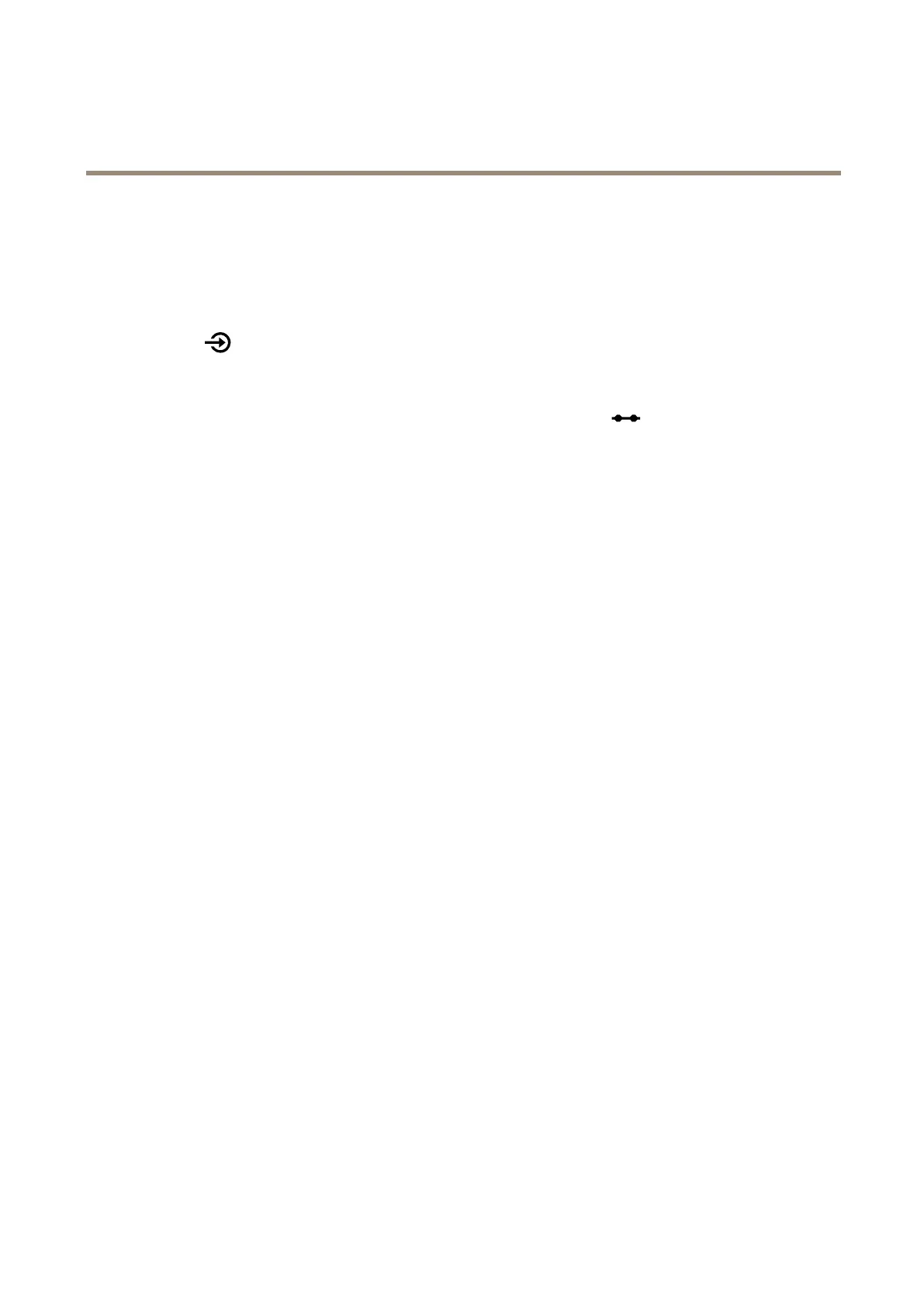AXISQ1656BoxCameraSeries
Configureyourdevice
2.Connecttheotherendofthepowerwiretopin2(DCinput/+).
3.ConnecttheotherendoftheI/Owiretopin3(I/Ooutput).
ConguretheI/Oportinthedevicewebinterface
1.GotoSystem>Accessories>I/Oports.
2.Clicktosetthedirectiontoinputforport1.
3.Givetheinputmoduleadescriptivename,forexample“PIRdetector”.
4.IfyouwanttotriggeraneventwheneverthePIRdetectorsensesmotion,clicktosetthenormalstatetocircuit
closed.
Createarule
1.GotoSystem>Eventsandaddarule.
2.Typeanamefortherule.
3.Inthelistofconditions,selectPIRdetector.
4.Inthelistofactions,underRecordings,selectRecordvideowhiletheruleisactive.
5.Inthelistofstorageoptions,selectSD_DISK.
6.Selectacameraandastreamprole.
7.Settheprebuffertimeto5seconds.
8.Setthepostbuffertimeto1minute.
9.ClickSave.
Recordvideowhenthecameradetectsloudnoises
ThisexampleexplainshowtosetupthecameratostartrecordingtotheSDcardvesecondsbeforeitdetectsloudnoiseand
tostoptwominutesafter.
Turnonaudio:
1.Setupthestreamproletoincludeaudio,seeAddaudiotoyourrecordingonpage16.
Turnonaudiodetection:
1.GotoSystem>Detectors>Audiodetection.
2.Adjustthesoundlevelaccordingtoyourneeds.
Createarule:
1.GotoSystem>Eventsandaddarule.
2.Typeanamefortherule.
3.Inthelistofconditions,underAudio,selectAudioDetection.
4.Inthelistofactions,underRecordings,selectRecordvideo.
5.Inthelistofstorageoptions,selectSD_DISK.
6.Selectthestreamprolewhereaudiohasbeenturnedon.
15