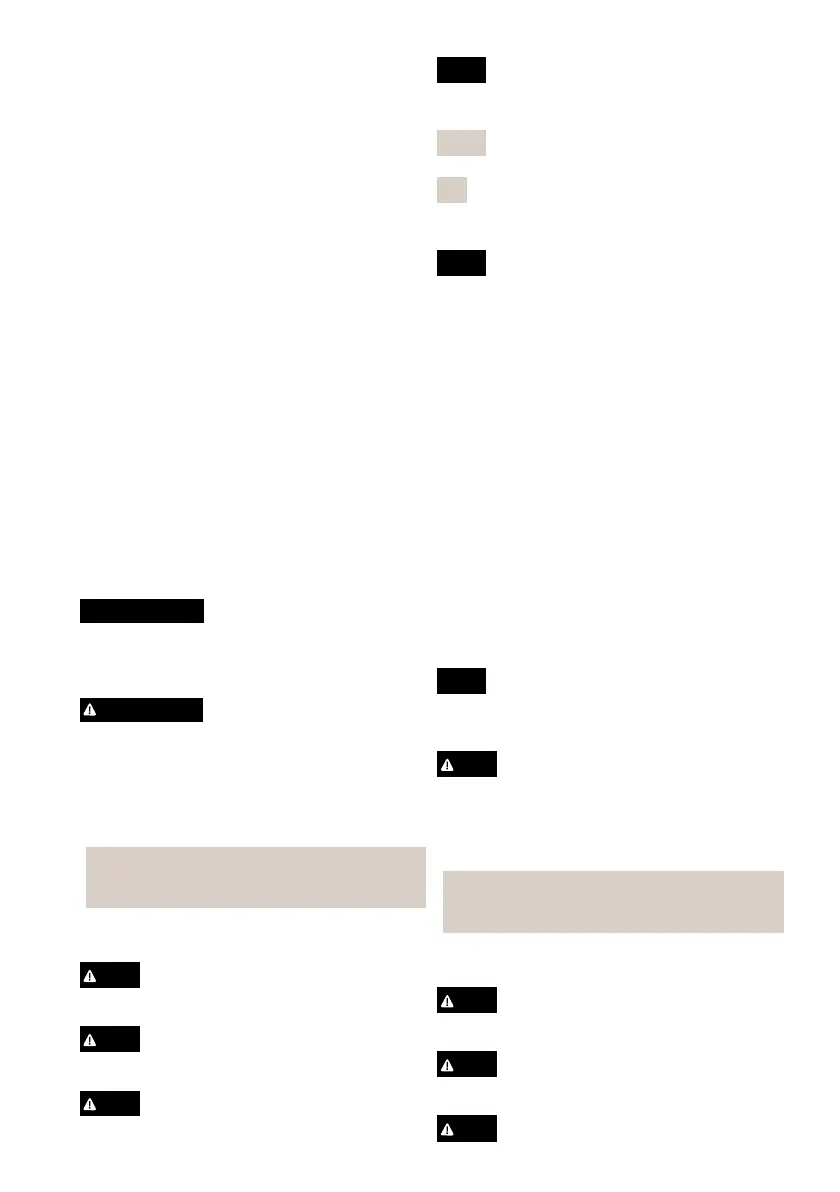•Немонтируйтеустройствонавибрирующих
столбах,кронштейнах,поверхностяхилистенах.
•ПриустановкеустройстваAxisиспользуйте
толькопредназначенныедляэтогоинструменты.
Приложениечрезмерныхусилийкинструментам
можетпривестикповреждениюустройства.
•Дляочисткииспользуйтечистуюткань,
смоченнуючистойводой.
•Используйтетолькопринадлежности,которые
соответствуюттехническимхарактеристикам
данногоустройства.Онимогутпоставляться
компаниейAxisилистороннимпроизводителем.
КомпанияAxisрекомендуетиспользоватьблоки
питанияAxis,совместимыесустройством.
•Используйтетолькозапасныечасти,
поставляемыеилирекомендованныекомпанией
Axis.
•Непытайтесьотремонтироватьустройство
самостоятельно.Повопросамобслуживания
обращайтесьвслужбуподдержкиAxisилик
своемуреселлеруAxis.
•Блокпитанияследуетвключатьврозетку,к
которойдолженбытьобеспеченудобныйдоступ
недалекоотизделия.
•Вцеляхбезопасностииспользуйтеисточник
питанияограниченноймощности(LPS),у
которогономинальнаявыходнаямощность
непревышает100Втилибономинальный
выходнойтокнепревышает5A.
•Используйтевкачествезаземляющегопровода
желто-зеленыйкабельсечениемнеменее
0,5мм
2
или20AWG.
Транспортировка
ПРИМЕЧАНИЕ.
•ПритранспортировкеустройстваAxis
используйтеоригинальнуюупаковкуилиее
эквивалентвоизбежаниеповрежденияизделия.
Батарея
ОСТОРОЖНО
Незаменяйтебатареюсамостоятельно.Если
сообщениежурналасодержитзапросназамену
батареи,обратитесьвслужбуподдержкиAxis.
Плоскиелитиевыебатареи(3,0В)содержат
1,2-диметоксиэтан—диметиловыйэфир
этиленгликоля(EGDME),CAS№110-71-4.
中 中
中
文 文
文
安 安
安
全 全
全
信 信
信
息 息
息
危 危
危
险 险
险
等 等
等
级 级
级
危险
表示如果不避免则会导致死亡或严重伤害的危
险情况。
警告
表示如果不避免则可能导致死亡或严重伤害的
危险情况。
警示
表示如果不避免则可能导致轻微或中度伤害的
危险情况。
注意
表示如果不避免则可能导致财产损失的情况。
其 其
其
他 他
他
消 消
消
息 息
息
等 等
等
级 级
级
重要
表示产品正常工作所必需的重要信息。
注
表示有助于充分利用产品的有用信息。
安 安
安
全 全
全
说 说
说
明 明
明
注意
•使用Axis产品时应遵守当地法律和法规。
•在干燥通风的环境中存放安讯士产品。
•避免将安讯士产品暴露在冲击或高压环境下。
•避免将安讯士产品暴露在振动环境下。
•请勿将产品安装在不稳固的立杆、支架、
表面或墙壁上。
•请勿将本产品安装在振动的立杆、支架、
表面或墙壁上。
•安装安讯士产品时,仅使用适用的工具。使
用电动工具过度施力可能导致产品损坏。
•使用蘸纯净水的干净布进行清洁。
•仅使用符合产品技术规格的附件。这些附件
可由安讯士或第三方提供。安讯士推荐使用
与产品兼容的安讯士电源设备。
•仅使用安讯士提供或推荐的备件。
•请勿尝试自行维修产品。有关服务事项,请
联系安讯士支持部门或安讯士经销商。
•电源应插入安装在产品附近的插座上并易
于触及。
•使用额定输出功率限制为≤100W和额定输
出电流限制为≤5A的限制电源(LPS)。
•使用一根至少为0.5平方毫米或20AWG的
黄色/绿色接地电缆。
运 运
运
输 输
输
注意
•安讯士产品运输途中,应使用其原包装或等
效包装,以防对产品造成损坏。
电 电
电
池 池
池
警示
请勿自行更换电池。如果日志消息要求更换电
池,请联系安讯士支持部门。
3.0V纽扣锂电池内含1,2-二甲氧基乙烷;乙二
醇二甲醚(EGDME),CAS编号为110-71-4。
한국어
안전정보
위험레벨
위험
피하지못한경우사망이나심각한부상이발생
하는위험한상황을나타냅니다.
경고
피하지못한경우사망이나심각한부상이발생
할수있는위험한상황을나타냅니다.
주의