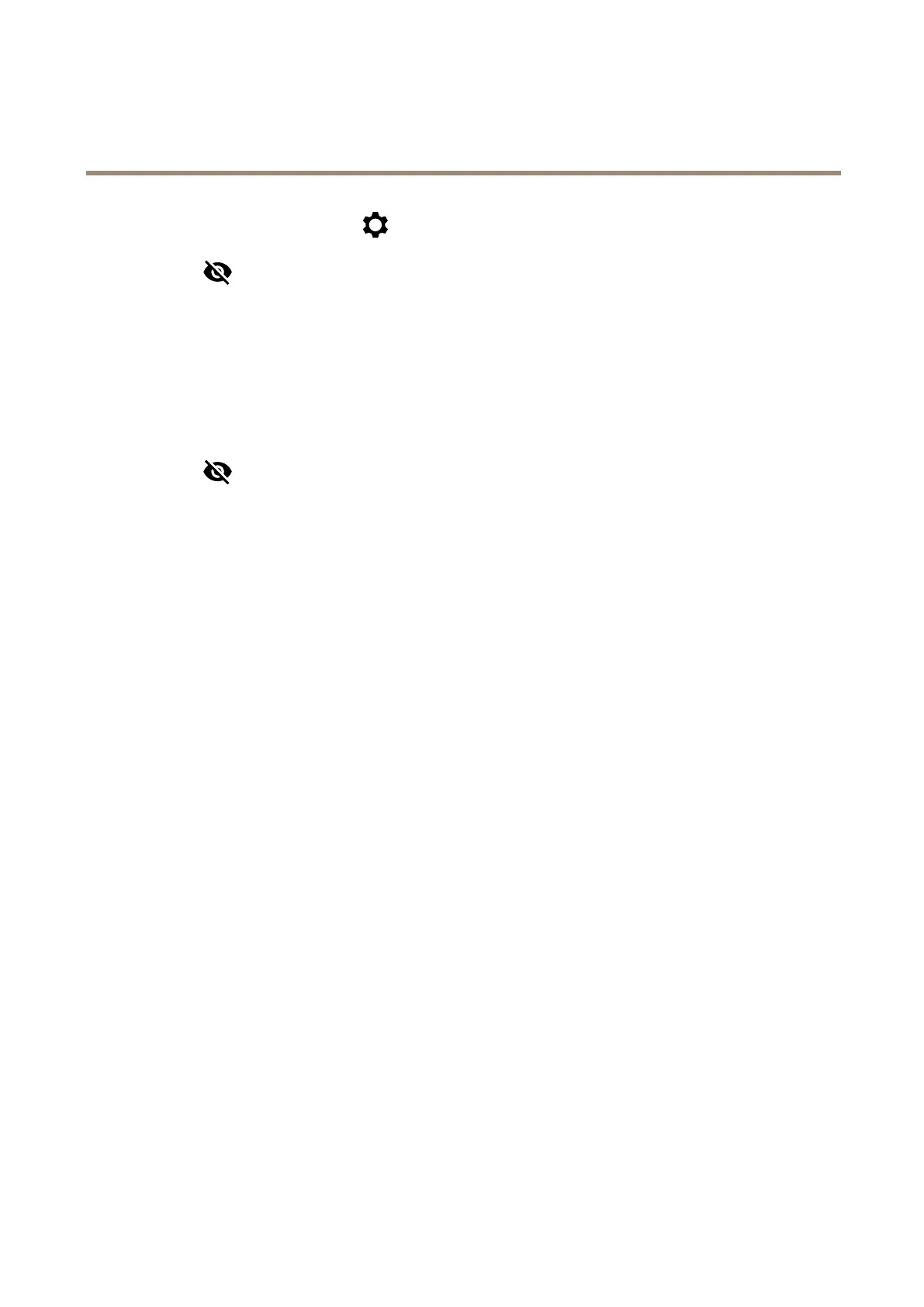AXISQ1659NetworkCamera
Configureyourdevice
1.GotoVideo>Image>andclick.
2.Click
toshowthelevelgrid.
3.Adjustthecameramechanicallyuntilthepositionofthereferenceareaortheobjectisalignedwiththelevelgrid.
Adjustthezoomandfocus
Toadjustthezoom:
1.GotoVideo>Installationandadjustthezoomslider.
Toadjustthefocus:
1.Click
toshowtheautofocusarea.
2.Adjusttheautofocusareatocoverthepartoftheimagethatyouwanttobeinfocus.
Ifyoudon’tselectanautofocusarea,thecamerafocusesontheentirescene.Werecommendthatyoufocusona
staticobject.
3.ClickAutofocus.
4.Tonetunethefocus,adjustthefocusslider.
Adjustthefocusmanually
Iftheautofocusdidnotworkasexpected,youcanadjustthefocusmanually.
1.Drawthefocusareaintheliveview.
2.SetExposuremodetoAutomaticshutter.
3.Toopentheirisfully,setAperturetothesmallestvalueavailableinthedrop-downlist.
4.Settheliveviewmodeto1:1.
5.Fine-tunethefocuswiththearrows.
6.GobacktothepreviousExposuremode.
Selectsceneprole
Asceneproleisasetofpredenedimageappearancesettingsincludingcolorlevel,brightness,sharpness,contrastandlocal
contrast.Sceneprolesarepreconguredintheproductforquicksetuptoaspecicscenario,forexampleForensicwhichis
optimizedforsurveillanceconditions.Foradescriptionofeachavailablesetting,seeThewebinterfaceonpage18.
Youcanselectasceneproleduringtheinitialsetupofthecamera.Youcanalsoselectorchangesceneprolelater.
1.GotoVideo>Image>Appearance.
2.GotoSceneproleandselectaprole.
Reduceimageprocessingtimewithlowlatencymode
Youcanoptimizetheimageprocessingtimeofyourlivestreambyturningonlowlatencymode.Thelatencyinyourlivestreamis
reducedtoaminimum.
1.GotoSystem>Plaincong.
2.SelectImageSourcefromthedrop-downlist.
9
