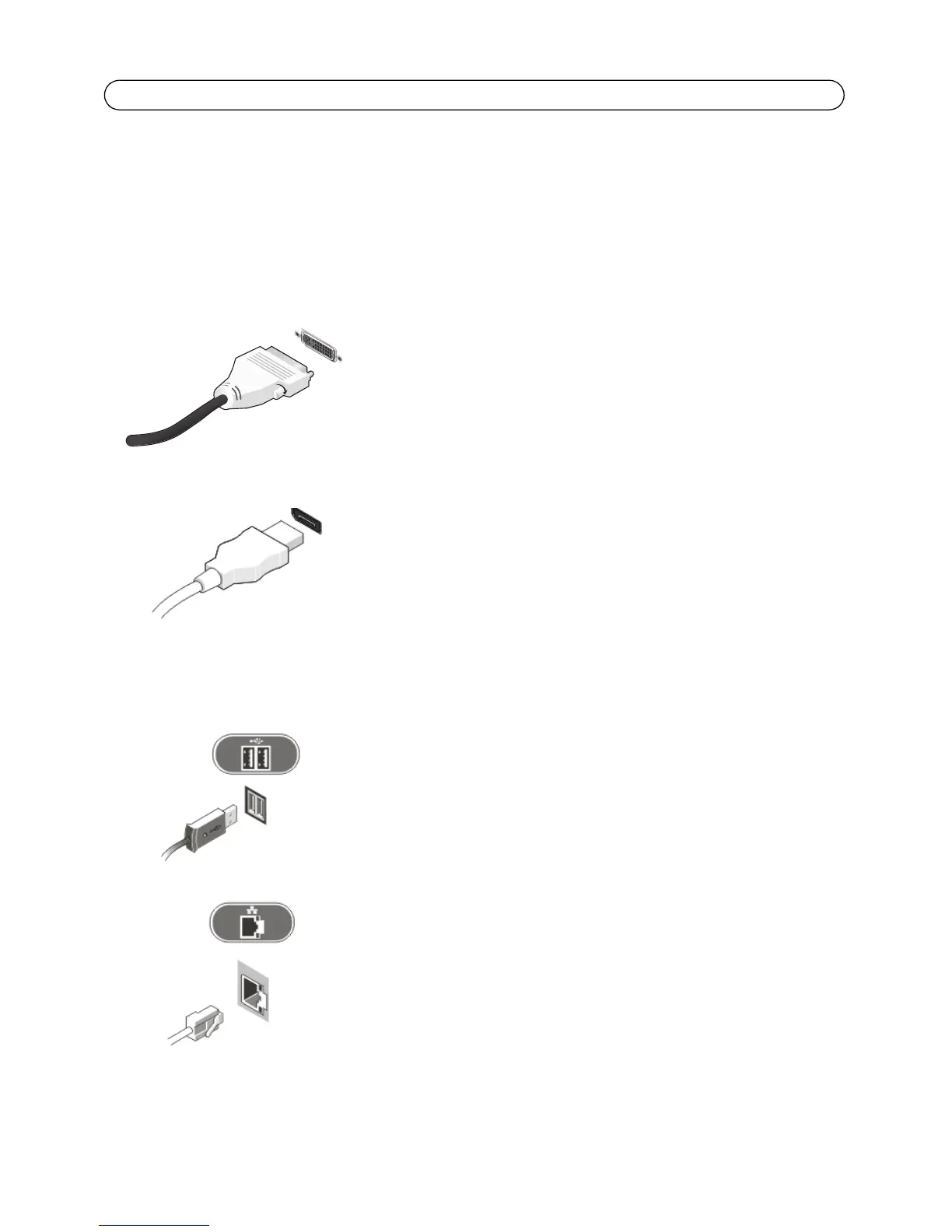Page 6 AXIS S1016/AXIS S9001 Installation Guide
Connect the Cables
Warning: Before you begin any of the procedures in this section, read the safety information that
shipped with your computer. For additional information, see www.axis.com
NOTE: Some devices may not be included if you did not order them.
1. Connect the monitor(s) to the graphics card, see Graphics Card Panel on page 5, using the fol-
lowing cables:
DVI-I Cable.
DisplayPort Cable.
2. Connect the USB keyboard or mouse.
3. Connect the network cable.
