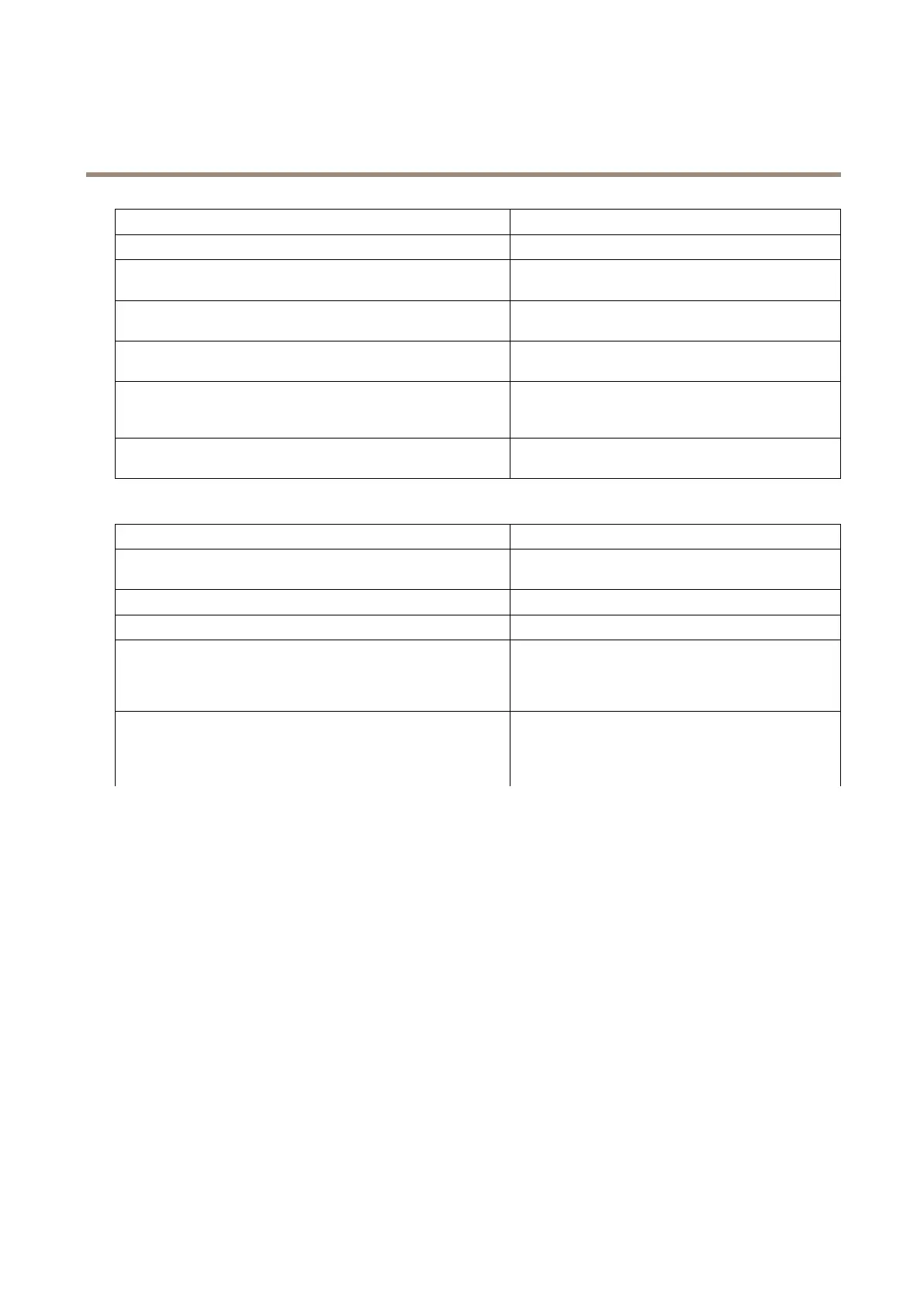AXISCameraStationS9002MkIIDesktopTerminal
Productoverview
CAUTION
•IftwoPSUsareinstalled,boththePSUsmust
havethesametypeoflabel.Forexample,
ExtendedPowerPerformance(EPP)label.Mixing
PSUsfrompreviousgenerationsofPowerEdge
serversisnotsupported,evenifthePSUshave
thesamepowerrating.ThisresultsinaPSU
mismatchconditionorfailuretoturnthesystem
on.
•WhencorrectingaPSUmismatch,replaceonly
thePSUwiththeblinkingindicator.Swapping
thePSUtomakeamatchedpaircanresult
inanerrorconditionandunexpectedsystem
shutdown.Tochangefromahighoutput
congurationtoalowoutputcongurationor
viceversa,youmustturnoffthesystem.
•ACPSUssupportboth240Vand120Vinput
voltageswiththeexceptionofTitaniumPSUs,
whichsupportonly240V.Whentwoidentical
PSUsreceivedifferentinputvoltages,they
canoutputdifferentwattages,andtriggera
mismatch.
•IftwoPSUsareused,theymustbeofthesame
typeandhavethesamemaximumoutputpower.
•CombiningACandDCPSUsisnotsupportedand
triggersamismatch.
Powerindicators
LEDDescription
GreenAvalidpowersourceisconnectedtothePSUandthe
PSUisoperational.
Blinkingamber
IndicatesaproblemwiththePSU.
NotilluminatedPowerisnotconnected.
Blinkinggreen
Whenhot-pluggingaPSU,thePSUindicatorblinksgreen.
ThisindicatesthatthereisaPSUmismatchwithrespectto
efciency,featureset,healthstatus,orsupportedvoltage.
CAUTION
•WhencorrectingaPSUmismatch,replaceonly
thePSUwiththeblinkingindicator.Swapping
thePSUtomakeamatchedpaircanresult
inanerrorconditionandunexpectedsystem
shutdown.TochangefromaHighOutput
congurationtoaLowOutputcongurationor
viceversa,youmustturnoffthesystem.
•IftwoPSUsareused,theymustbeofthesame
typeandhavethesamemaximumoutputpower.
•CombiningACandDCPSUsisnotsupported
andtriggersamismatch.
Harddriveindicators
26
