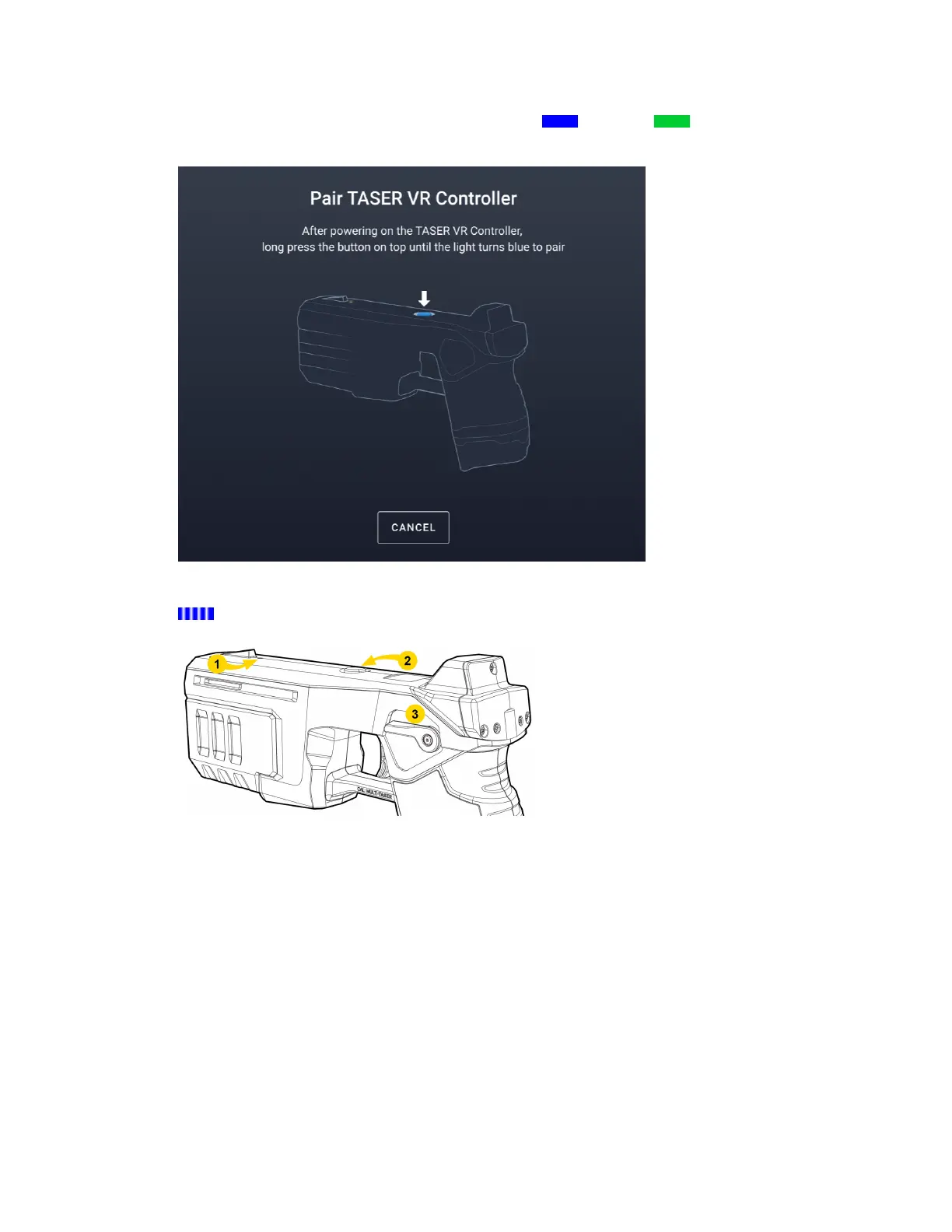5. Wait three seconds for internal systems to fully power on. The TASER VRC asks
to begin pairing. The Pairing LED will be blue (if green , it’s already
paired).
6. Press the App button firmly (so it clicks) until the Pairing LED starts flashing blue
, or about three seconds.
1. Pairing LED
2. App button
3. Selector switch up
TASER 10 VR Controller User Guide
Axon Enterprise, Inc. 11
