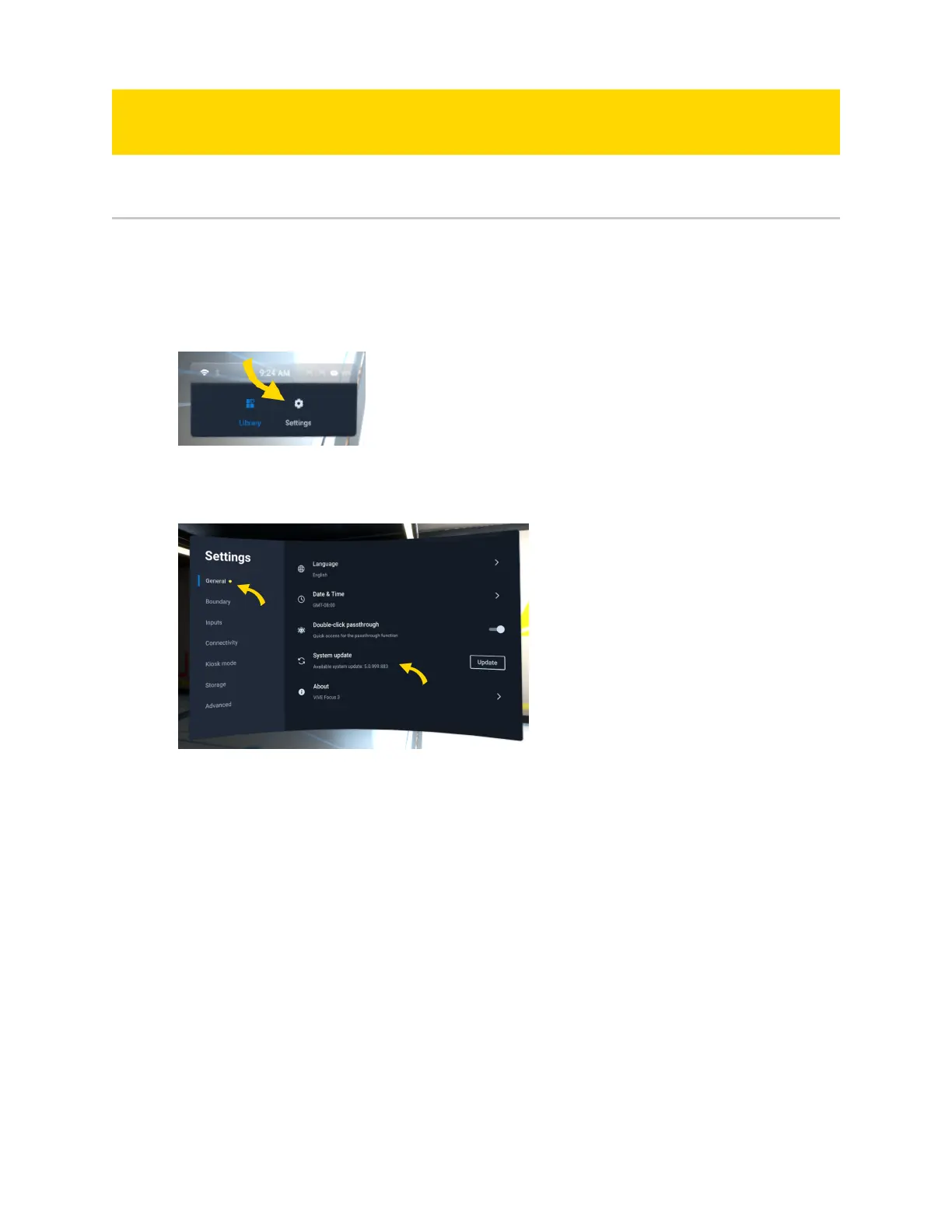FAQs
How do I update the headset to the latest firmware?
Your VIVE VR headset will periodically check for the latest features or enhancements.
If you'd like to check manually:
1. Ensure the headset has at least 30% battery charge (two LEDs).
2. From the library, select Settings.
3. Select General. Pinch and move your hand up to scroll the window to System
update at the bottom.
4. Select Check now and then Update, or just Update.
Some updates may require restarting your headset.
TASER 10 VR Controller User Guide
Axon Enterprise, Inc. 19
