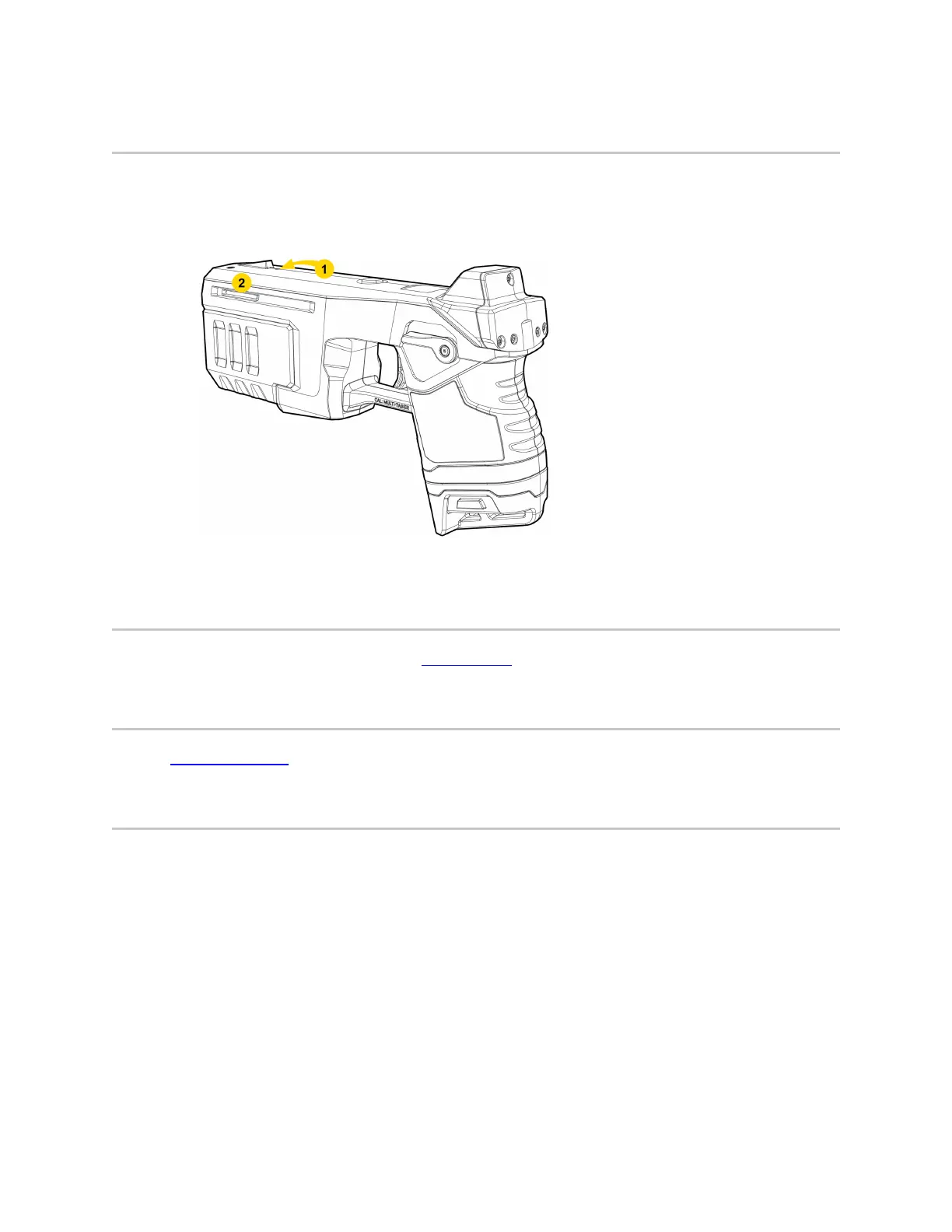Why is my controller aim point drifting around while I'm in VR?
Ensure the side, top, and back are not covered by your hand, stickers, or any other
obstruction. If battery level is low (red on the Pairing LED), switch to a fully charged
battery.
1. Pairing LED
2. Sidelight LED
Why when I insert a battery the Sidelight LEDs stays white and never displays
battery strength?
The battery is not fully seated. See Installation on page 8.
What do all the Sidelight LED colors represent?
See Sidelight LEDs on page 2.
Why can't I see the TASER VRC as an input in HTC settings
1. Turn the headset on.
2. For HTC VIVE Focus 3 headsets, look in settings to ensure the operating system
version (ROM) is at least 5.0.999.883 (see the first FAQ for screens).
If you updated your headset ROM and still can't see the VR Controller input in HTC
Settings:
1. Ensure your headset has at least 30% battery (two LEDs).
2. Go to Settings > General > About > Enterprise.
3. Select Reload.
TASER 10 VR Controller User Guide
Axon Enterprise, Inc. 20
