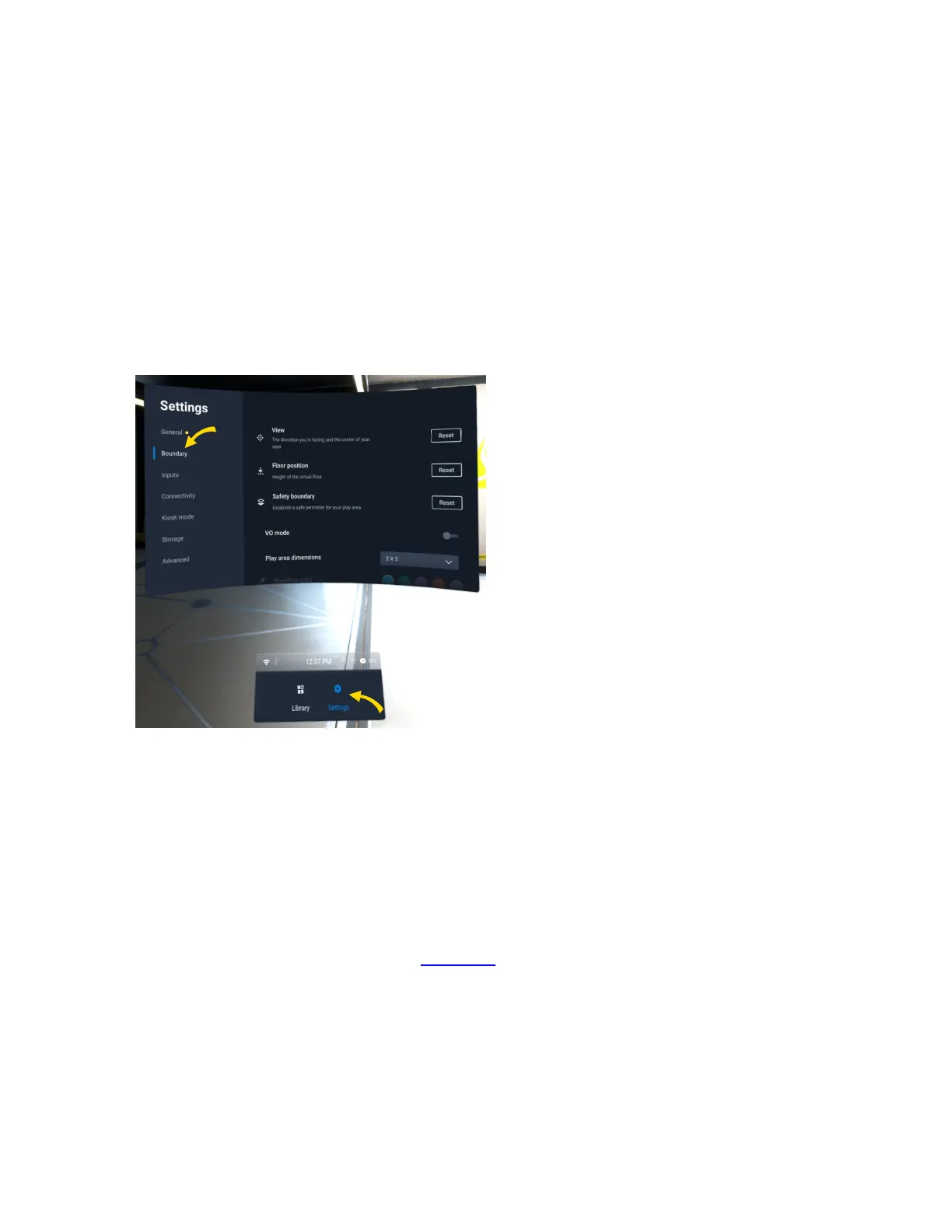You have successfully reloaded the Batch Configuration if your background changes
from the desert environment to the Axon spaceship theme. The TASER VRC should
now appear in HTC settings as an input. If it still doesn't appear, contact Axon
technical support for assistance.
Why can't I see the library? All I see is passthrough mode.
If you see passthrough mode all the time, you are outside the boundaries already
established on the headset. Look around to find the boundary outlined on the floor, or
as a virtual wall, and move inside it.
To reset the boundary, in the headset go to Settings > Boundary.
Why I can't use hand-tracking and pinch to select things in Axon apps?
Making selections in Axon apps is actually easier. Simply look at the item you'd like to
select and a round countdown timer appears. When it gets to zero after about a
second, it makes the selection without you having to lift a finger.
What is the USB port on the front for?
It is only for special use cases. See USB port on page 5.
TASER 10 VR Controller User Guide
Axon Enterprise, Inc. 21
