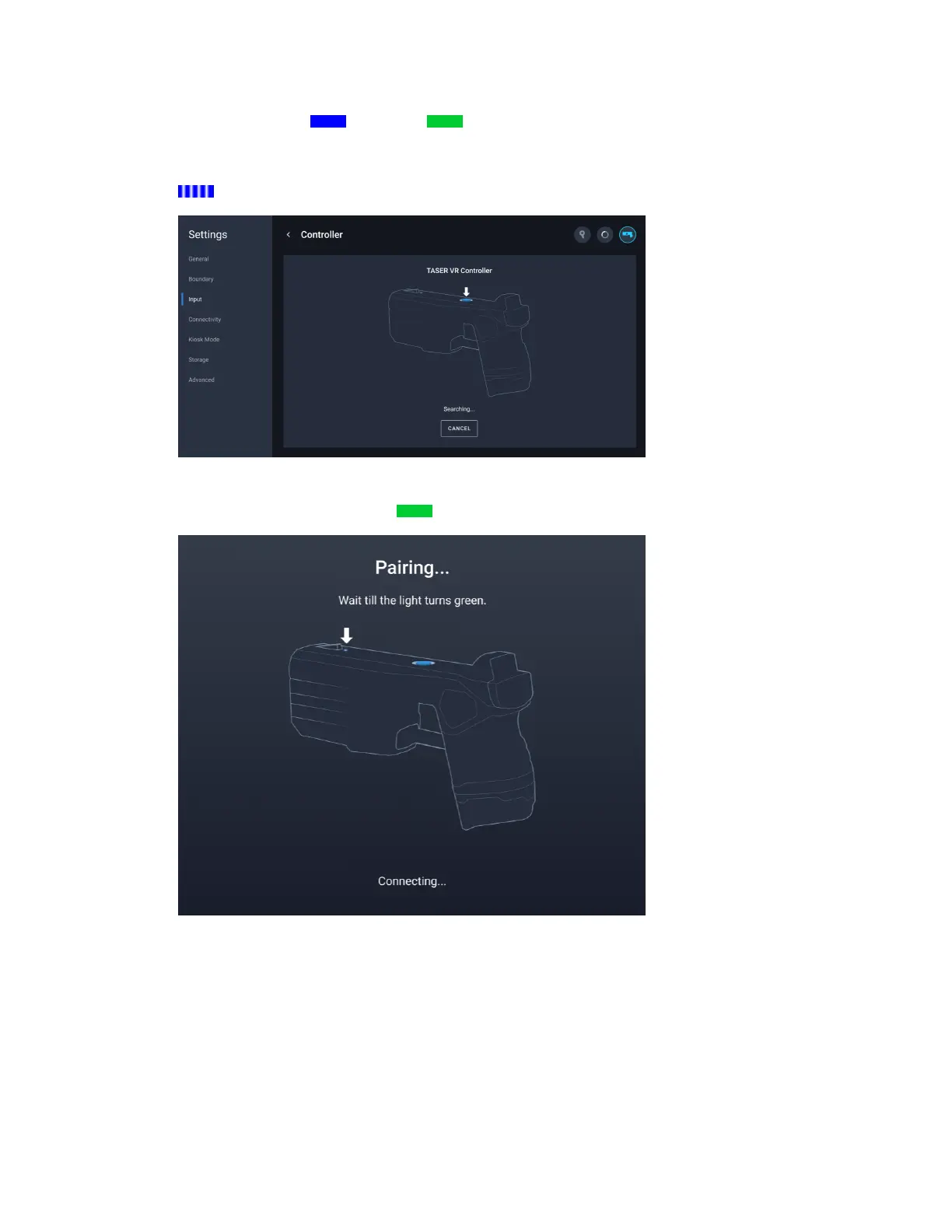5. Move or cycle the selector switch to On to wake up the TASER VRC. The Pairing
LED will be blue , (if green , it’s already paired). Wait three seconds for
internal systems to fully power on.
6. Press the App button firmly (so it clicks) until the Pairing LED starts flashing blue
, or about three seconds.
7. Wait briefly for the TASER VRC to pair to the headset. When completed, the
Pairing LED will turn green ...
TASER 10 VR Controller User Guide
Axon Enterprise, Inc. 17
