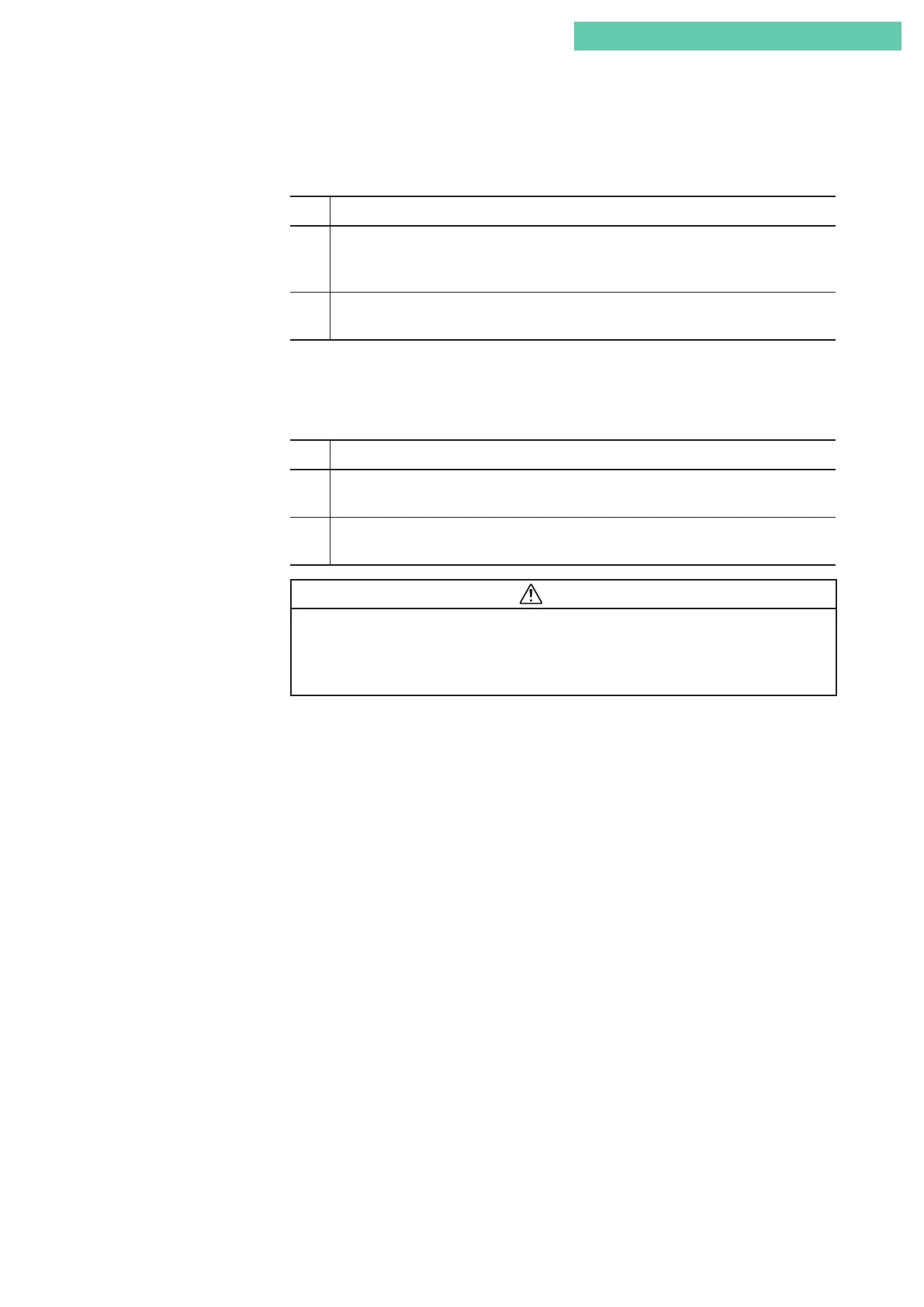Chapter 5: Maintenance and Troubleshooting
5-7
■ Procedure for switching from automatic to manual operation
The procedure for switching from automatic operation to manual operation is shown
below.
Step Procedure
1 Open the A/M switch cover plate by manually rotating it clockwise 180°. (The cover plate
can be made to rotate easily by pressing on the upper left of the cover plate at the same
time.)
2 Rotate the A/M switch one turn in the counterclockwise direction (the MAN direction)
using a flat-blade screwdriver. (Confirm the change using an output air pressure gauge.)
■ Procedure for switching from manual to automatic operation
The procedure for switching from manual operation to automatic operation is shown
below.
Step Procedure
1 Rotate the A/M switch one turn in the clockwise direction (the AUTO direction) using a
flat-blade screwdriver. (Confirm the change using an output air pressure gauge.)
2 Manually rotate the A/M switch cover plate counterclockwise 180° until it stops with a
clicking sound.
Caution
•
Do not loosen the A/M switch cover plate screw.
• Do not rotate the A/M switch too far in the counterclockwise direction, as doing so
will cause the O-ring to detach, resulting in air leakage.
