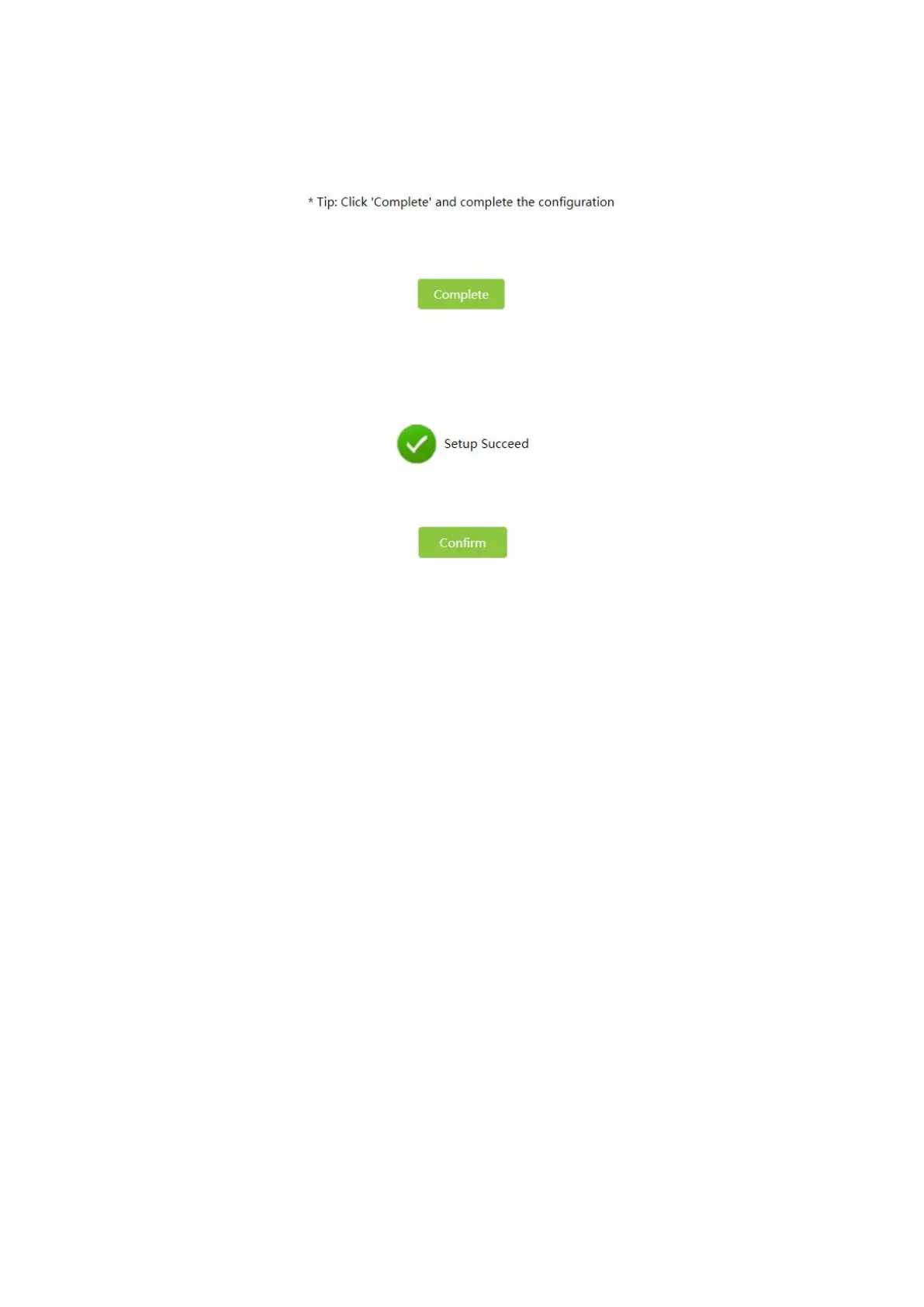05 Click "Complete" to complete the configuration.
Prompt "Setup Succeed", "Confirm" to jump to the login page.
After "Confirm", the wireless terminal can reconnect to the new Wi-Fi name and password.
After completing the settings for the first login, you can use the login password you just set to enter and
perform operations such as user password modification, Wi-Fi modification, firmware version check and
so on.
It is recommended to check the firmware version and update to the latest version after completing the
installation.
※ How to add a single router to a customized Mesh network
For duplexes, villas, and large-area residents, you can purchase multiple Azores Routers of
the same model to join the Mesh network to improve WiFi network coverage.
If you have purchased Single Router before,please refer to the following steps 01 and
02 to set an AP as Main AP firstly.And then continue to configure according steps
03,04,05.
01 (Previous item) Visit http://192.168.0.1(or http://azoresrouter.com) and using the login
password to login.
02 (Previous item) "Router Mode Settings" select "Main AP",then click "Save", the device
will restart automatically.
