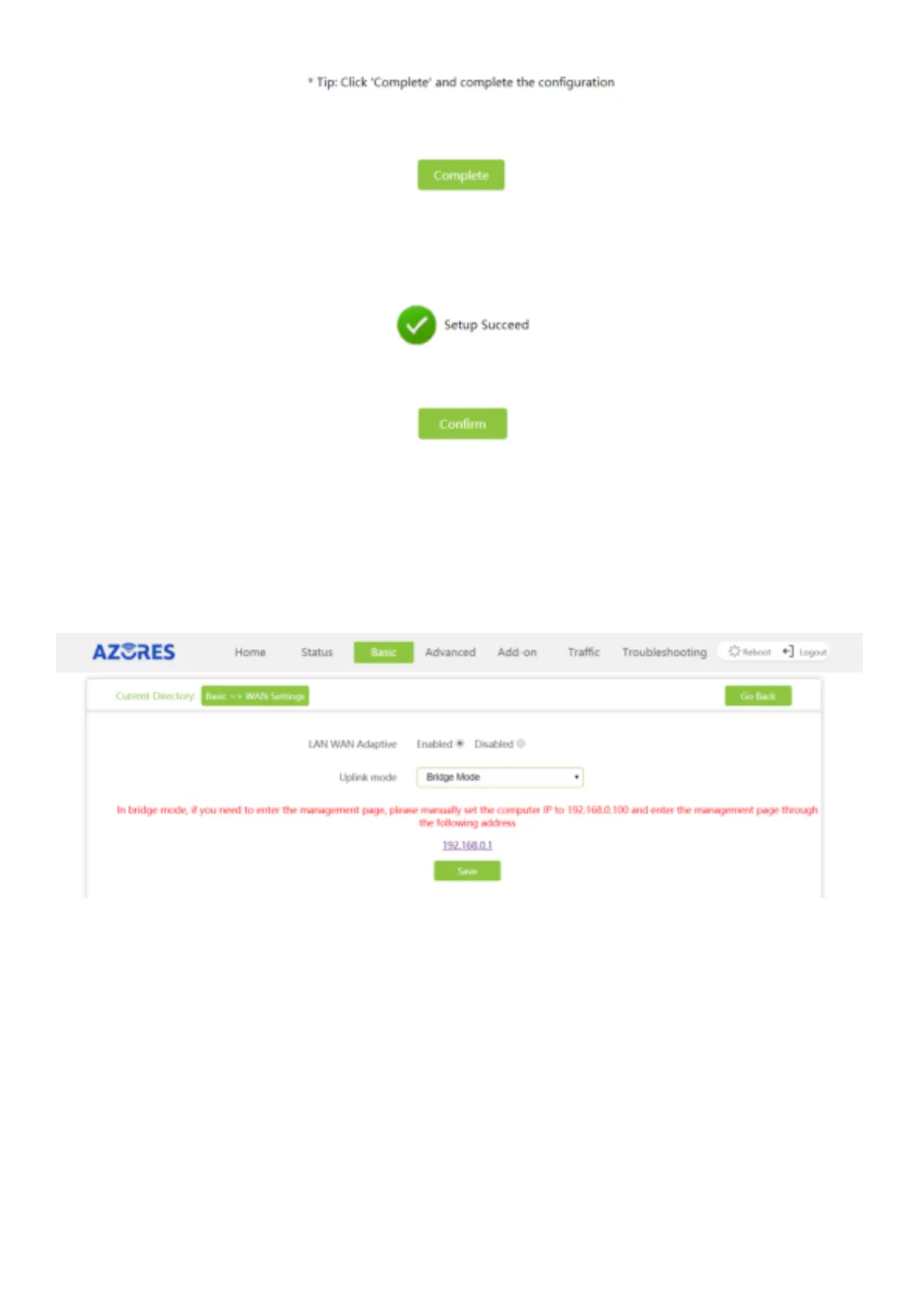Prompt "Setup Succeed", "Confirm" to jump to the login page.
After "Confirm", the wireless terminal can reconnect to the new Wi-Fi name and password.
※ Refer to the following steps to switch Router to Bridge mode:
01 Visit http://192.168.0.1(or http://azoresrouter.com) and using the login password to login.
02 Change the "Uplink mode" to "Bridge Mode" on the "WAN Settings" page and click Save.
※ Refer to the following steps to add a single product customized Mesh network expansion:
For duplexes, villas, and large-area residents, you can purchase multiple Azores routers of the same
model to join the Mesh network to improve WiFi network coverage.
01 (New item) Visit http://192.168.0.1(or http://azoresrouter.com) and using the login password to
login.
02 (New item) "Router Mode Settings" select "Slave AP" and click "Save", the device will restart
automatically.