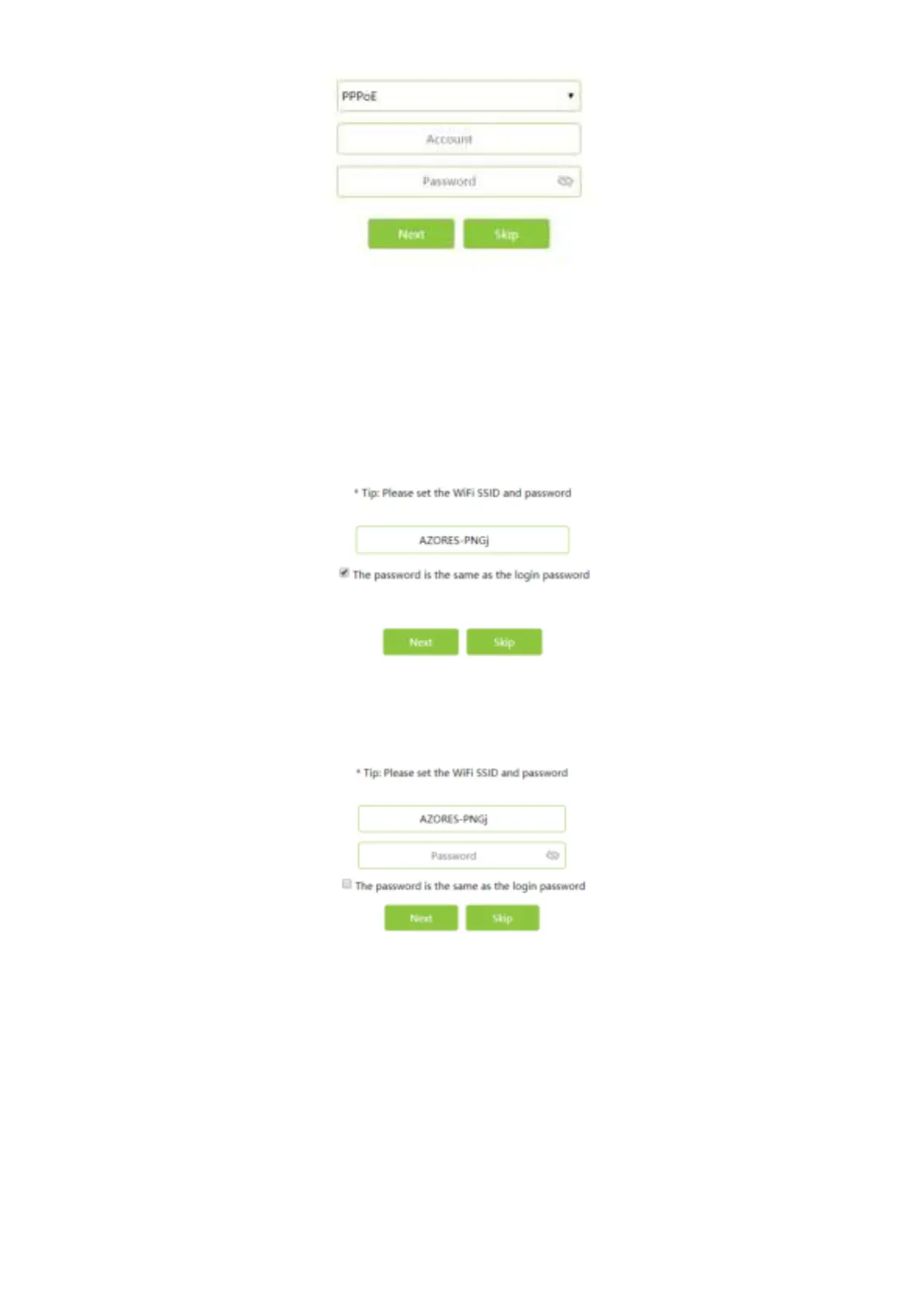*Note:If you forget your broadband account password, you can inquire from the broadband operator.
*Note:"Skip" defaults to "DHCP" mode.
04 Set Wi-Fi name and password (you can modify the Wi-Fi name).
The device selects “The password is the same as the login password” by default, clicks “Next”directly,
which means that the default wireless password is the same as the login password;
If you do not check "The password is the same as the login password", you can set a new Wi-Fi
password and click "Next".
If you click "Skip", the Wi-Fi name and password will still be the information shown on the bottom
of the device.
05 Click "Complete" to complete the configuration.