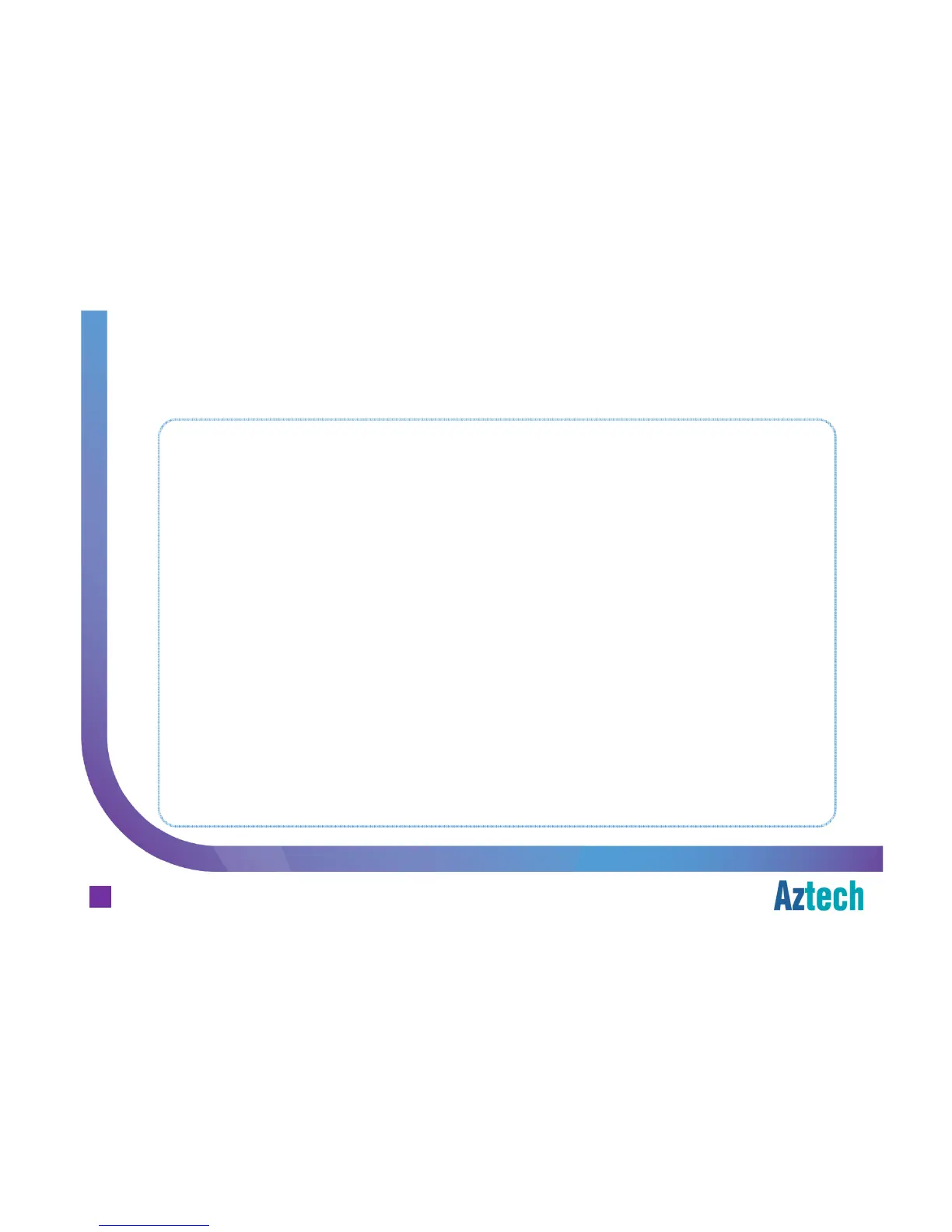Aztech FG7003GRV(AC) Residential Gateway
Step 1. Press the WPS button on the RG once,
upon pressed, WPS LED will start blinking green
Step 2. Press the WPS button on client device within 120 seconds from
step 1 above
.
Once the connection is authenticated and established, WPS LED will be
solid green, followed by OFF within the next few seconds.
Note:
WPS pairing is only available for 2.4GHz, and it is enabled by default
13