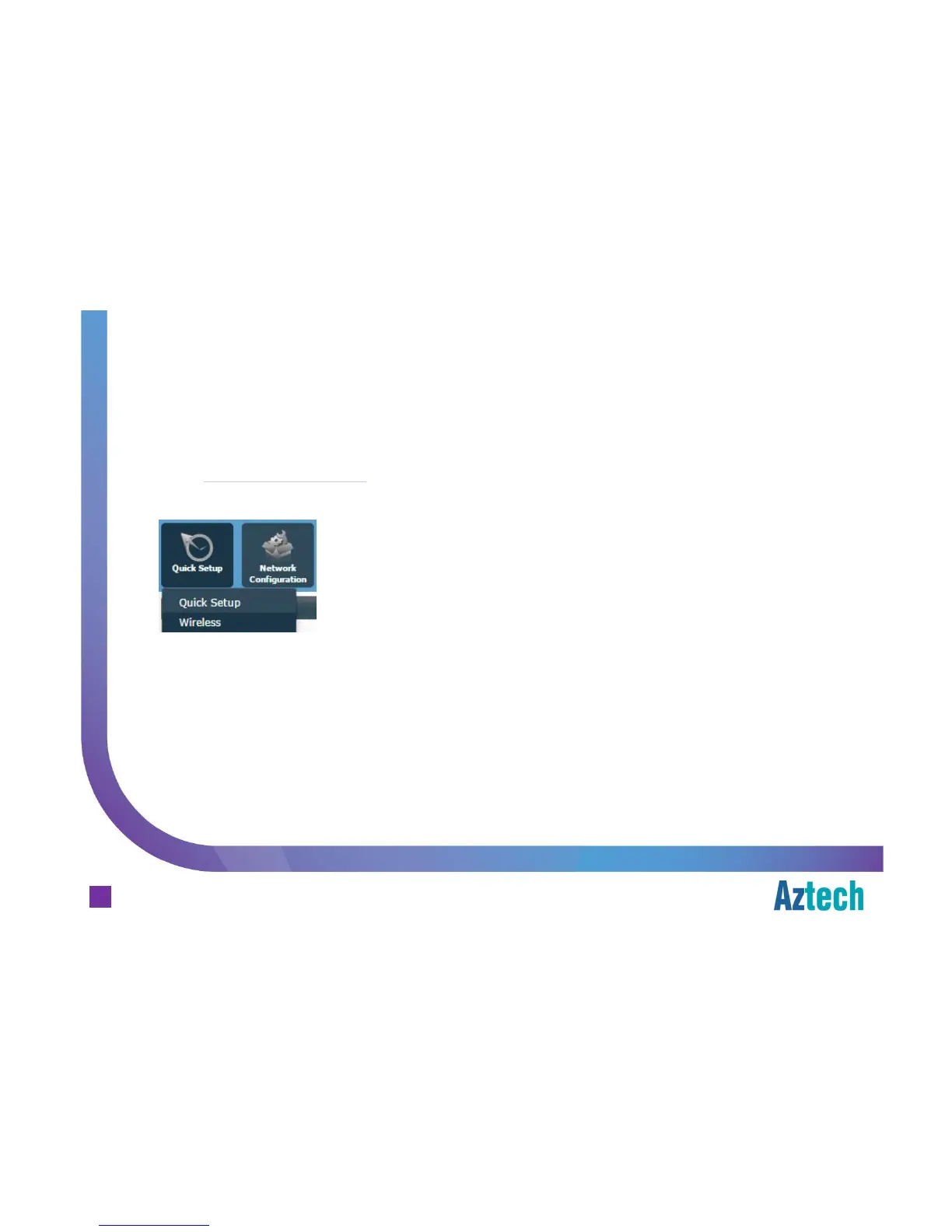Aztech Technologies (170805)
Open your web-browser (e.g. Internet Explorer)
go to http://192.168.1.254,
hover your mouse over the Quick Setup, click on Wireless
Note by default, it will go to 2.4GHz Wireless settings
Changing the Wireless Settings