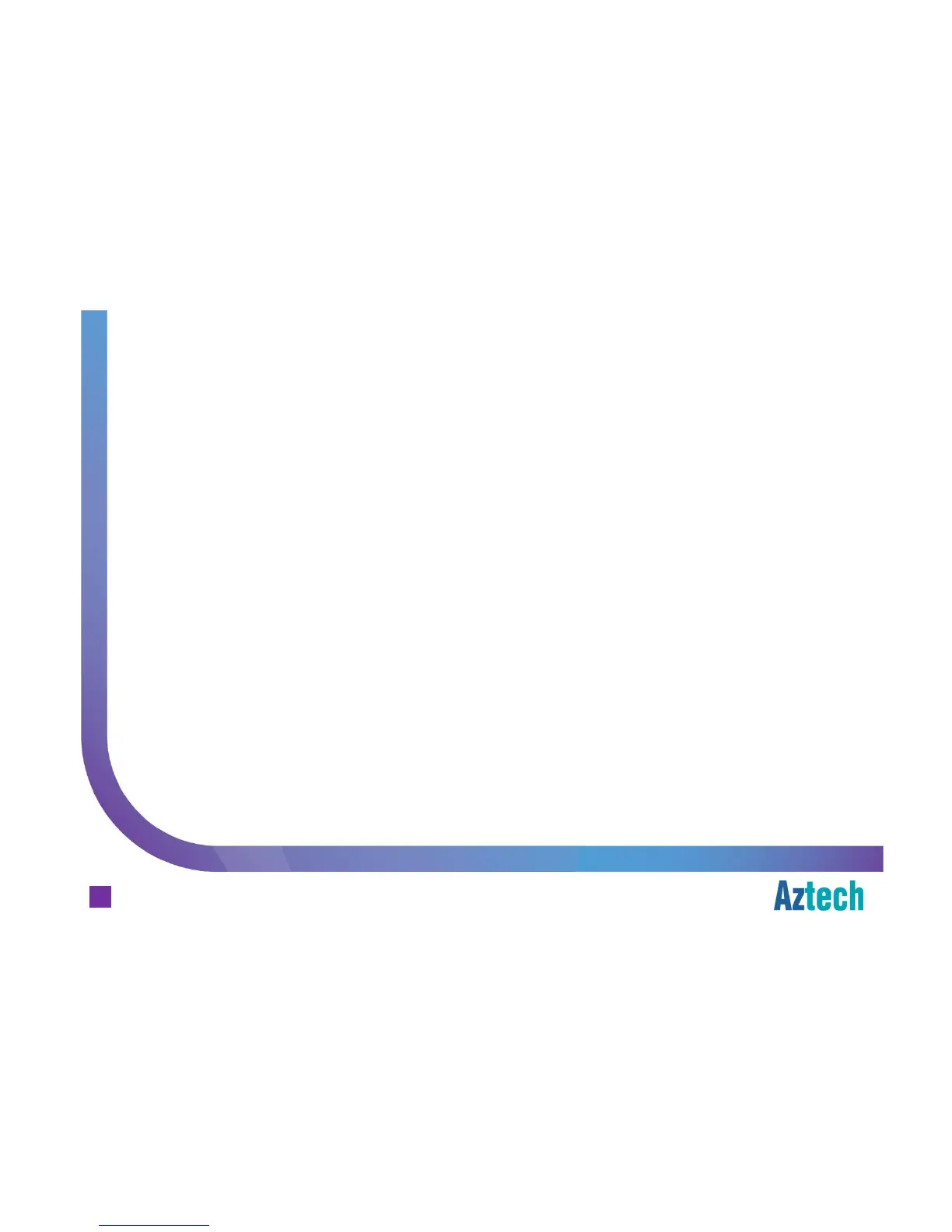Aztech Technologies (170805)
Step 4. Check and confirm the IP Address of the device where the port forwarding
rule will be pointed to. Fill in the filed Server IP Address field.
Step 5. Check Custom Server radio button and fill in the application name for easy
reference.
Step 6. Fill in the respective port numbers to be forwarded to the server.
Step 7. Click on Apply/Save button.
How To Set Port Forwarding
25
Aztech FG7009GR(AC) Residential Gateway