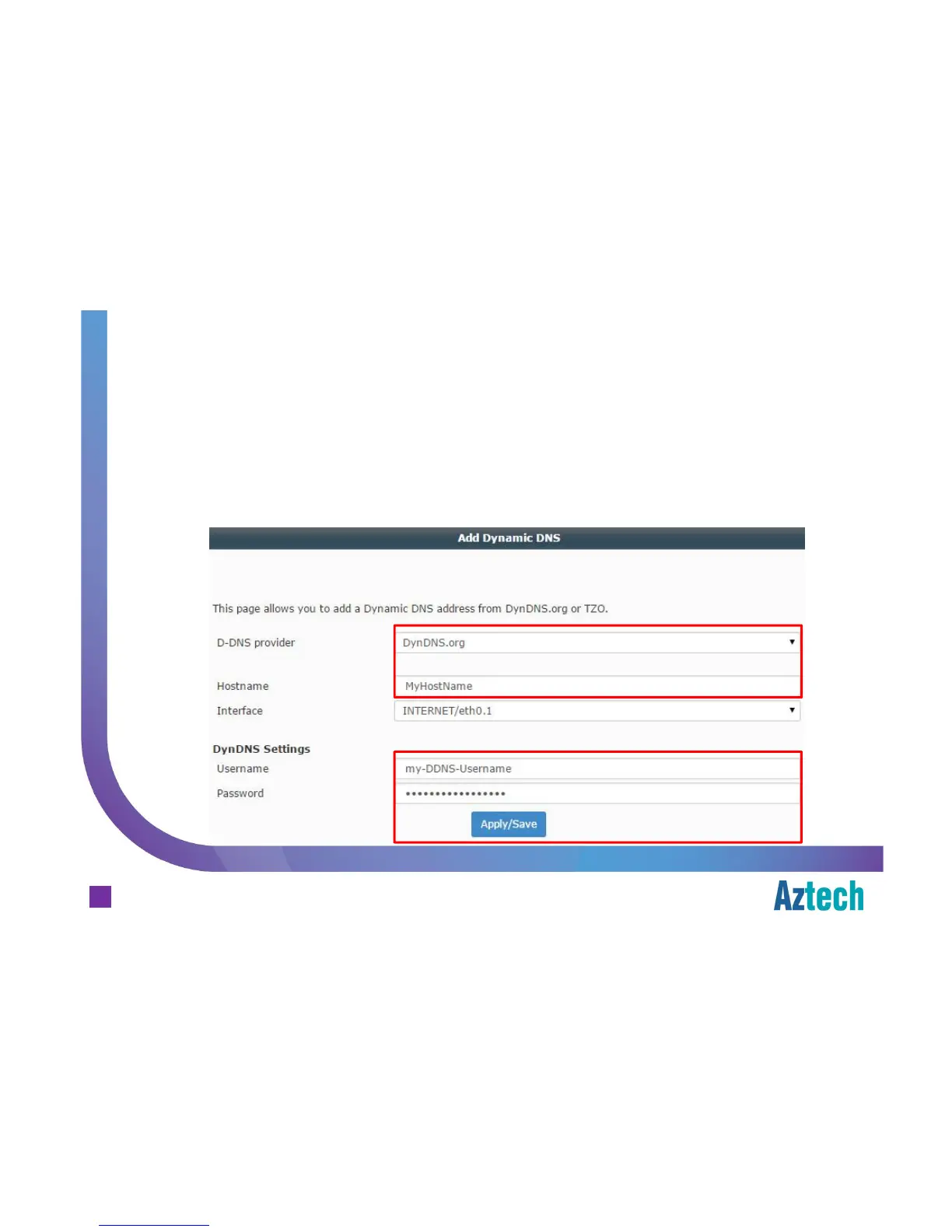Aztech Technologies (170805)
Step 5. Select the DDNS provider available (DDNS, TZO) from the drop down menu.
Step 6. Fill in the Hostname field with the registered hostname to the DDNS provider.
Step 7. Fill in the respective Username and Password fields accordingly.
Step 8. Click on the Apply/Save button.
30
How to Set DDNS
Aztech FG7009GR(AC) Residential Gateway