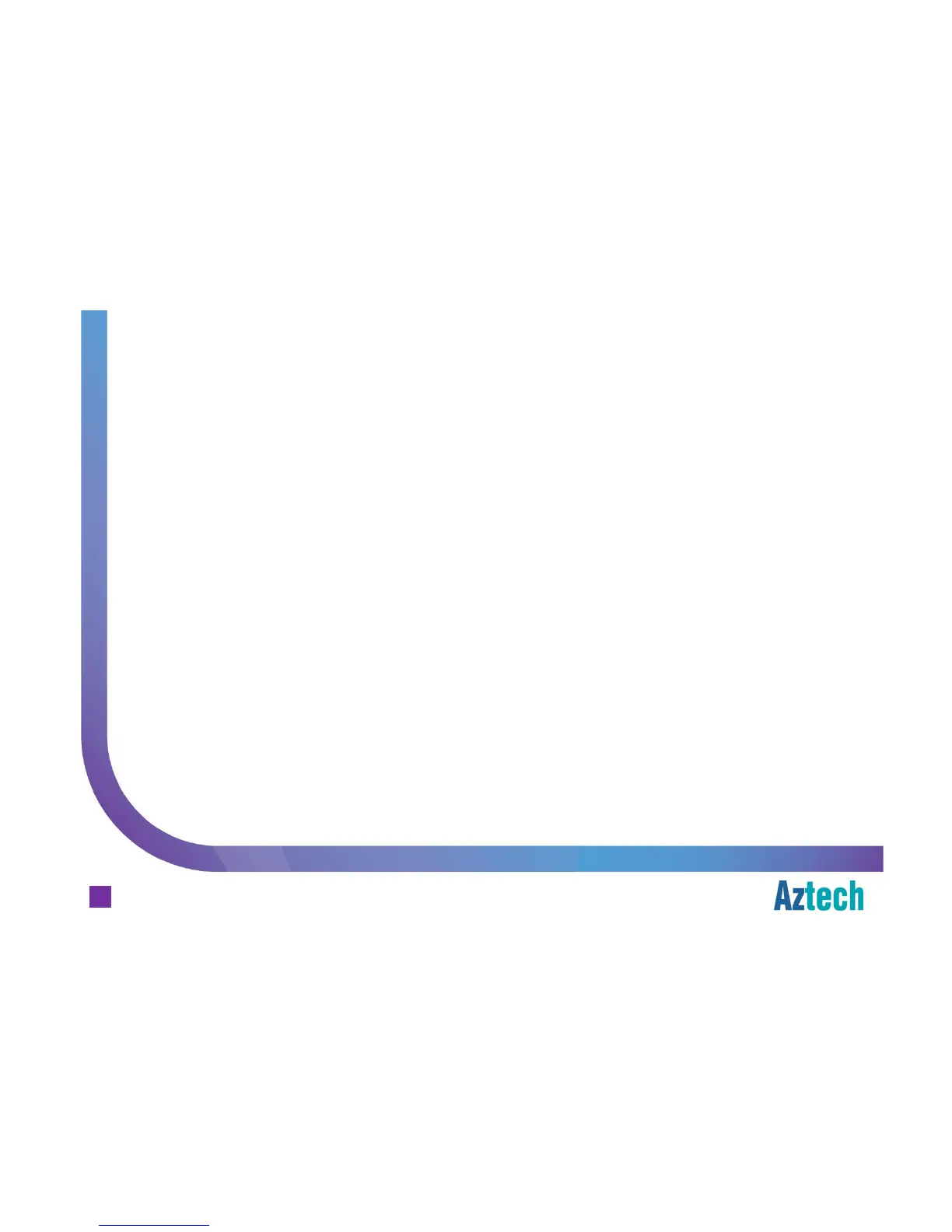Aztech Technologies (170805)
Step 4. Provide a Rule Name of which will let you identify whom you will be blocking.
Step 5. Tick on Other MAC Address radio button,
A. If the device is already connected to the RG, you can copy and paste the
MAC Address from the right hand side (at the Network Diagram)
B. If the device is not yet connected to the RG, fill in the MAC Address value to
be filtered in aa:bb:cc:dd:ee:ff format
Step 6. Check the day and fill in the 24-hr time format.
Step 7. Click on the Apply button.
34
How to Set Mac Filtering
Aztech FG7009GR(AC) Residential Gateway