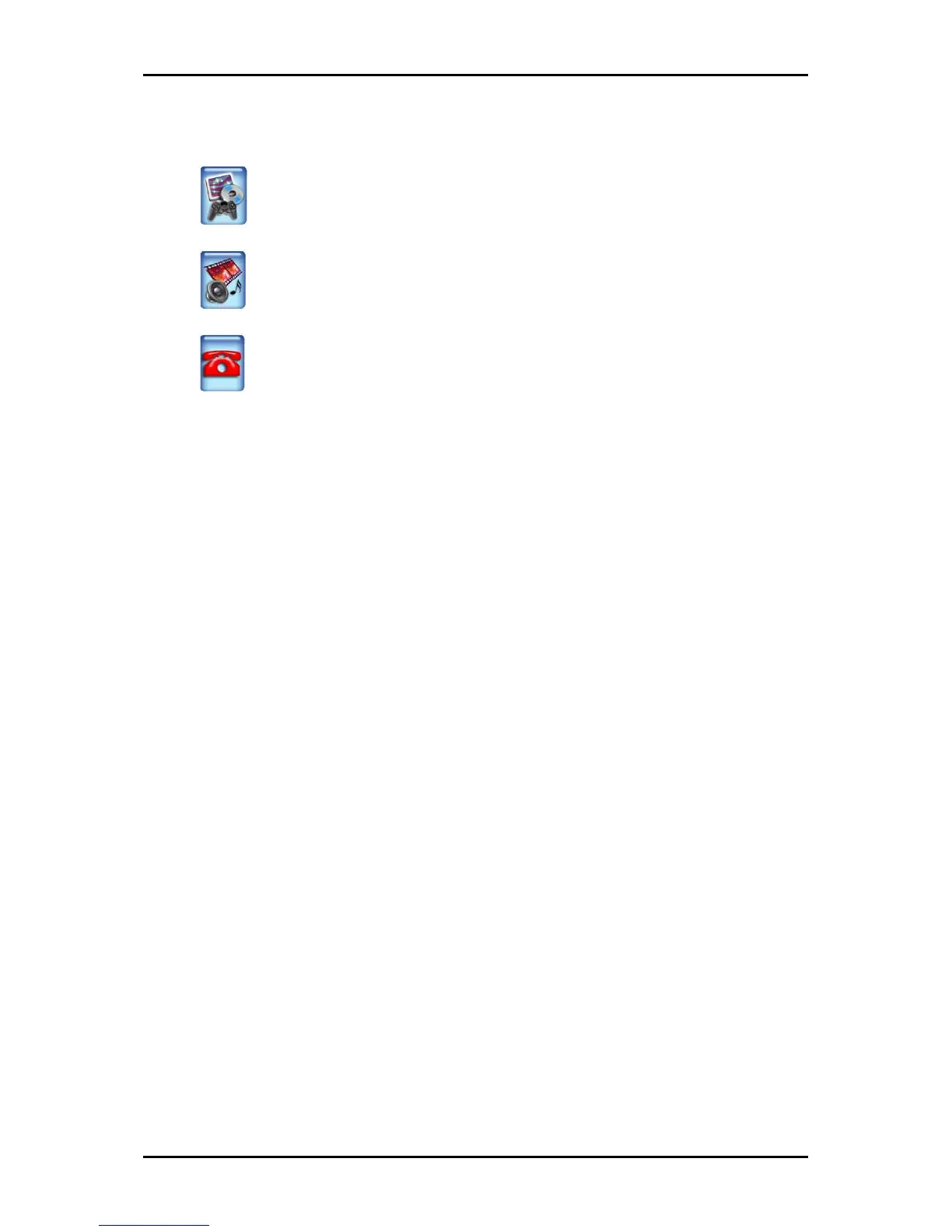User Manual
Page 31 of 40
QoS Modes:
Online Game/Internet Prioritizes data streaming
Audio or Video Prioritizes data streaming multimedia streaming
Voice over IP Prioritizes voice applications
To enable QoS:
1. Open HomePlug AV Utility.
2. Click Quality of Service.
3. Check Enable QoS.
4. Select a QoS mode.
5. Click Apply. When the process is complete, the message Settings Applied appears.