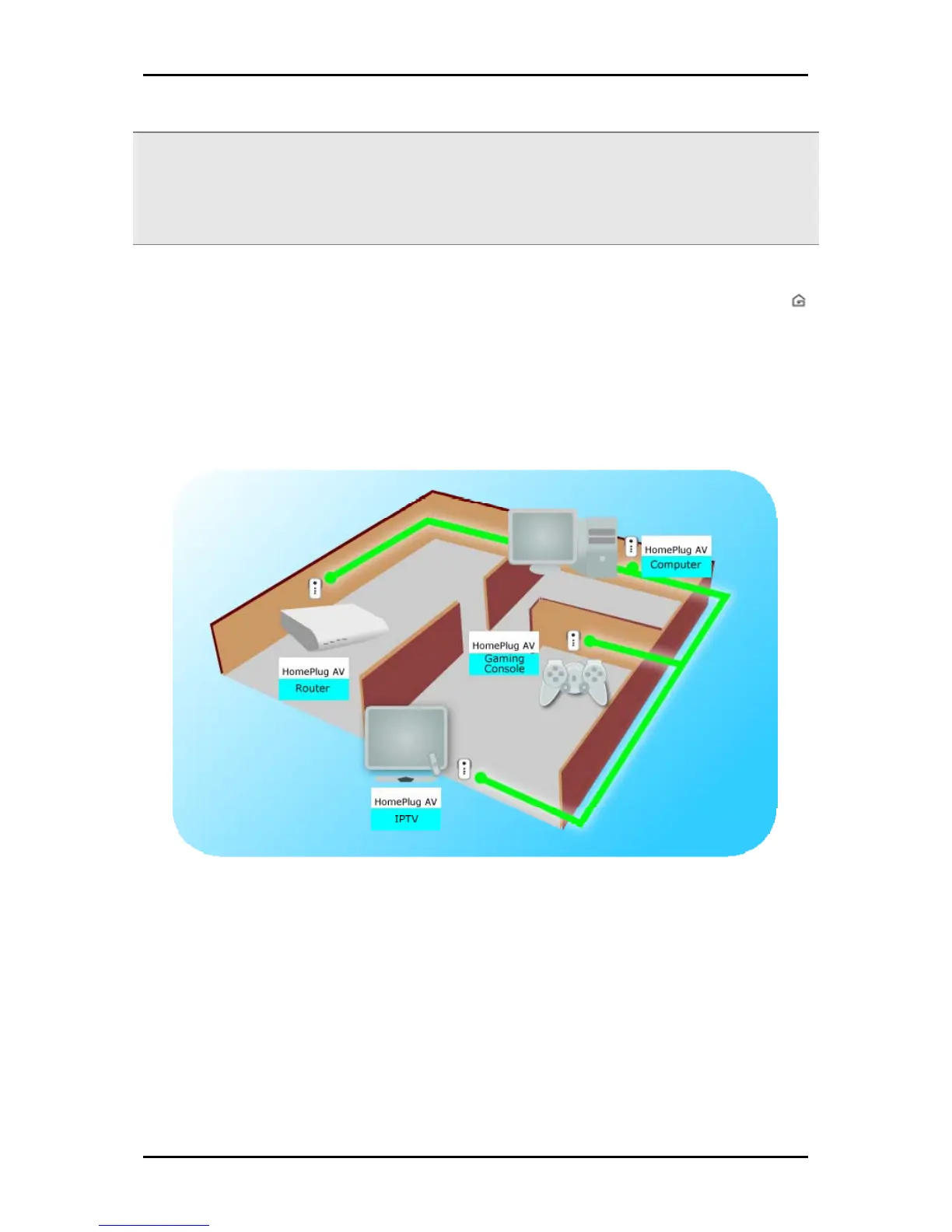User Manual
Page 6 of 40
Note: HomePlug AV devices from the Twin Pack are already configured to use a common Private Network
Name unique for that pair and are ready to use. The HomePlug AV from a Single Pack, on the other hand,
uses a random Private Network Name. You still need to change its Private Network Name to allow it to
communicate with an existing HomePlug AV network.
When a HomePlug AV communicates with another device, the Powerline Activity LED
color will give you an idea about the connection rate: red means below 40 Mbps; amber
means 40 to 105 Mbps; and green means more than 105 Mbps.
For Best Performance
For best performance, connect HomePlug AV directly to a wall outlet. Avoid connecting it
to a power strip where other electrical devices are connected. Other devices create
electrical noise that may affect the performance of HomePlug AV.