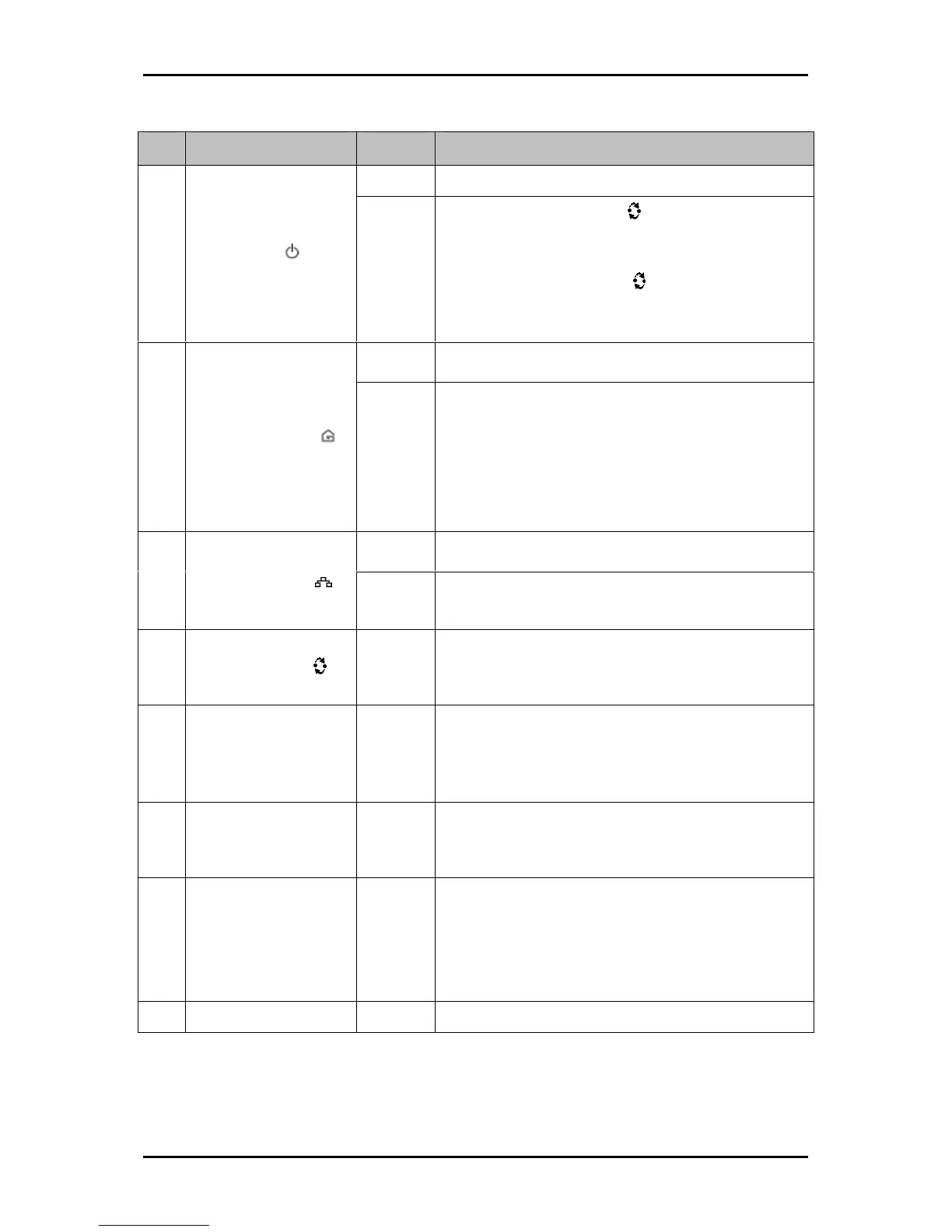User Manual
Page 9 of 40
Label Status Description/ Function
Off No power.
A Power
On
•
After Simple Connect
is pressed for two
seconds, this LED will blink to confirm the button
press.
• When Simple Connect
is pressed for at least 10
seconds, this LED will blink to confirm the Private
Network Name reset.
Off Device is not connected to a HomePlug AV network.
B Powerline Activity
On • This LED remains on when the device is part of a
HomePlug AV network.
• The LED colors represents the connection rate
within the HomePlug AV network whether it is
good (red), better (amber), or best (green).
• The LED flashes to indicate network activity.
Off An Ethernet device is not connected.
C Ethernet Activity
On • An Ethernet device is connected.
• The LED flashes to indicate Ethernet activity.
D Simple Connect
Press to create or join a HomePlug AV network. It can also
be used to reset the Private Network Name to a random
key.
E Filtered AC Pass-through
Built-in AC Pass-through with Powerline Noise Filtering.
Frequency band 2MHz to 30MHz Filtering with >30dB
Insertion Loss, prevents noise-generating appliances from
affecting your HomePlug AV performance.
F Reset to Factory Default
Press for 2 seconds to reset to the factory default settings.
When you reset to the factory default, all your
configuration changes will be removed.
G
Push to Reset Circuit
Breaker
An automatically operated electrical switch designed to
protect your device from damage caused by overload or
short circuit. Push the button to resume normal operation
after overload or short circuit.
Current Rating: 10A Max
H Ethernet Port Accepts either cross or straight Ethernet cable.