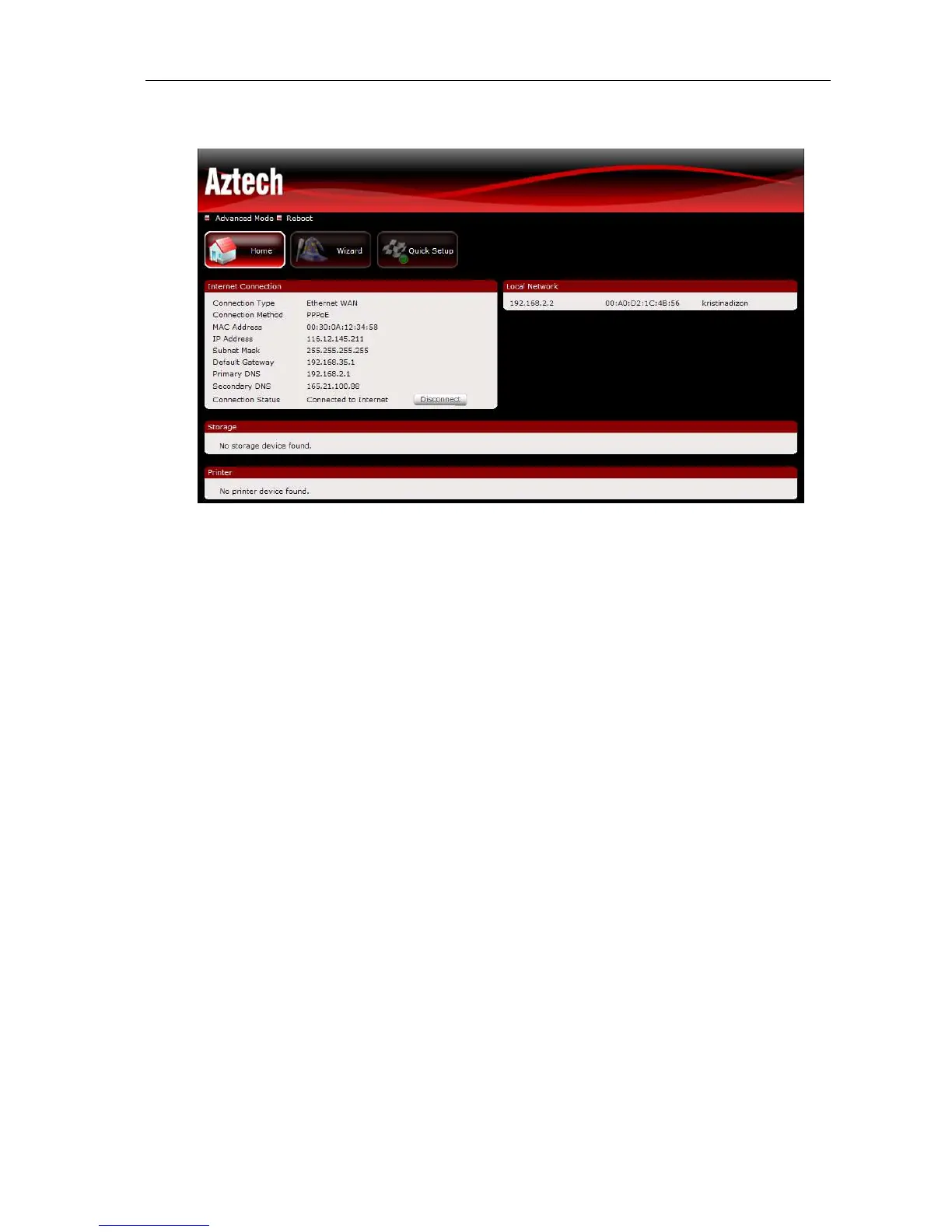F r e q u e n t l y A s k e d Q u e s t i o n Page 4 of 4
P R O D U C T E N G I N E E R I N G A N D S U P P O R T
A Z T E C H T E C H N O L O G I E S P T E L T D
14. Once the settings are applied, under Home tab the Connection Status should be Connected to
Internet
Note:
1. If the connection attempt fails, double-check the username and password from the service
provider.
2. Ensure that the cable on the WAN Port is securely inserted.