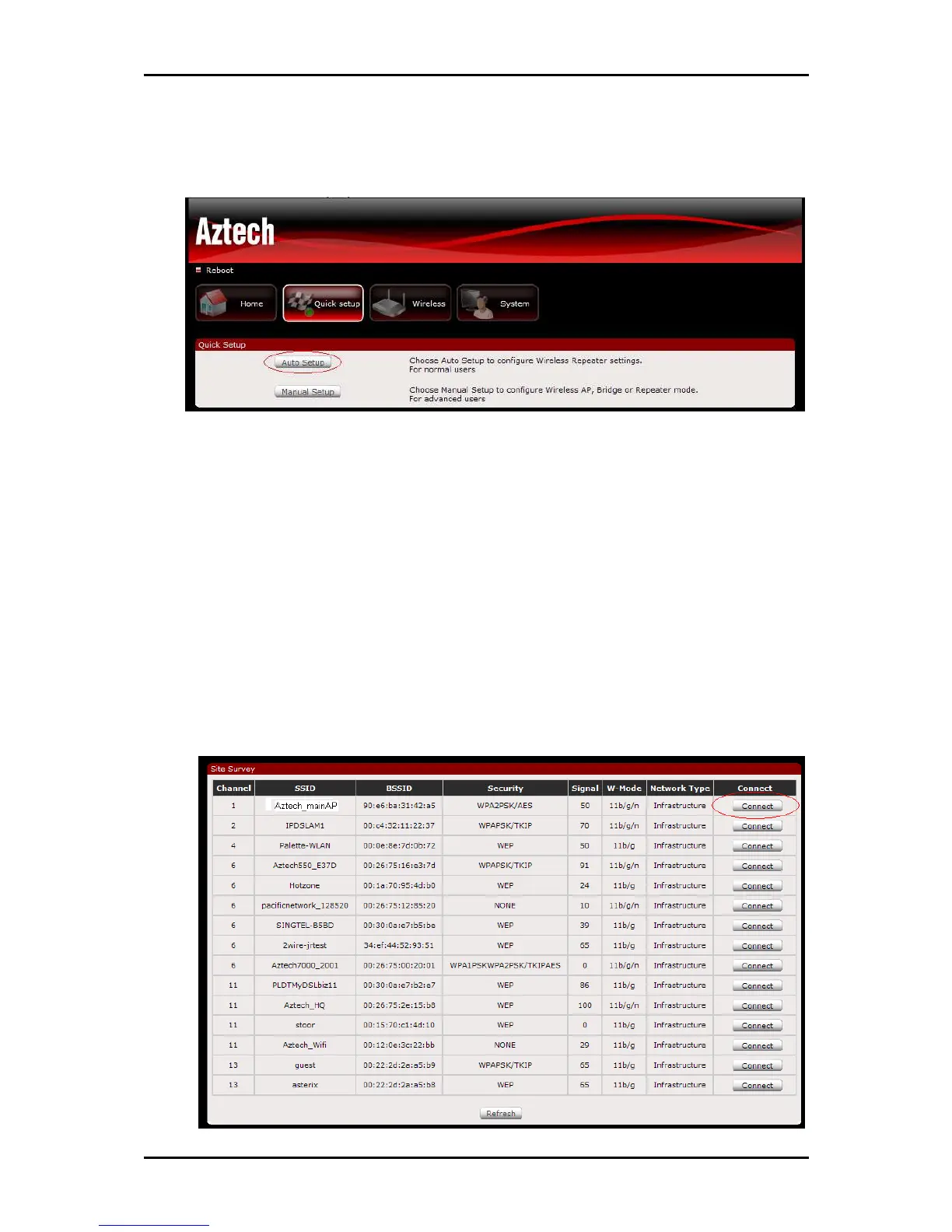User Manual
Page 10
of 35
NOTE: If you are connecting to a hidden wireless network, you need to go
through the Manual Setup and key-in the information from your existing
wireless router/AP manually. Also un-tick the Broadcast SSID option so your
wireless network can remain hidden.
7. Click the Connect
ConnectConnect
Connect button located on the right side of the wireless
network you want to connect to. Click Refresh if you don't see your
wireless SSID on the list.