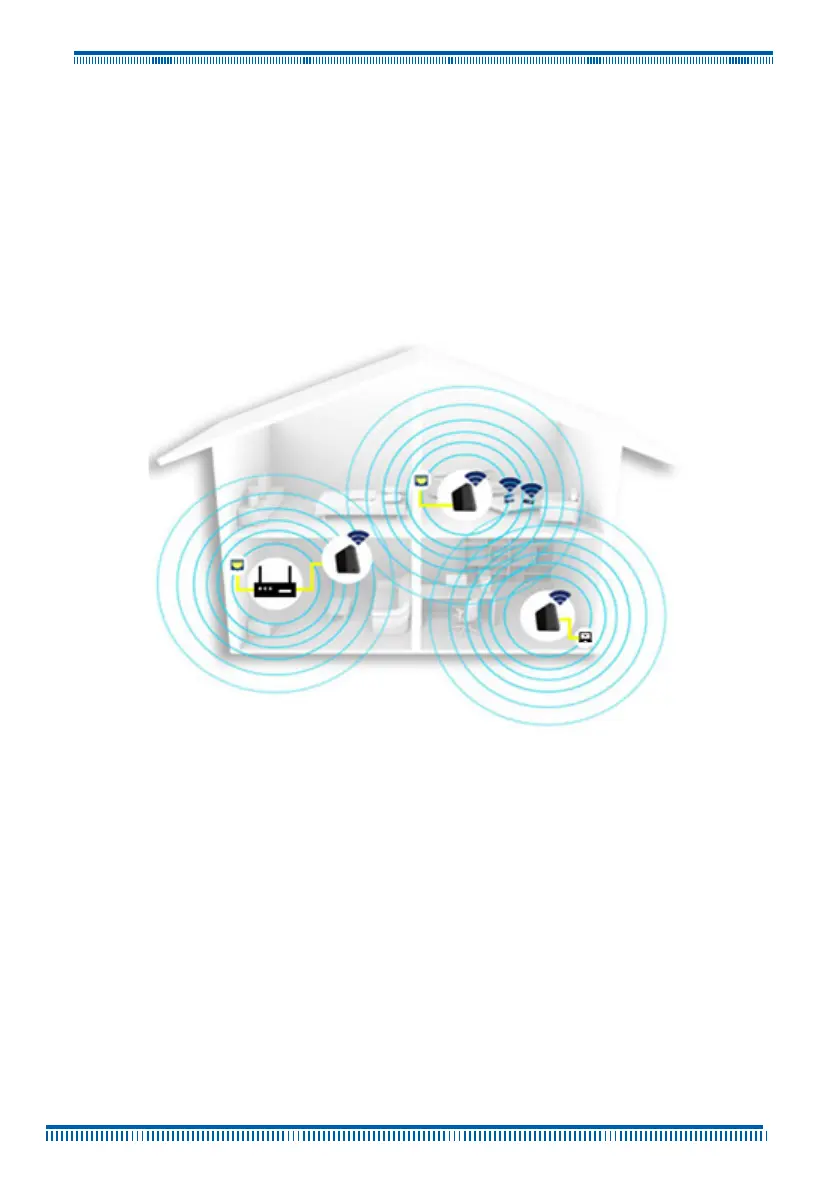7
ADDING A NEW NODE TO AN EXISTING MESH
NETWORK
This requires a master at least. Power on the new WMB250AC and connect to
your PC or laptop using the RJ45 or Ethernet cable. You may also connect
wirelessly as well. Follow the steps below to add a new node to your existing
mesh network.
A. Connect your PC to new WMB250AC via RJ45 cable or Wi-Fi with SSID and
Password shown on product label. Your PC can get IP address 192.168.1.x
by DHCP.
B. Access the new WMB250AC GUI by IP address 192.168.1.100 and set
SSID/password as the same as the existing mesh network and then power
cycle the WMB250AC.
C. Then this device will be added the existing mesh network. If the MESH
LED is solid white means add to mesh network successfully.
NOTE: At least two (2) WMB250AC units are needed for Mesh system to work.
