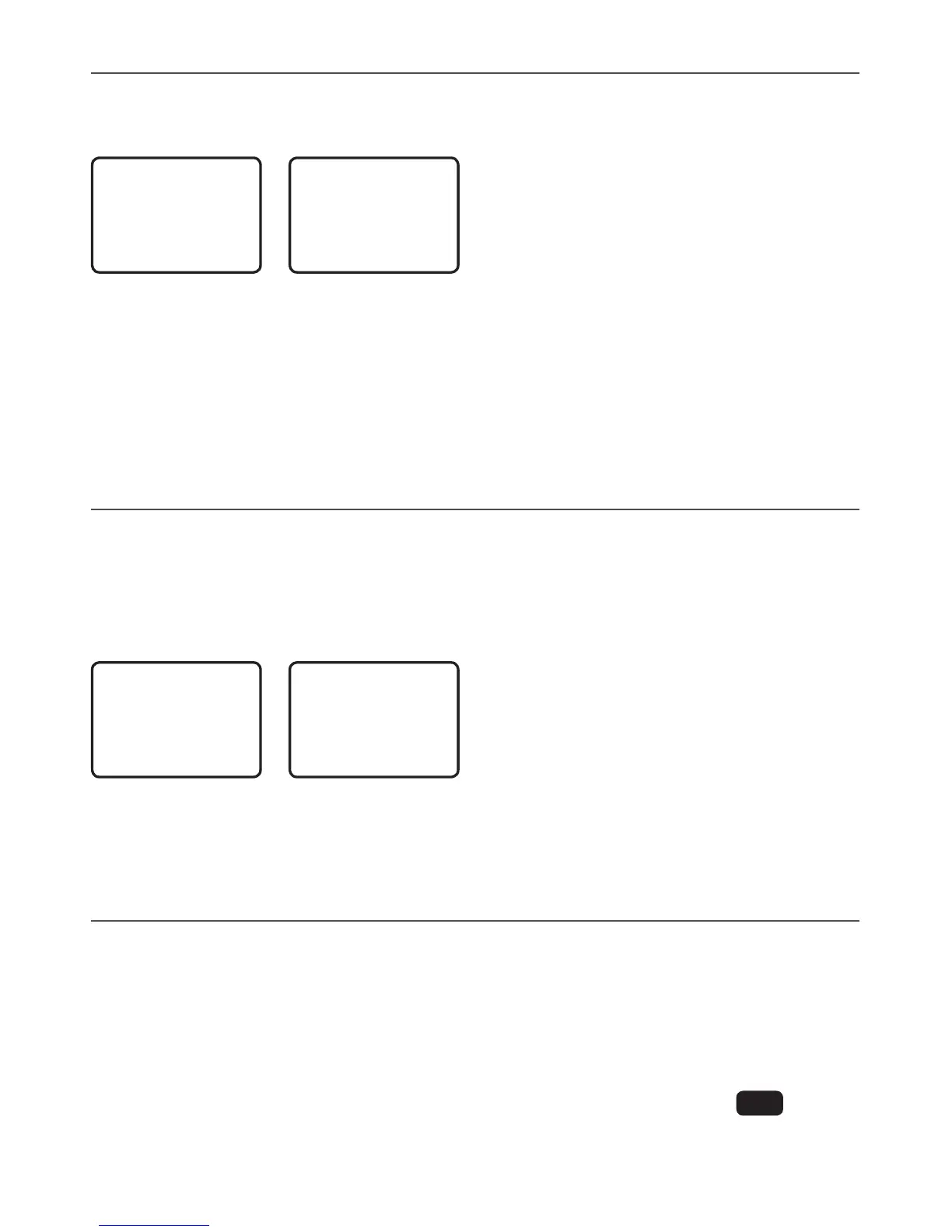B&G - V50 & H50 Operation Instructions 35
4-9 NMEA protocol (COM PORT)
The COM PORT must be configured correctly before use. The radio can be added to a group
of instruments using NMEA protocol.
RADIO SETUP
WATCH MODE▲
WX ALERT
►COM PORT
GPS SOURCE▼
NMEA
CHECK SUM
►ON
OFF
1. Select RADIO SETUP then COM PORT.
2. Select the desired setting then press ENT.
CHECK SUM ON (on) is the usual setting.
The COM PORT uses 4800 baud rate and can receive the following GPS data sentences:
RMC, GGA, GLL, GNS. Additionally, the radio will output the following NMEA DSC data:
DSC (for DSC call), DSE (for enhanced position).
4-10 Select the GPS source (GPS SOURCE)
This radio can use either NMEA 0183 or NMEA 2000 protocol to receive GPS data from a
compatible GPS unit.
Note: NMEA 2000 SOURCE options will appear (up to 4 sources showing the actual source
name) only if an NMEA 2000 network is connected to the radio and is operational.
RADIO SETUP
WX ALERT ▲
COM PORT
►GPS SOURCE
FAV CH SETU
GPS SOURCE
►NMEA0183
LGC3000
LCX113CHD
1. Select RADIO SETUP then GPS SOURCE. (If there is only one NMEA protocol available on
your vessel, only that will be shown).
2. Select the desired NMEA source then press ENT.
4-11 Favorite channel setup - Wx key (FAV CH SETU)
EU and AUS models only.
The Wx key can be programmed to a weather channel of your choice so that you have quick
access to that channel.
1. Select RADIO SETUP then FAV CH SETU.
2. Rotate the CH knob or press UP/DOWN key to select a channel that you want to save
as your WX favorite channel. Press ENT to save the selection. The WX icon
Wx
will
indicate each time your favorite channel is selected.