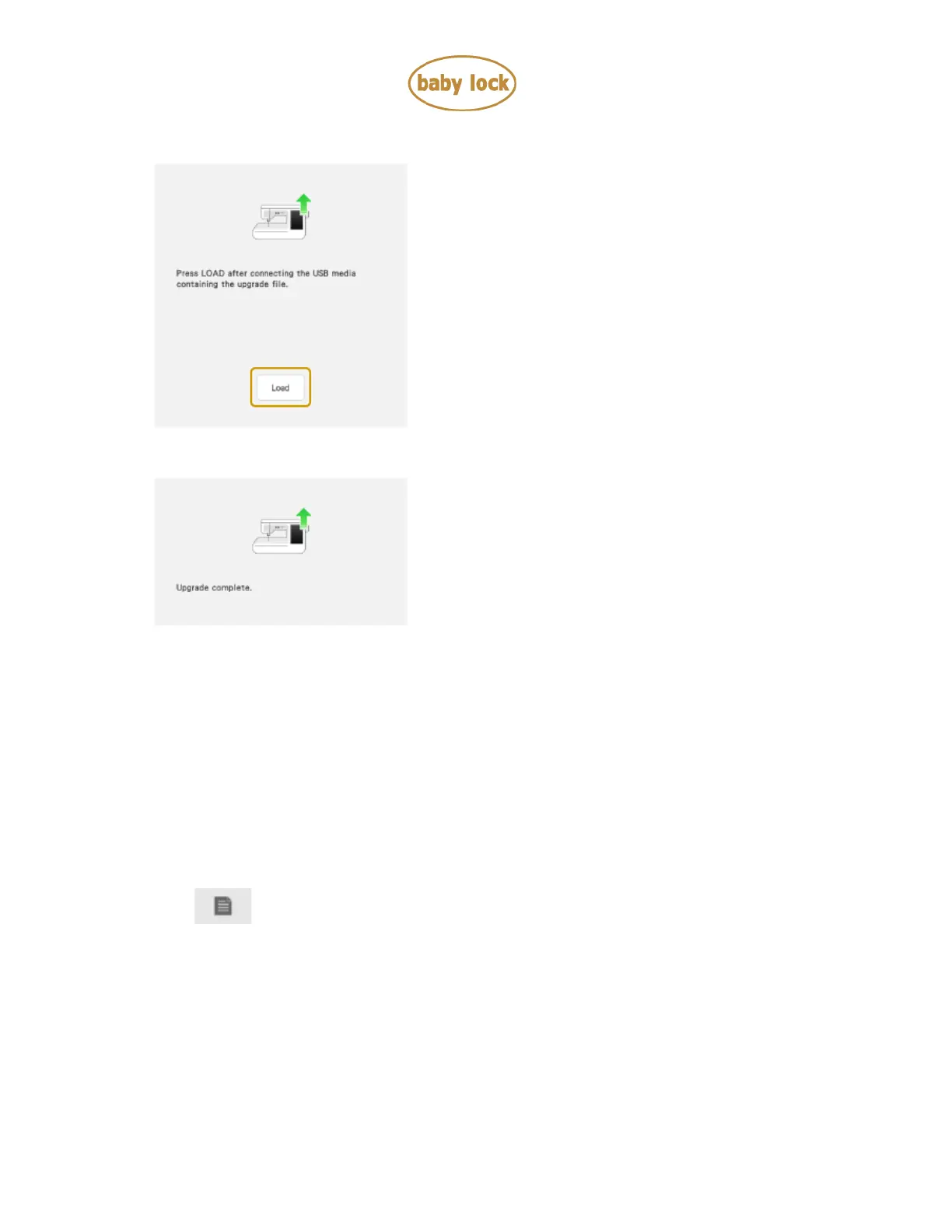Copyright 2004-2021 Baby Lock USA
Customer Support: 1-800-313-4110
BLSA2 Ver.3.51 Software Update – p.4
7. Press Load key.
8. When the message "Upgrade complete" appears, the update file has been loaded.
9. Remove USB Flash drive from the USB port on the machine.
10. Turn the machine off and on again.
11. Your machine's software has been updated to version 3.51.
How to update your machine’s software using a wireless network
If the machine is connected to a wireless network, update files can be downloaded directly to the
machine using this network.
1. Press , display the following screen, and then download the file using either method.
