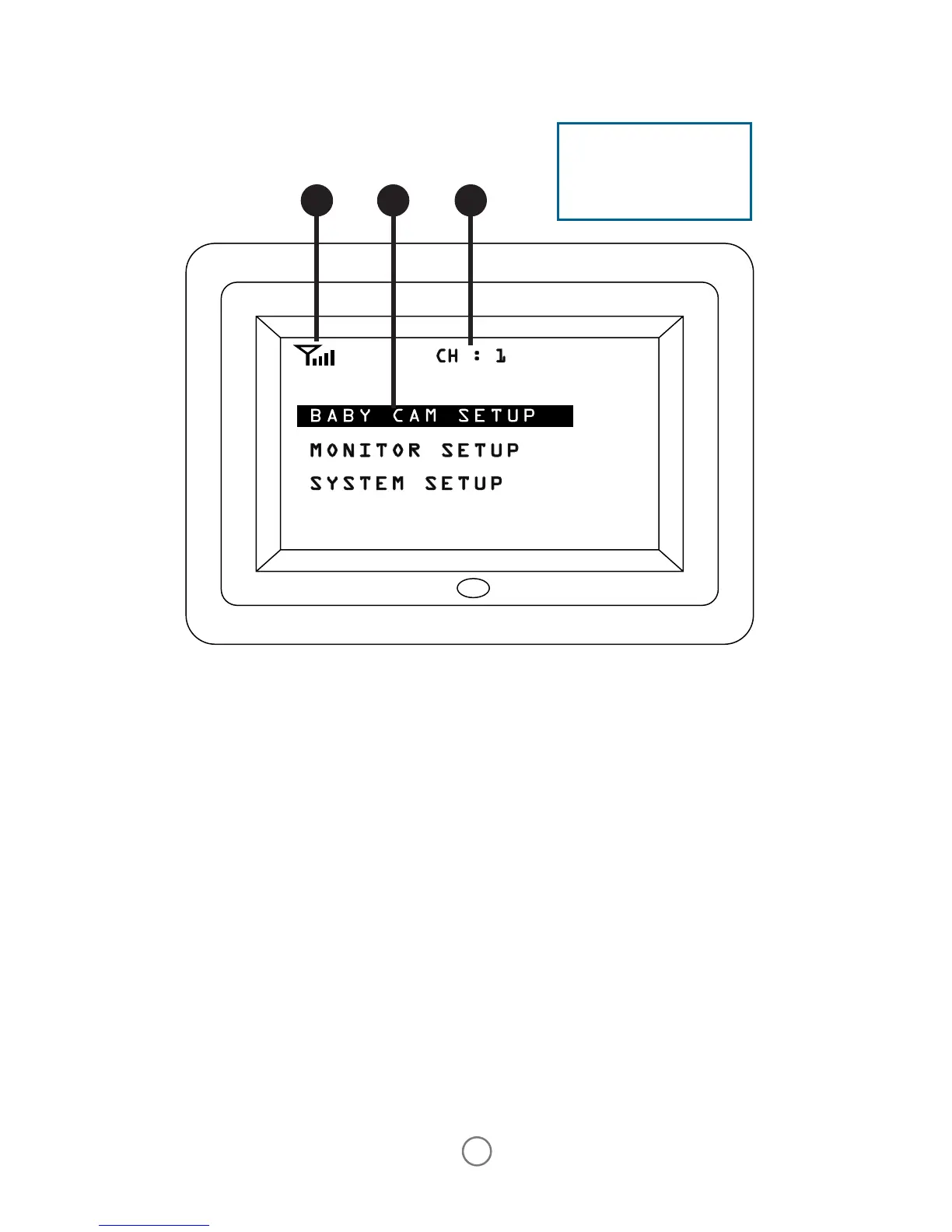8
Operating Instructions
Menu Settings on the LCD MONITOR
By Pressing the MENU Button you’ll see Menu with customization options
for your LCD MONITOR.
o Baby Cam Setup
o Monitor Setup
o System Setup
You can scroll through these options by using the UP & DOWN ARROWS.
Select you option by pressing the “MENU” button. If at any point you need
to return to the previous Menu just press the “MENU” button.
Baby Cam Setup - To adjust the volume of the speakers on the CAMERA
when you would like to talk to your baby from the LCD MONITOR, Press the
MENU button and highlight Baby Cam Setup and press the MENU button.
Use the Left & Right Arrows to Adjust the Volume [0 Being the Lowest, 9
Being the Highest].
