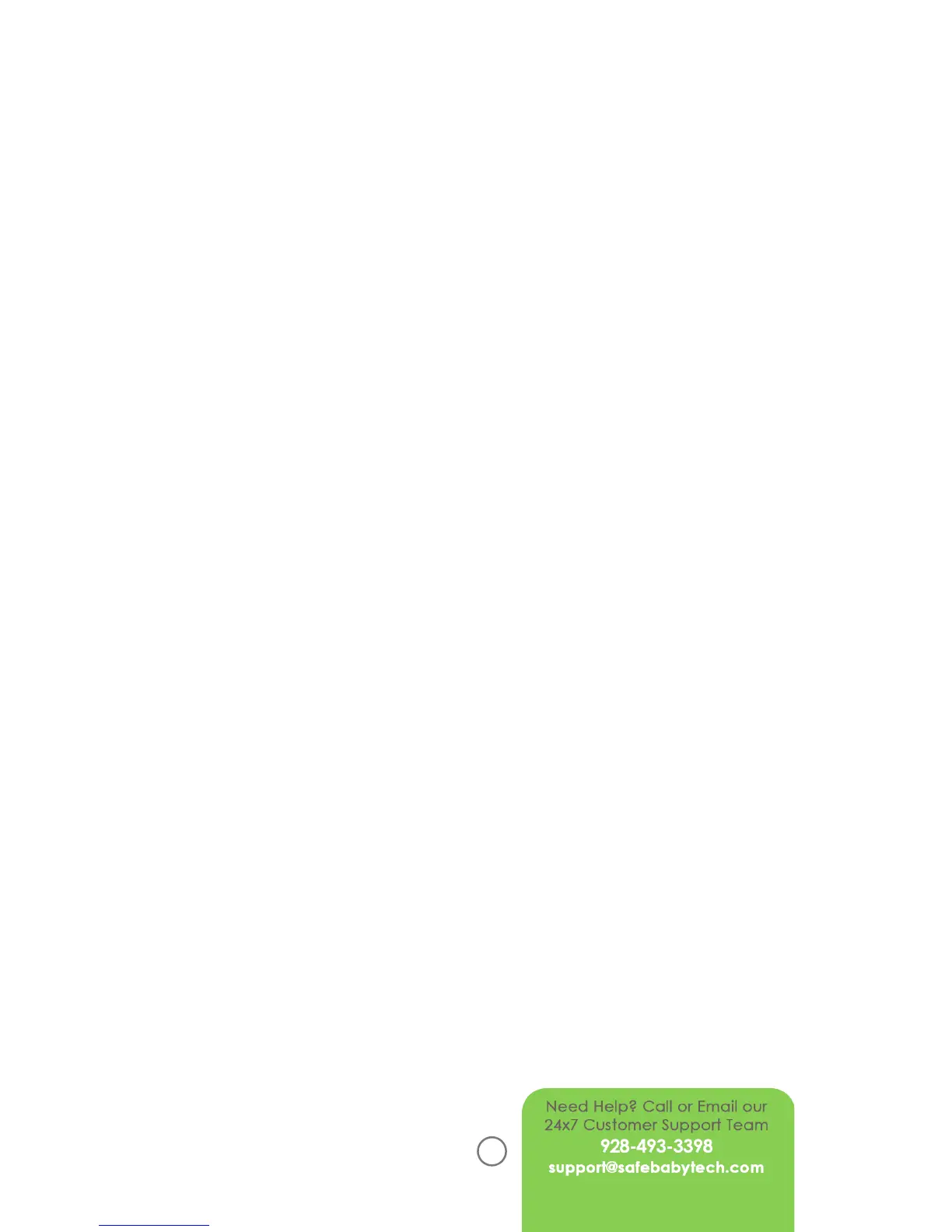9
Menu Settings on the LCD MONITOR
Monitor Setup
This menu allows you to customize the display settings on your monitor.
Flip Vertical or Horizontal Orientation - If you’d like to ip the image
Vertically or Horizontally you can make this ad¬justment by pressing
the MENU Button on the top of the LCD MONITOR. Using the Arrow
Buttons Scroll Down to “Effect.” Highlight either FLIP VERT or FLIP HORIZ
and use the Left or Right Arrows to set the position to “ON” or “OFF.”
Contrast - Contrast is the range between the darkest object on your
screen vs the lightest. You can modify the contrast on the screen by
using the Arrow Buttons, Scroll Down to “Effect”, Scroll to “Contrast”
and use the Arrows to Adjust from [0-9].
Saturation - Saturation is used to specify how vibrant colors appear.
You can modify the contrast on the screen by using the Arrow Buttons,
Scroll Down to “Effect”, Scroll to “Saturation” and use the Arrows to
Adjust from [0-9].
System Setup
The setup menu has numerous advanced features that are very useful
Power Save - This feature will automatically turn off the display on
the LCD Monitor and will automatically when the Camera picks up a
sound in the room. There are 2 options:
Sensitivity - When using the Power Save feature, you can set the level
of noise it would take to “wake” from the Power Save Mode.
o LO - Picks up any noise above normal conversation.
o HI - Picks up any noise above a whisper.
TV Mode - Your LCD Monitor comes with 2 types of color encoding
systems that affect the visual quality of the content viewed. Each sys-
tem has it’s pros and cons and the preferred encoding will vary from
person to person.
o NTSC – The standard encoding used in North America & Japan.
o PAL – Is common in Europe and Asia.
