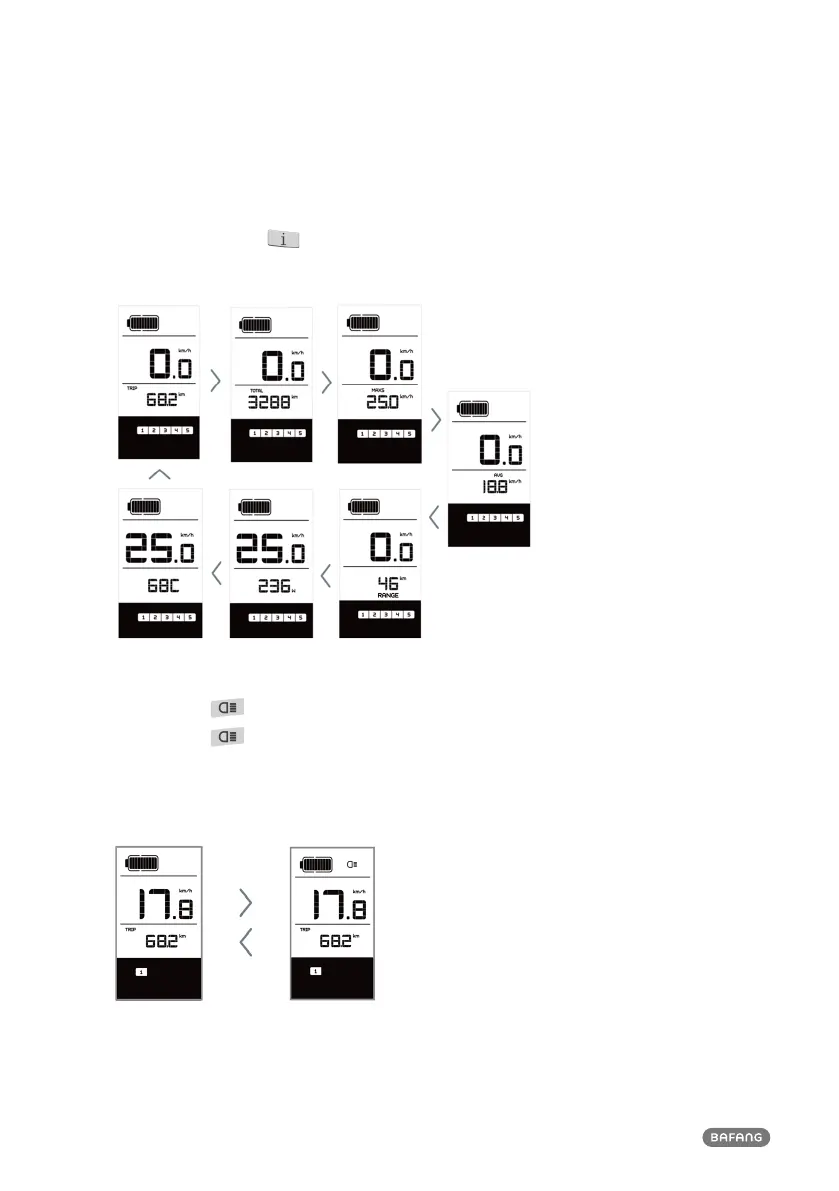6
BF-UM-C-DP C171-EN November 2019
7.6.3 Selection mode
Briefly press (<0.5s) the button to see the different trip modes. Trip: daily kilometers (TRIP) - to-
tal kilometers (TOTAL) - Maximum speed (MAXS) - Average speed (AVG) - Remaining distance
(RANGE) - Output power (W) - Energy consumption (C (only with torque sensor fitted)).
7.6.4 Headlights / backlighting
Hold (>2S) the button to activate the headlight and backlight.
Hold (>2S) the button again to turn off the headlight and backlight. The brightness of the
backlight can be set in the display settings "Brightness". (If the display /Pedelec is switched on in a
dark environment, the display backlight/headlight will automatically be switched on. If the display
backlight/headlight has been manually switched off, the automatic sensor function is deactivated.
You can only turn on the light manually after switching on the system again.)
