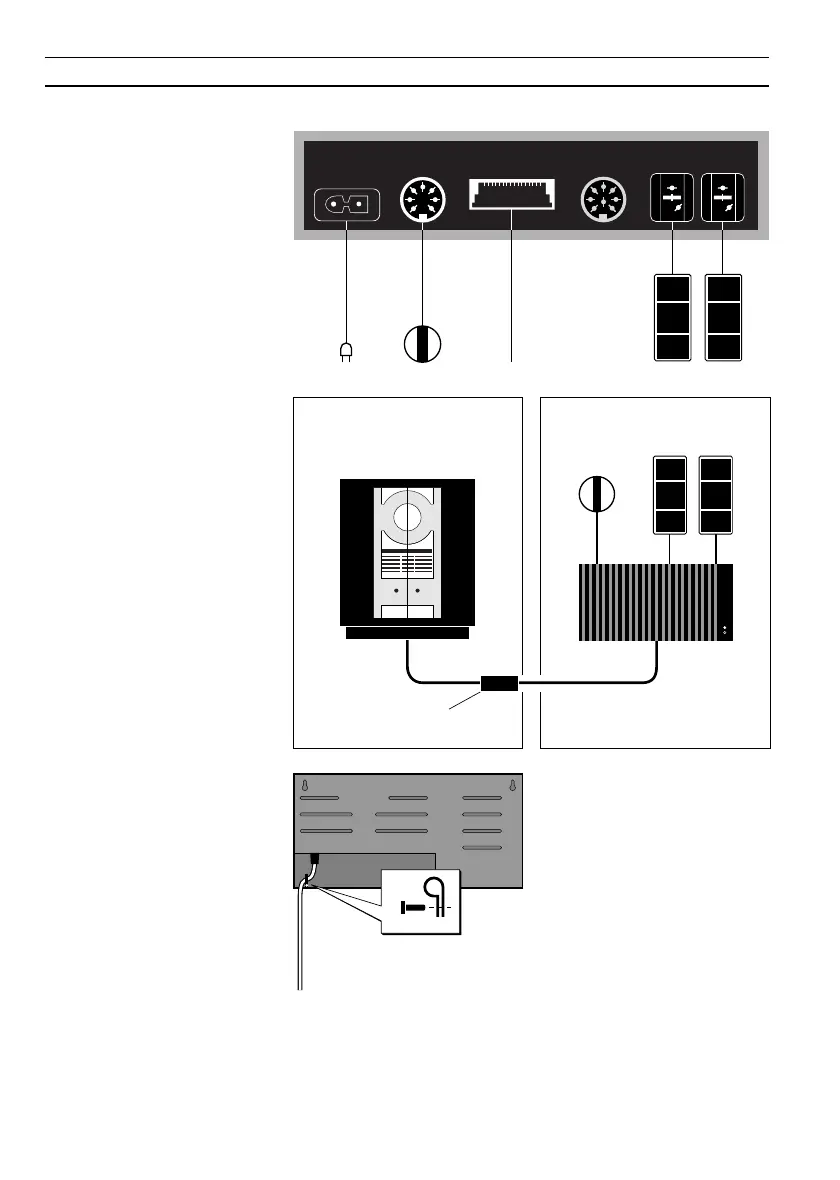7
BeoLink connections
In the main room: Connect the
Master Link cabel to the
socket marked MASTER LINK
on your main system, and run
the cable to the junction
box.
In the link room: Connect the
Master Link cabel to the
socket marked MASTER LINK
on the BeoLink Passive
amplifier box, and run the
cable to the junction box.
Inside the junction box: Join the
cables as explained in the
folder enclosed with the box.
The document contains
information of the many
possibilities of the box and
how to join the cables.
Loudspeaker connections
Connect your passive loud-
speakers to the sockets marked
SPEAKERS L – R (left and right
speaker, respectively) on the
amplifier box.
The socket marked POWER
LINK should not be used in a
BeoLink Passive setup.
Main System Link System
Mains connection
Plug the mains lead into the
socket marked
~
on the Beo-
Link Passive amplifier box and
secure it with the clamp (G).
Junction box
Connection
to the
main system
MASTER LINKIR POWER LINK SPEAKERS
R 8 Ω L
~
~
G
