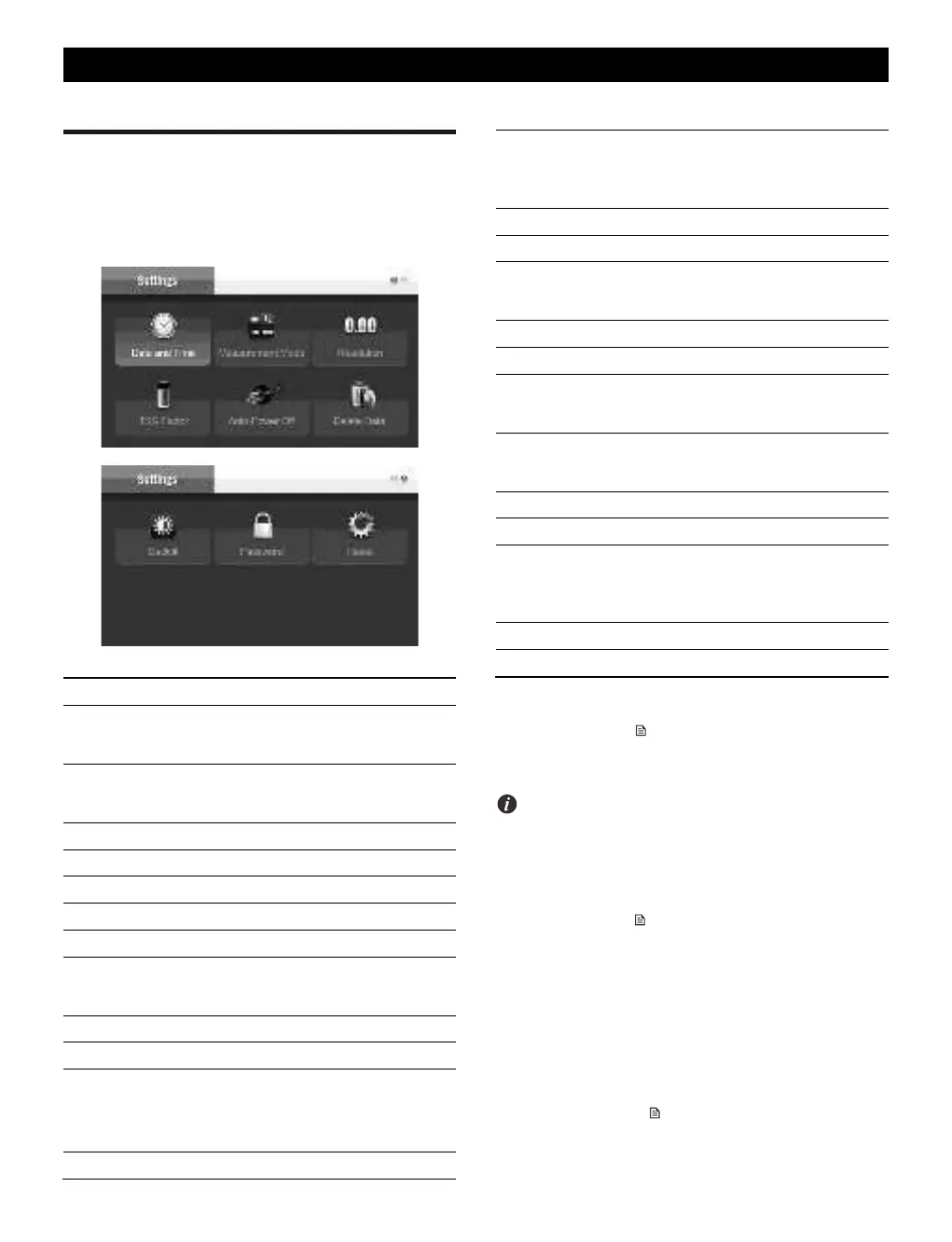Meter Setup
The TB200 turbidity meter contains an integrated setup menu for
customizing the displayed option to meet measurement requirements.
The following table describes the functions of each menu item.
Setting a Default Option
1.1 Press and hold the key to enter the setup menu.
1.2 Press the / key to select a menu item or an option.
1.3 Press the Enter key to save.
To exit the setting without saving changes, press the ESC key.
Setting the Password
The password protection feature is used to prevent the unauthorized
calibration and settings. If enabled, the user must enter a 4-digit
password to enter the setup menu or calibration mode.
2.1 Press and hold the key to enter the setup menu.
2.2 Press the key to select the
Password
, press the Enter key to
confirm.
2.3 Press the key to select the
Enable
. Press the Enter key, the
screen shows 0000 and the cursor appears below the first digit.
2.4 Press the / key to set the password, press the Enter key
to confirm until the meter returns to the measurement mode.
Unlock the Password
If your password has created, the meter will show Password Protection
screen when pressing the Cal key. Press the / key to enter
the password, press the Enter key to confirm, the meter will unlock
immediately. If you forgot your password, please contact supplier and
providing the serial number of the meter.