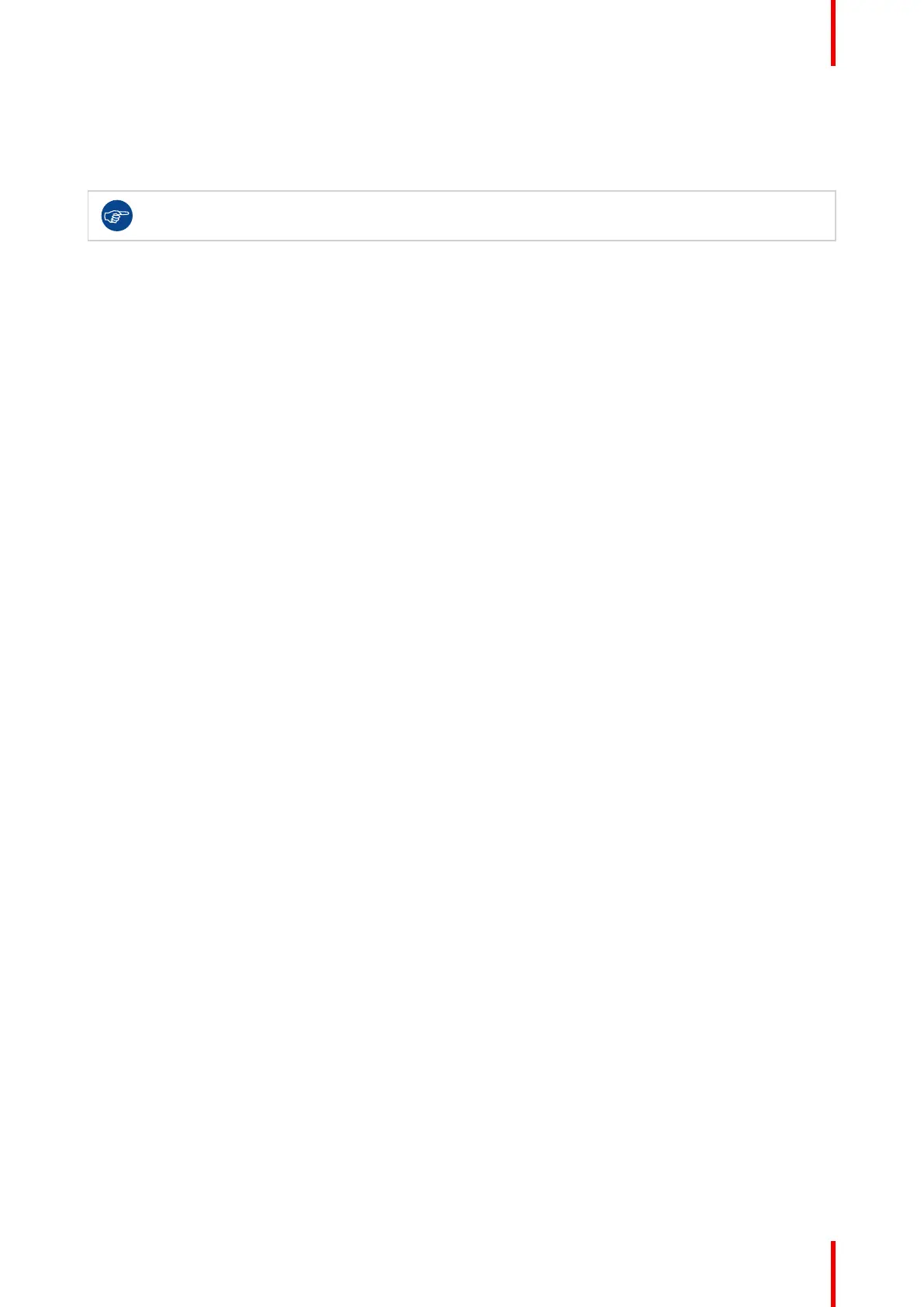31R5900120 /01 CX-50 Gen2
• When connecting the Base Unit onto the corporate network to enable BYOD protocols and the ClickShare
Apps to share, we strongly advise to change the standby mode to “eco standby”. If not, BYOD protocols,
the ClickShare apps and possibly the ClickShare Button will not be able to wake the Base Unit from
standby.
For a more detailed guidelines, see “Network Deployment Guide” available on the support pages of
the product on Barco’s website.
4.3 Table mounting
Overview
Put the Base Unit directly on the meeting room table.
The total weight of the Base Unit is 900 g.
4.4 Wall mounting
About wall mounting
No mounting bracket is needed to install the Base Unit on the wall. The Base Unit can be mounted in any
position on the wall, but it is preferred to mount it with the connections downwards.
The total weight of the Base Unit is 900 g.
Required tools
• a drill (type of drill depends on the type of wall)
• Screwdriver (depending on the used screws)
Required parts
• 2 mounting screws, maximum head diameter of 6.5 mm
• 2 plugs
How to install
1. Drill two holes in the wall as indicated on the drawing.
Horizontal distance : 162 mm,
CX-50 Gen2 Installation
