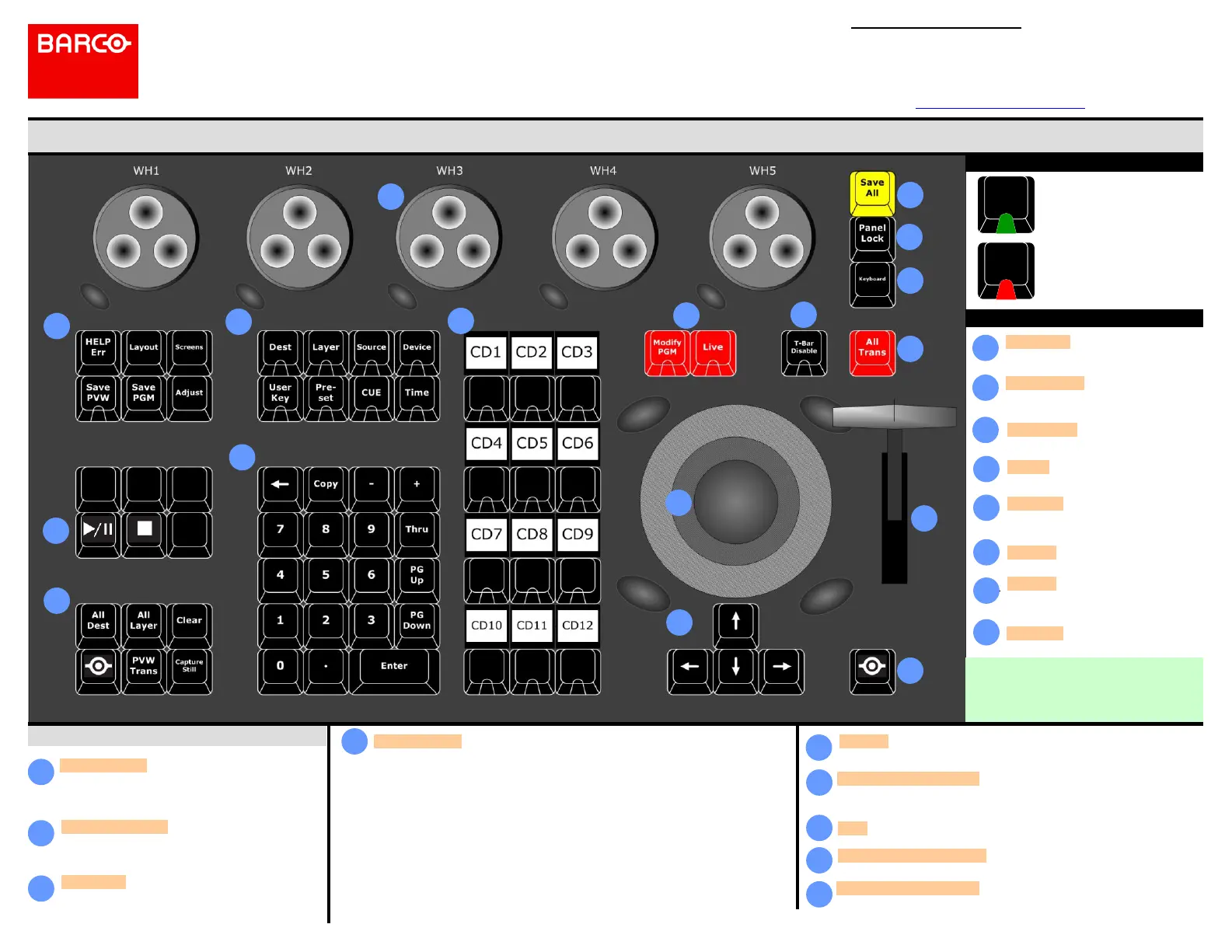For detailed instructions, refer to
the ”Controller Operation”
chapter of the User’s Guide.
Event Master Series Controller Operation
LEDs
Operation overview
16
Play/Pause and Stop — These function keys
manage CUEs.
System Function — In this group of buttons you
can find system functions to control screens and
layouts or other menu items.
Syntax Function — The functions in this group allow for combined shortcuts in
programming via syntax. One simple function is to recall Presets created previously.
The syntax for this can be:
Pre-set 1 ENTER
Recalls preset number 1 into Preview.
To record Presets from Preview the Save PVW button is pressed, thus activating the
Save from Preview mode.
Syntax:
Pre-set ENTER
Then saves the current selected Destinations and layers into the next available
Preset number.
Numpad — Is used to enter numerical values in the programming syntax.
Contextual Display Buttons — These provide mapping of a variety of
functions from the EMTS and change depending on the function.
17
19
20
21
23
24
Trackball with Encoder ring — The track ball can serve as a pointing
device as well as a Layer adjustment tool
Rotary Encoders ”Wheels” — Are used to adjust values of selected
function like Layer Hpos, Vpos and Size.
22
T-Bar — Manually transitions Preview to Program.
Green indicate selected in
Preview
Red indicate selected in
Program
or
Function Active
Backlight
16
18
19
20
21
22
23
24
25
26
27
28
29
30
31
32
25
26
28
29
30
31
Arrow Keys — These buttons choose
the next page of its button bus.
T-Bar Disable – Disables the T-bar,
red indication when activE.
Live Functions — These buttons
Unlocks Program for edit and sets live
switching active.
Save All – Saves the state of the system.
Panel Lock – Locks buttons and
touchscreens from input. Default
password = 4096.
Keyboard – Toggles on-screen keyboard
on/off.
All Trans –This button executes the
transition setup in the GUI.
Barco Technical Support:
USA:
EMEA:
China:
APAC:
Support:
+1 (866) 374-7878
+32 (56) 36 8019
40088 22726
+603-78803362
www.barco.com/en/support
17
32
Barco Eye – Use as an Alt or FN
key.
27
Direct Select — These functions have direct access
to functions commonly used when programming
presentation switchers.
18
Event Master Series EC-210
Quick Start Guide - Setup
