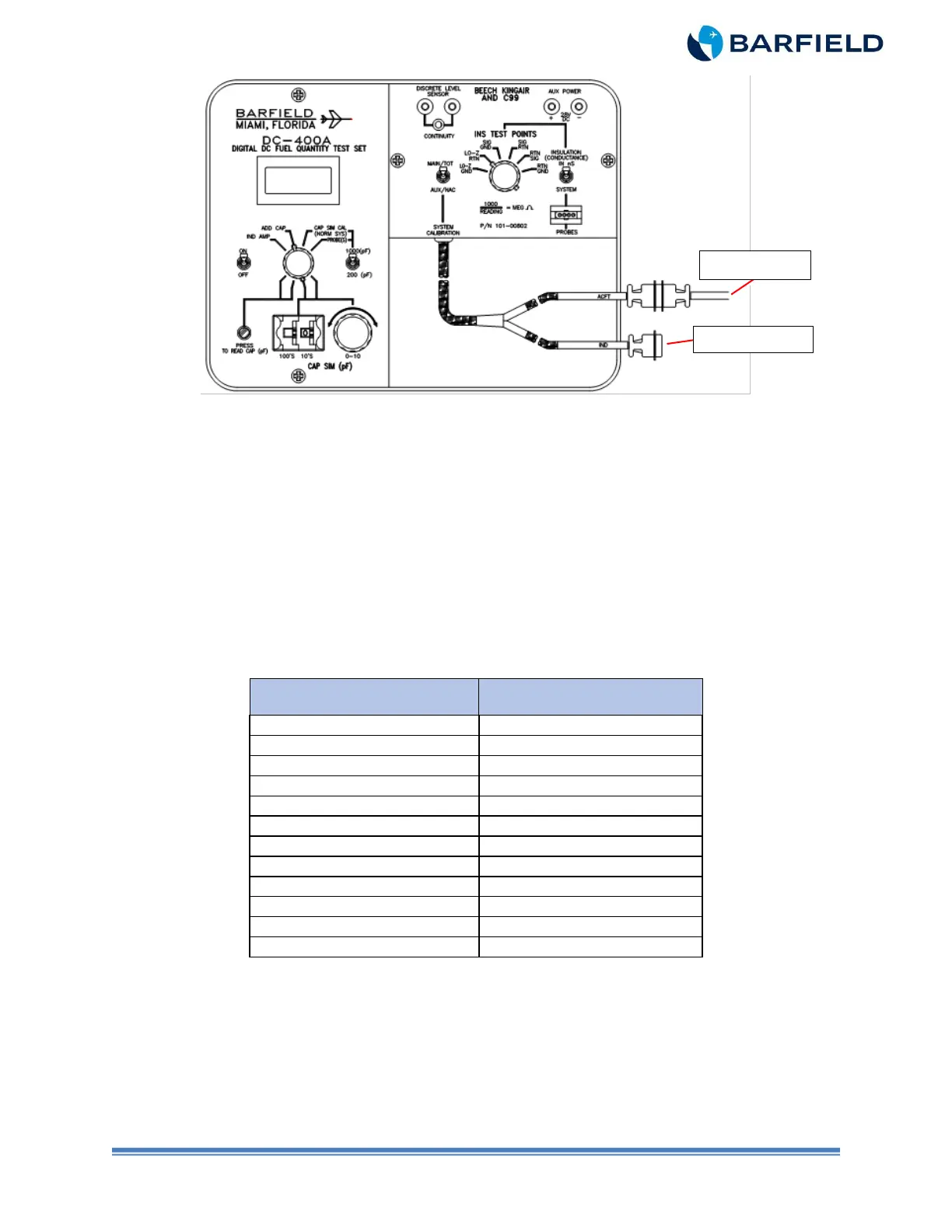61-101-00802.EF1 Revision J Page | 5
Figure 2 Insulation Test
D. Insulation Test
(1) Set T/S ON / OFF switch to ON.
(2) Allow time for the T/S display to stabilize.
Note: On those occasions when display stabilization cannot be achieved, take the
reading after being performing this Test for 30 seconds. If this value is in the
acceptable range, then consider that the Aircraft system has passed this test.
(3) Verify that the T/S reading is less than 50 nS.
Note: The display reading is in nS (nano Siemens). To get an equivalent MΩ
(megaohms) measurement, divide 1000 by the T/S display reading.
Table 1 Conductance to Megaohm Conversion
(4) Rotate the INS TEST POINTS switch through each remaining position.
(5) Allow T/S to stabilize.
(6) Verify T/S reading is less than 50 nS at every position except SIG / RTN.
(7) With switch rotated to SIG / RTN, verify T/S reading of “1”.