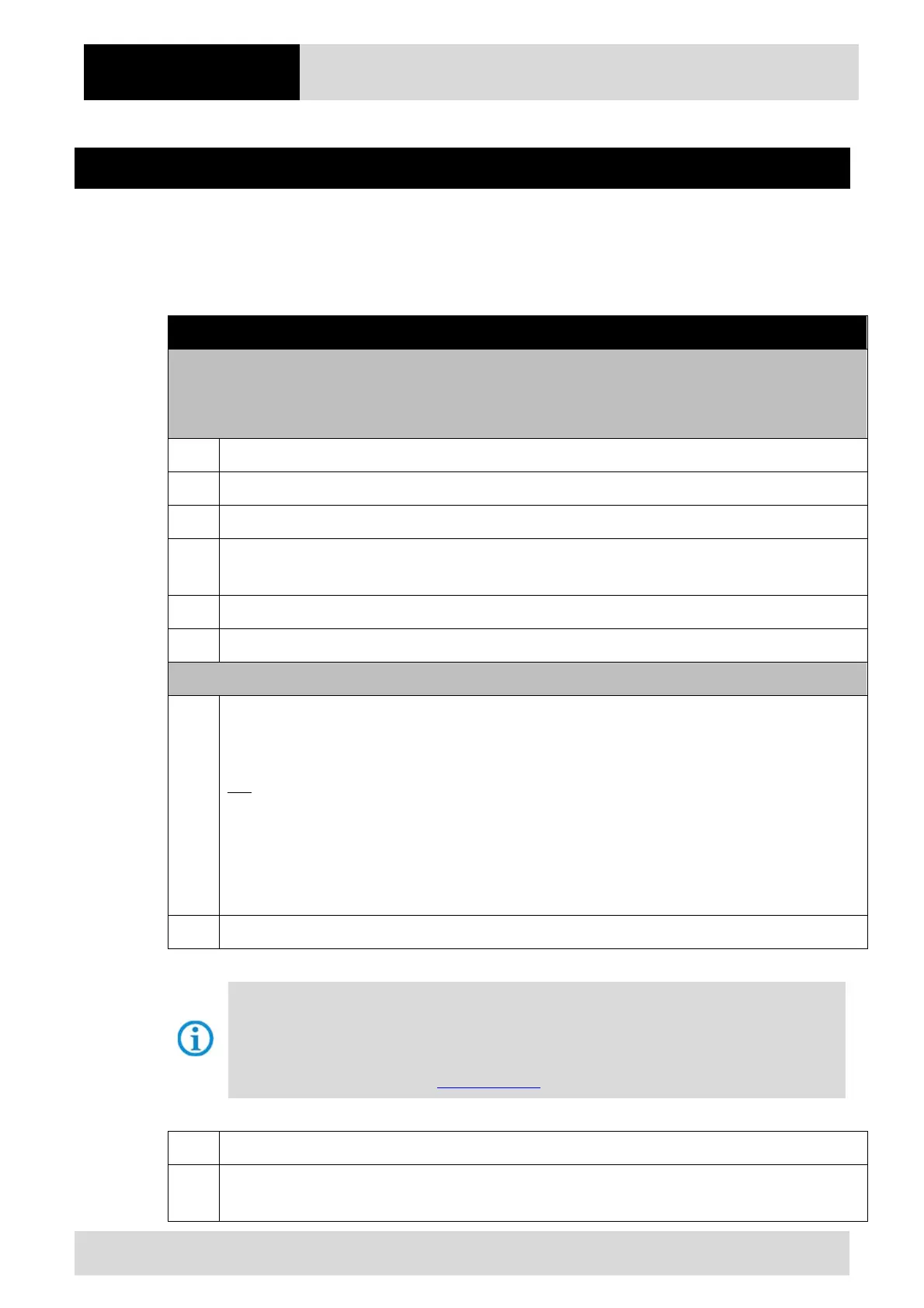BCS36x8
ex
Series Connection example
Type 17-A1S4-*HP* and B7-A2S4-****
Page 48 of 78
Subject to technical changes.
05/2020
11. Supply Module Ex i with BCS3608
ex
hand-held scanner
11.1 Connection RS232 via supply module Ex i – type: 17-A1Z0-0025
(e.g. on Ex-HMI)
11.1.1 Components required
Functional system
BCS3608
ex
-IS
ATEX / IECEx Zone 1/21
NEC / CEC Class I, II, III Division 1
1 x Wired BCS3608
ex
hand-held scanner
Type: 17-A1S4-1HP0
1 x Supply module Ex i for hand-held scanner BCS3608
ex
Only available for ATEX / IECEx Zone 1/21
Type: 17-A1Z0-0025
1 x Connection cable for connection between universal supply module and scanner
Type: 17-A1Z0-0015 or 17-A1Z0-0016 or 17-A1Z0-0017
To be provided by the customer
1 x
1 x RS232 connection cable to the host PC.
Maximum cable length supported: 15 m
Number of cores and recommended cable cross section: see BARTEC User Manual
NB:
– The default setting for the hand-held scanner is as an HID device. The serial
interface still needs to be activated with the help of a programming barcode.
The supply module is then detected by the Ex-HMI as a series connection.
– Please use standard, shielded data lines to prevent external disturbances.
Recommendation: e.g. use CAT5, similar or higher quality cables
1 x Ex-HMI with serial (COM) interface
The Ex relevant data of the power supply module Ex i must match the Ex relevant data of the
Ex-HMI or any other Ex-device.
The Ex-relevant data of the BARTEC systems can be found in the corresponding Ex certificates,
user manuals and data sheets. (www.bartec.com )
1 x
Terminal program or software keyboard wedge for testing virtual COM communication and data
transmission on the host PC.