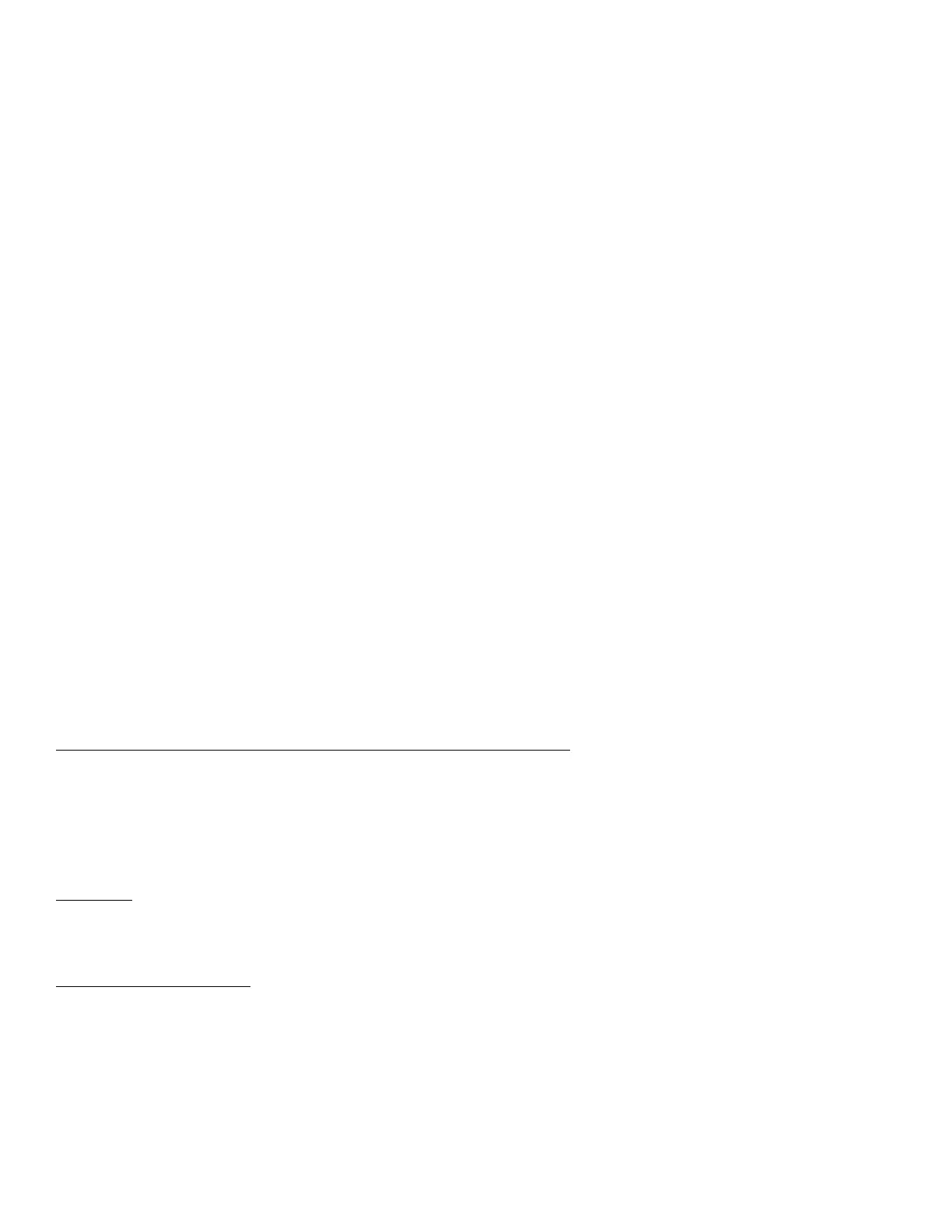Operation manual for Model 3K with Cone fire
RAMPCONEA 9-18-08
while holds at peak temperature usually range 10 – 15 minutes to even out
the kiln temperature.
9 REPEAT STEPS 5-7 for each segment.
10 DISPLAY WILL SHOW “REDI” (ready) when all segments have been
entered. Press “enter” to start the firing.
To re-fire the last used program, press the DOWN key when StOP or IdLE is displayed.
The program will be quickly reviewed and rEdi will be displayed. Press START to begin
the firing. Note – pressing the down arrow twice will go directly to redi.
KILN OPERATION DURING A FIRING
At the start of a firing, the controller sets its traveling set point to the current
temperature in the kiln. The traveling set point is where the controller wants the kiln
temperature to be. The controller will then move the traveling set point up at the
programmed rate and cycle power to the elements to make the temperature follow the
traveling set point. You will hear the relays clicking to regulate the kiln temperature. The
elements will receive power when the temperature is below the traveling set point. The
relays will click off when the temperature is above the traveling set point. The current
segment and traveling set point can be viewed by pressing the up arrow during a firing.
Options During Firing
Displaying the current set-point and accessing the following options.
During a firing you may
advance from the current segment to the next ramp rate by using Skip Step or if you are in a hold
period you may add time and temperature to the hold period. When the UP key is pressed during
a firing the current ramp or hold is displayed followed by the current or traveling set-point, then
"SStP" is displayed. If you do not press a key within several seconds the display will return to
showing the current temperature in the kiln.
Skip Step
. This option allows you to skip from the present segment to the next ramp rate. Press the
UP key, the display will show the current segment, then the set-point, then "SStP". When "SStP"
is displayed press ENTER to skip to the next ramp rate.
Add Time to Hold Period
Available only during a hold period This option allows you to add time
in 5 minute increments to a hold (soak) period. When in a hold period (during a hold or soak, the
temperature in the kiln will be alternating in the display with the remaining hold time), press the
UP key. When "SStP" is displayed press the UP key again and "tME" will be displayed. Press
ENTER and 5 minutes will be added to the hold time. You may use this procedure as many
times as necessary to get the hold time that you want.