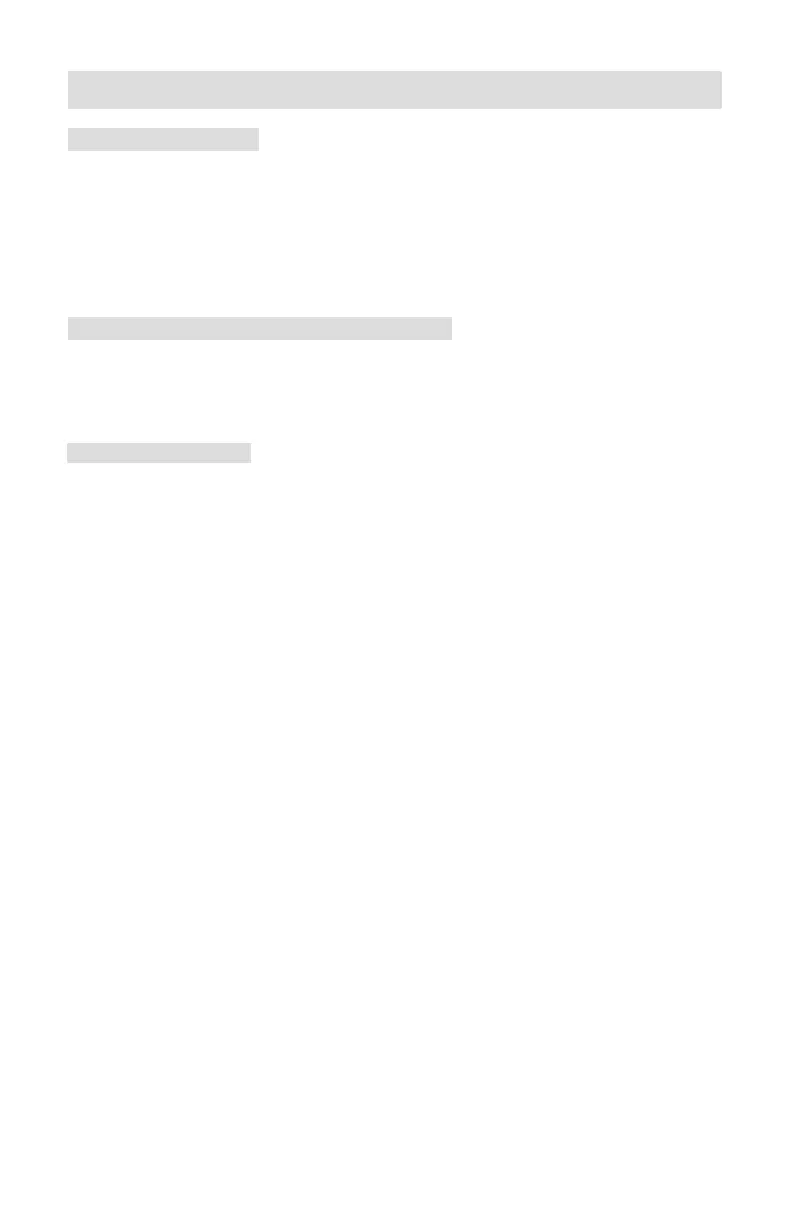5
SECTION 2 - INSTALLATION
2-1. General
The instrument should be inspected at time of unpacking to detect any damage
that may have occurred during shipment. Note: The DPU was checked for
accuracy at the factory — do not change any of the settings during examina-
tion or accuracy will be affected.
For applications requiring special cleaning/precautions, a polyethylene
bag is used to protect the instrument from contamination. This bag
should be removed only under conditions of extreme cleanliness.
2-2. Mounting/Piping/DPU Installation
Refer to the appropriate (separate) DPU Manual for the instrument model being
installed.
NOTICE: Do not turn instrument by grasping the instrument case - this can
result in damage to the case. Always thread pipe into instrument.
2-3. Startup
For startup procedures, warning notices, and information, refer to the sepa-
rate DPU Manual that is appropriate for the instrument model being installed.