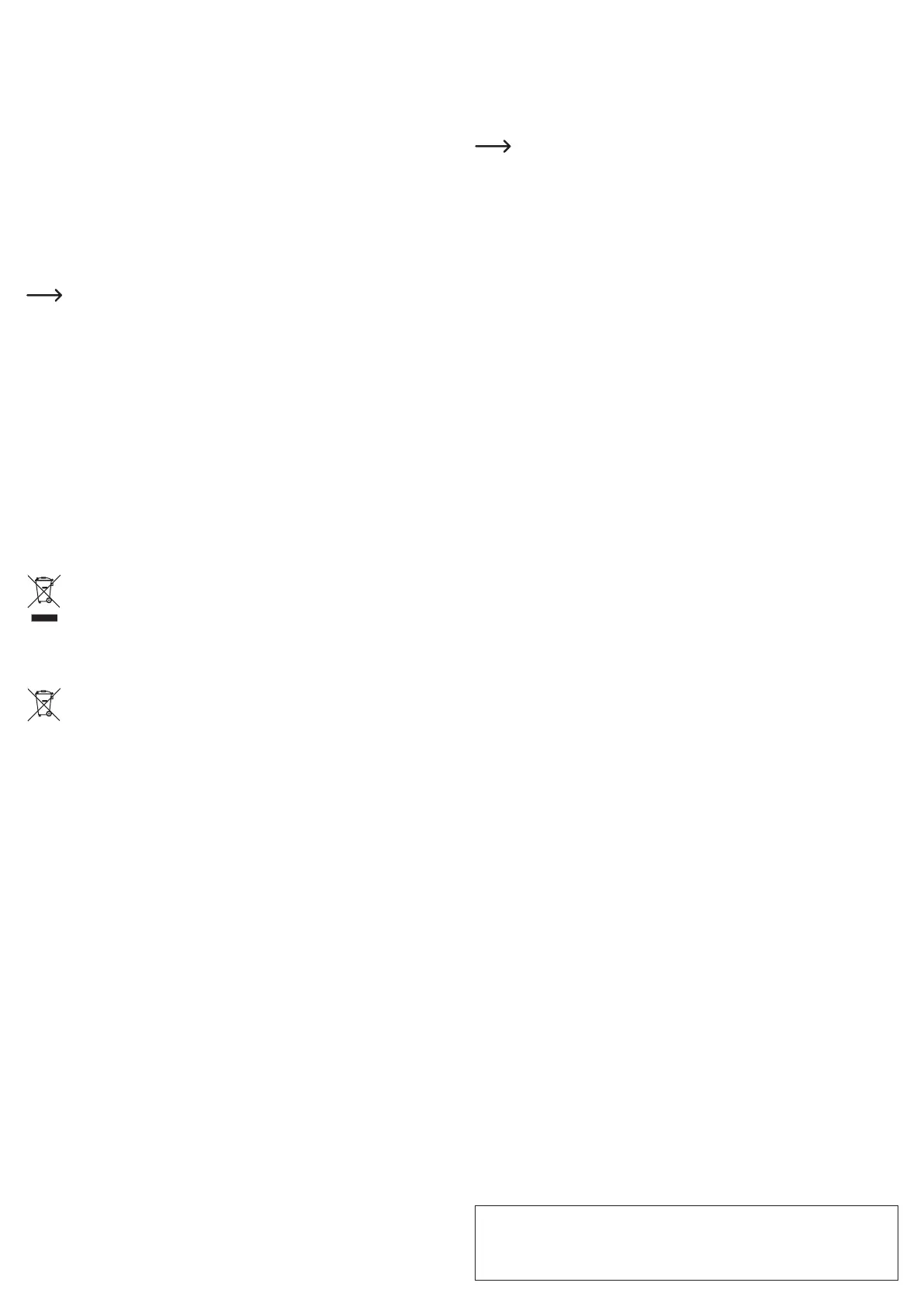This is a publication by Conrad Electronic SE, Klaus-Conrad-Str. 1, D-92240 Hirschau (www.conrad.com).
All rights including translation reserved. Reproduction by any method, e.g. photocopy, microlming, or the capture in
electronic data processing systems require the prior written approval by the editor. Reprinting, also in part, is prohibited.
This publication represent the technical status at the time of printing.
© Copyright 2018 by Conrad Electronic SE. 1611632_V1_0618_02_VTP_m_en
• By briey pressing the “SET” button, the display in the middle and bottom display line can be
switched between the combinations:
- Mains voltage (V) + energy costs (COST)
- Current (A) + (COST/kWh)
- Mains frequency (Hz) + operating time (DAY)
- Power factor (POWER FACTOR) + CO
2
emission (kgCO
2
)
- Power limit for overload indication (W, OVERLOAD)
- Load power consumption (W) + Energy costs (COST)
• Simultaneously briey press the “SET” and “ENERGY” buttons to reset the stored time period
for the load operating time.
• Simultaneously press the “SET” and “COST” buttons to reset the energy costs (COST).
• To reset the energy cost meter and all settings to the default settings, briey press the sunken
“RESET” key, e.g., with a pen. All display segments will briey appear on the display; there-
after, the energy cost meter will once again be operational. All measured data are deleted, all
settings (electricity price, overload limit) are reset.
A reset should also be carried out if only confusing signs appear on the display or
the keys do not work.
Maintenance and cleaning
• The product is maintenance-free for you. Maintenance or repair work may be performed only
by qualied personnel or a specialised repair shop. There are no self-serviceable compo-
nents inside the product, that is why you should never open it (apart from inserting/replacing
the batteries, as described in these operating instructions).
• Prior to cleaning the measuring device, completely remove it from the mains socket. Remove
the connected load from the socket of the measuring device.
• To clean the outside of the product, a dry, soft and clean cloth is sufcient.
• Dust can easily be removed using a clean, long-haired brush and a vacuum cleaner.
• Never use abrasive cleaning agents, rubbing alcohol or other chemical solutions, since these
could damage the casing or even impair operation.
Disposal
a) Product
Electronic devices are recyclable and do not belong in the household waste. Dispo-
se of an unserviceable device in accordance with the relevant statutory regulations.
Remove any inserted batteries and dispose of them separately from the product.
b) Batteries and rechargeable batteries
As an end user, you are required by law (battery ordinance) to return all used batteries and
rechargeable batteries; it is not permitted to dispose of batteries with normal household waste.
Batteries/rechargeable batteries containing hazardous substances are labelled with
these symbols to indicate that their disposal in household waste is forbidden. The
designations for the heavy metals involved are: Cd = cadmium, Hg = mercury, Pb =
lead.
Used batteries, rechargeable batteries and coin cells can be returned to collection points in
your municipality, our stores or wherever batteries/rechargeable batteries/coin cells are sold.
That way you full your statutory obligations and contribute to the protection of the environment!
Technical data
Operating voltage ......................... 230 V/AC, 50 Hz
Own power consumption .............. approx. 1 W
Max. connection power ................. 3680 W (230 V/AC, 16 A)
Electricity tariff resolution .............. 0.01
Battery type .................................. 2x LR44
The batteries are used to retain data if the energy cost meter is not plugged into a
wall socket.
Operating conditions .................... 0 °C to +50 °C, 20% to 90% relative humidity,
noncondensing
Storage conditions ....................... 0 °C to +50 °C, 10% to 90% relative humidity,
noncondensing
Dimensions (H x W x D) ............... 150 x 76 x 78 mm
Weight .......................................... approx. 200 g
Voltage:
Measurement range ..................... 200 - 276 V/AC
Tolerance ...................................... ±1.5%
Resolution .................................... 0.1V
Frequency:
Measurement range ..................... 45 - 65 Hz
Current:
Measurement range ..................... 0.005 - 16 A
Tolerance ...................................... ±2%
Resolution ..................................... 0.001 A @ 0 - 9.999 A
...................................................... 0.01 A @ 10 - 16 A
Power:
Measurement range ..................... 0.3 - 3680 W
Tolerance ...................................... ±2% + 2 W
Resolution ..................................... 0.1 W @ 0 - 999.9 W
...................................................... 1 W @ 1000 - 3680 W
Power factor:
Measuring range ........................... 0.00 - 1.00
Resolution ..................................... 0.01