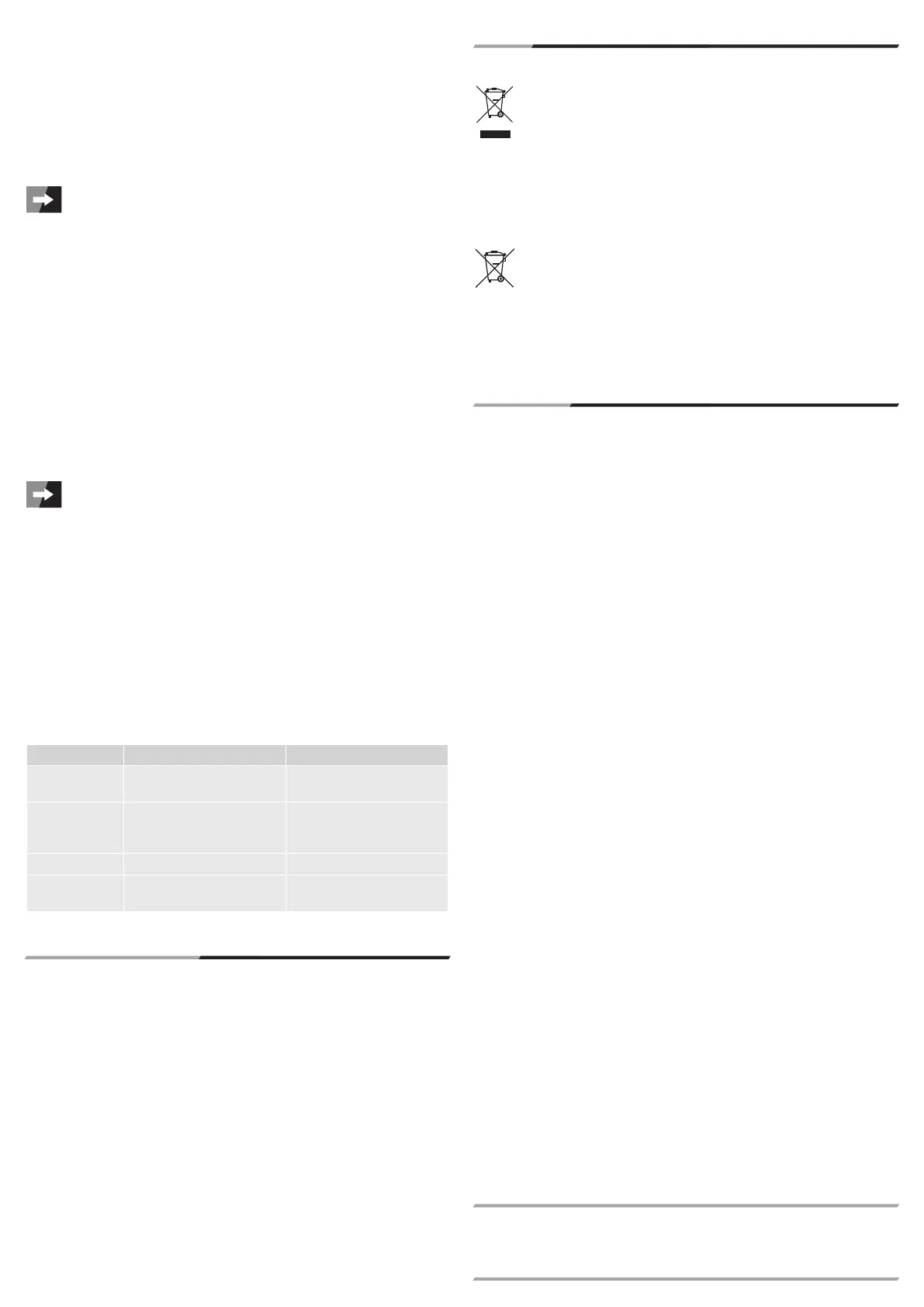b) Normal weighing mode
• Placethescaleonastable,horizontalandevensurface.
• Removethecoverfromthetopofthedevice.
• Presstheon/offbuttontoturnonthescale.Alldisplayelementsareshownforapprox.three
seconds.Thenthevalue“0.00”isshown.Ifanothervalueappears,presstheTbutton.
• PresstheMbuttontoselecttheunit.Thefollowingunitsareavailable:gram(g),ounce(oz),
tola(tl),carat(ct).
• Placetheobjectyouwishtoweighontheweighingsurface.Theobject’sweightappearson
thedisplay.
Iftheobject’sweightexceedstheweighingrange,thedisplayshows“O_Ld”.Inthis
case,removetheobjectfromtheweighingsurfaceimmediately.
• Presstheon/offbuttontoturnoffthescale.Thescaleturnsoffautomaticallyafterapprox.
oneminuteofinactivity.
c) Tare function
Thetarefunctionisusedtomeasurenetweightwhenusingameasuringcontainer.Thetare
functionfactorsintheweightofthemeasuringcontainersothedisplayshowsonlythenet
weightoftheobjectyouwishtoweigh.
• Turn on the scale and place an empty measuring container (bowl, basket, etc.) on the
weighingsurface.Waituntilthedisplaystabilizes.
• PresstheTbutton.Thedisplayshowsthevalue“0.00”despitethepresenceofthemeasuring
container.
• Nowplacetheobjectyouwishtoweighinthemeasuringcontainer.Thedisplayedweightis
thenetweightoftheobjectyouareweighing.
• Ifyouwishtocontinueweighingwithoutthemeasuringcontainer,removethecontainerfrom
theweighingsurfaceandpresstheTbutton.Anytarevaluesareshownasanegativevalue
afterallweighthasbeenremovedfromthescale.
Thescale’sweighingcapacityincludestheweightofthemeasuringcontainer.We
thereforerecommendusingaslightameasuringcontaineraspossible.
d) Calibration
Thescalehasbeencalibratedbeforesaleatthefactory.Ifthescalefailstomake precise
weightmeasurements,rstreplacethebatteries.Acalibrationweightof200g(notincluded)
isrequiredforcalibration.
• Turnonthescale.Theweighingsurfacemustbeempty.
• PressandholdtheMbuttonuntilthedisplayshows“200g”.
• NowpresstheMbuttonagain.Thedisplayrstashestheindicator“CAL”beforeashingthe
requiredcalibrationweight(200g).
• Place the calibration weighton the weighingsurface. Calibration iscompleted when the
indicator“PASS”appearsonthedisplay.
• Removethecalibrationweightfromtheweighingsurfaceandturnoffthescale.
e) Error messages
Error message Cause Solution
O_Ld
Theobjecttobeweighed
exceedstheweighingrange.
Removetheobjecttobe
weighedfromthescale.
LO_
Thebatteryvoltageissolow
astopreventthescalefrom
functioningproperly.
Replacethebatteries
immediately.
OUTZ --- Calibratethescale.
UNST
Thescaleisnotsufciently
stabilized.
Placethescaleonastable,
horizontalandevensurface.
Maintenance and cleaning
• The productismaintenance-freeexceptforpotentialbattery replacementandoccasional
cleaning.
• Donotuseanyabrasiveorchemicalcleaners.
• Neversubmergetheproductinwatertocleanit.
• Topreventscratchmarks,donotapplytoomuchforceonthesurfaceduringcleaning.
• Use adry,clean,softandlint-free clothtocleanthehousing.Toremovetougherstains,
slightlydampentheclothwithlukewarmwater.Youmayusealittlesoaporamildcleaning
agent.
Disposal
a) Product
Electronic devices are recyclable waste and must not be disposed of in the
householdwaste.
At the end of its service life, dispose of the product according to the relevant
statutoryregulations.
Removeanyinserted(rechargeable)batteriesanddisposeofthemseparatelyfrom
theproduct.
b) (Rechargeable) batteries
You as the end user are required by law (Battery Ordinance) to return all used batteries/
rechargeablebatteries.Disposingoftheminthehouseholdwasteisprohibited.
Contaminated(rechargeable)batteriesarelabelledwiththissymboltoindicatethat
disposalinthedomesticwasteisforbidden.Thedesignationsfortheheavymetals
involvedare:Cd=Cadmium,Hg=Mercury,Pb=Lead(nameon(rechargeable)
batteries,e.g.belowthetrashiconontheleft).
Used(rechargeable)batteriescanbereturned to collectionpointsinyourmunicipality,our
storesorwherever(rechargeable)batteriesaresold.
Youthusfullyourstatutoryobligationsandcontributetotheprotectionoftheenvironment.
Technical data
Powersupply............................................... 2xAAAbattery
Weighingrange........................................... 1–200g
Resolution.................................................... 0.01g
Measuringunits........................................... g,oz,tl,ct
Operatingconditions.................................... 0to+40ºC,5–95%RH
Storageconditions....................................... -10to+60ºC,5–95%RH
Displaydimensions(WxD)........................ 34x9mm
Weighingsurfacedimensions(WxD)........ 44.5x56.5mm
Dimensions(WxHxD).............................. 52x18.5x92mm
Weight......................................................... 74g
ThisisapublicationbyConradElectronicSE,Klaus-Conrad-Str.1,D-92240Hirschau(www.conrad.com).
Allrightsincluding translation reserved.Reproduction byany method,e.g. photocopy,microlming, orthe capturein electronicdata
processingsystemsrequirethepriorwrittenapprovalbytheeditor.Reprinting,alsoinpart,isprohibited.Thispublicationrepresentthe
technicalstatusatthetimeofprinting.
© Copyright 2016 by Conrad Electronic SE. V2_0916_02-ETS-Mkd