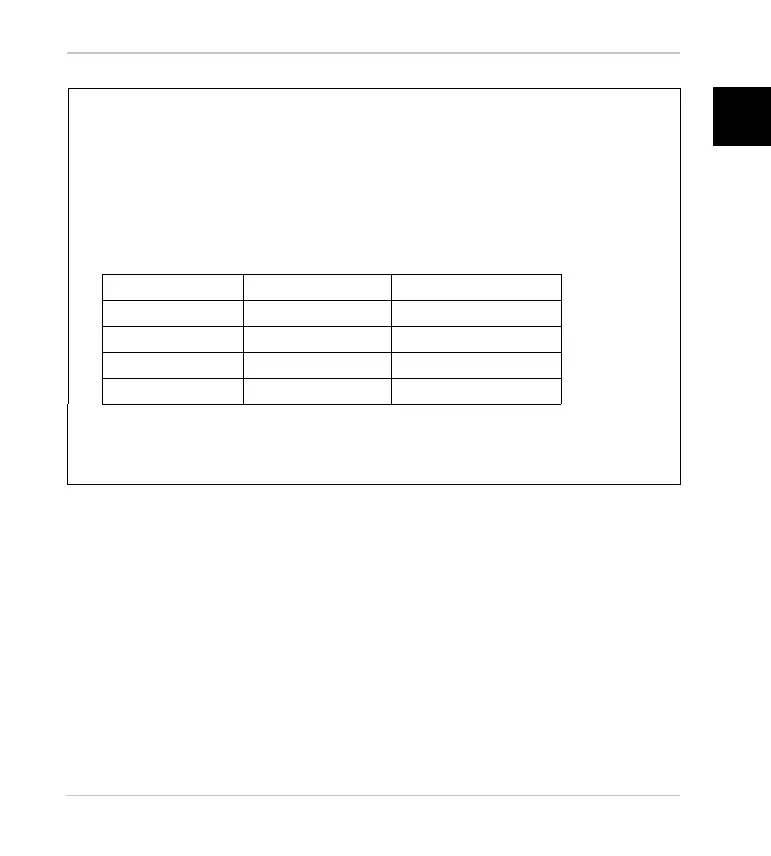Installation Guide
Basler IP Fixed Box Cameras 21
EnglishLanguageLanguageLanguageLanguageLanguageLanguageLanguage
(Pin 4, 6, 8 description continued from the previous page.)
Variant 2 (input port connected to an input voltage):
You can also connect an input voltage (0 to 24 VDC) to the I/O port as illustrated
in the schematic drawing (variant 2) on page 25. An input port will be detected by the
camera as active or inactive depending on the applied voltage value and on whether
the port is or is not set to invert.
Input Voltage Port Set To Invert Input Detected As
0 to +1.15 VDC No Active
+3 to +24 VDC No Inactive
0 to +1.15 VDC Yes Inactive
+3 to +24 VDC Yes Active
(Pin 4, 6, 8 description continued on the next page.)
Table 1: Terminal Connector Pin Assignments
