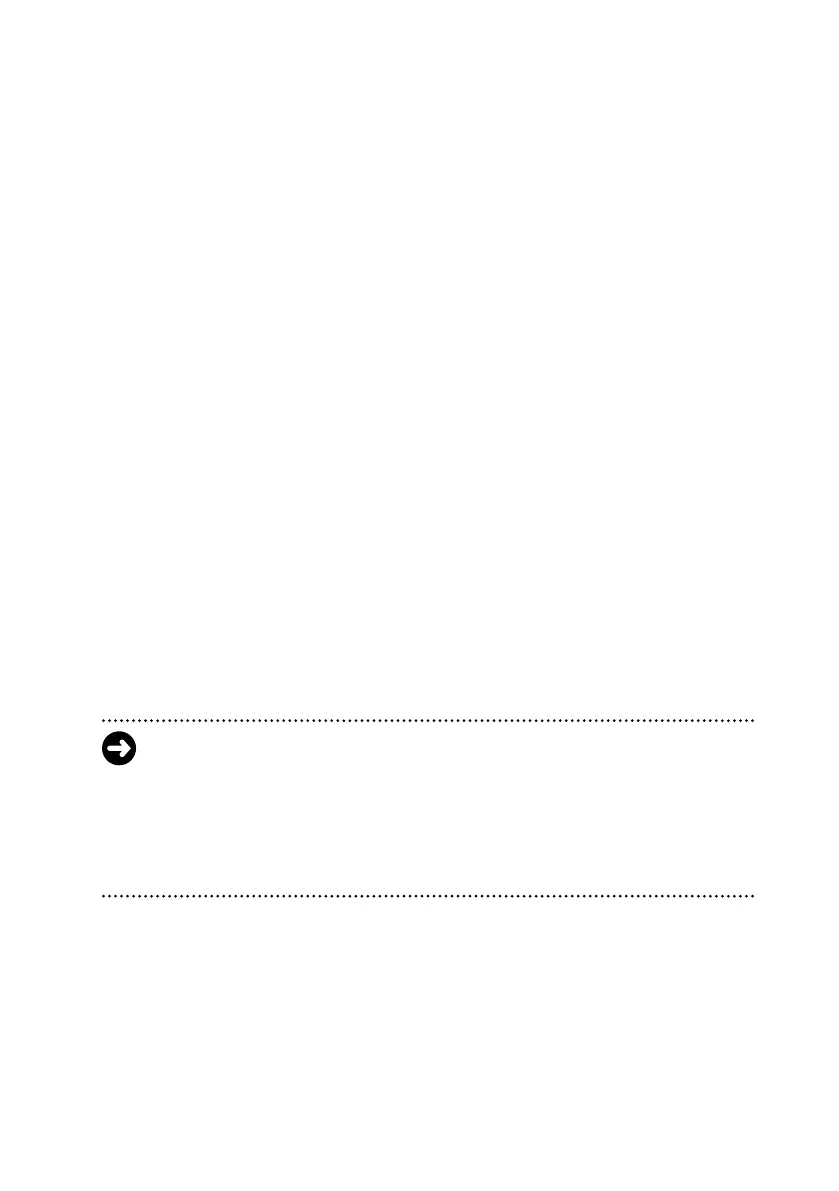– 30 –
3. Presionar los botones M y R simultáneamente durante 2 segundos para visua-
lizar la PANTALLA DE CONFIGURACIÓN 1. (Ver g. 53)
4. Presionar el botón M para moverse entre todas las funciones en secuencia de
bucle de una pantalla de función a otra como 12/24 horas, reloj, número de
rueda de circunferencia y km/h o MPH.
– Presionar el botón R para incrementar el dígito parpadeante en 1 o convertir
unidades.
–
– Los valores de c (número de circunferencia) para cada modelo son los si-
guientes:
– MINI 2: 990
– ELECTRIC 2 / RAPID 2: 1445
– SCRAMBLER 2: 1621
–
5. En la PANTALLA DE CONFIGURACIÓN 1 (paso 4), al presionar los botones M y
R simultáneamente durante 2 segundos, se mostrará la PANTALLA DE CONFI-
GURACIÓN 2. (Ver g. 54)
la batería del fabricante está en la parte superior.
el botón M durante 2 segundos. Si la pantalla muestra PANTALLA DE CONFIGU-
RACIÓN 1, presionar nuevamente el botón M durante 2 segundos. (Ver g. 55)
¡IMPORTANTE!
•
• No salir de la PANTALLA DE CONFIGURACIÓN 1 apagando la batería.
• Seguir los pasos 3, 5 y 6 si la batería está cargada completamente y la pantalla
muestra lo siguiente al encender. (Ver g. 56)