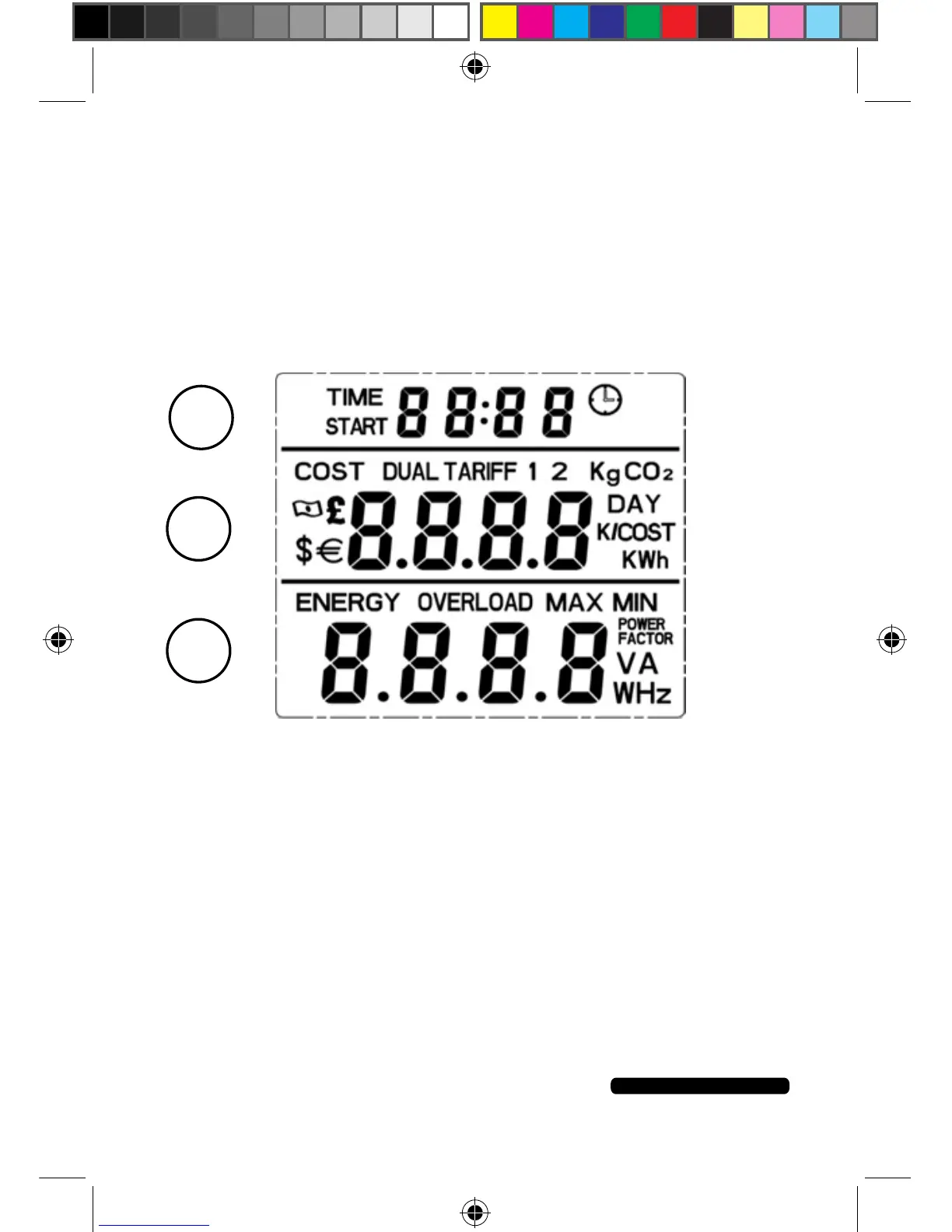1. The Timer on the top of the LCD screen displays the total time the
appliance has been measured using the Power Meter. It will begin
in minutes and seconds. After one hour has elapsed the display will
change to hours and minutes of use. After 24 hours the timer will reset
to zero.
2. The middle section of the LCD screen displays the cost and
accumulated usage stats. Press the COST button to change between
accumulated energy cost, electric power usage, cost per kWh, CO2
volume in kg and total number of days monitored.
3. The bottom section of the LCD displays the current electrical parameter.
Press the ENERGY button to switch between monitoring voltages,
current, power, frequency or overload alarm feature.
1
2
3
Reading the Display