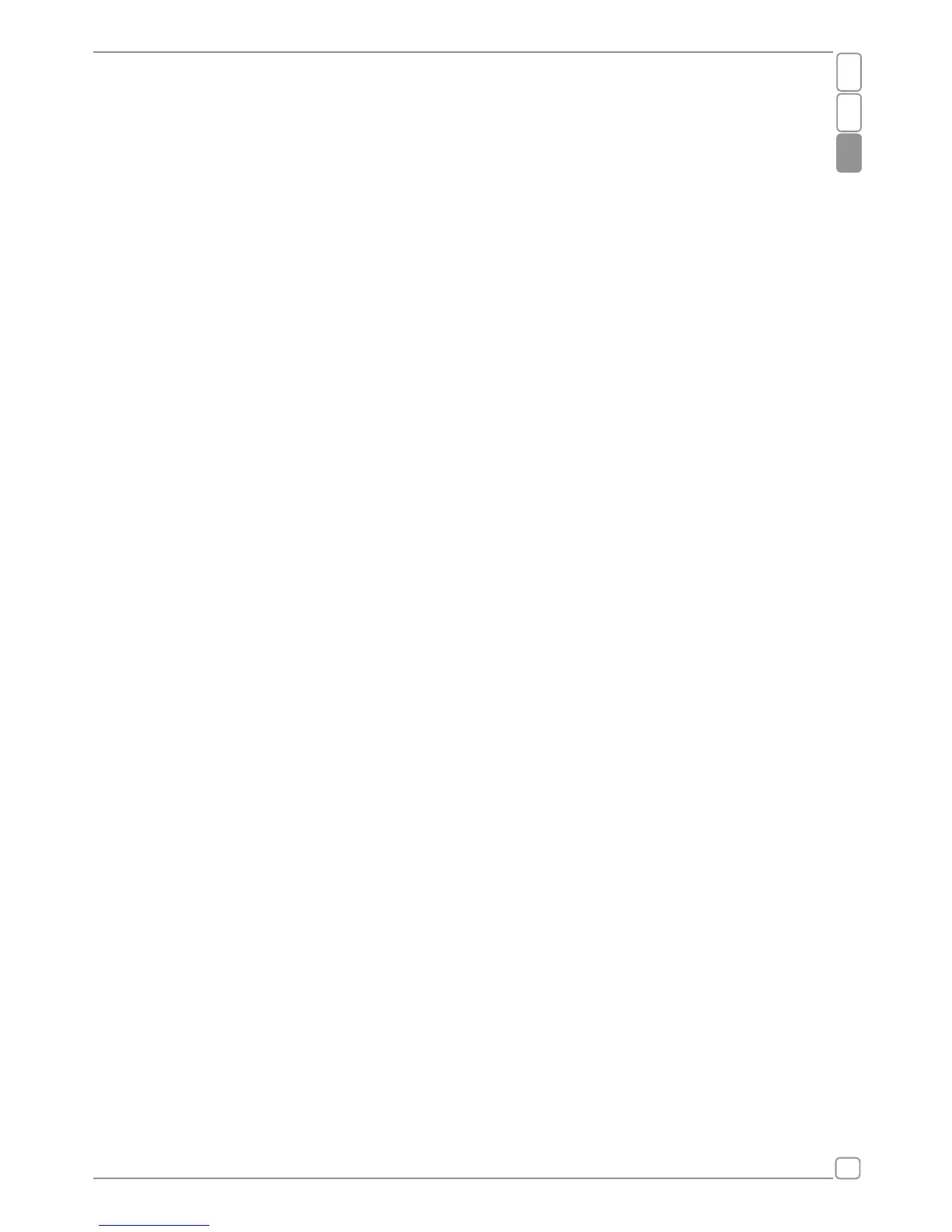FRENG
Model Super SS Check Weight scale User’s Guide
13
ESPENG
3.8. CHARGE
Power supplied by a internal rechargeable lead acid battery (6V/4Ah). When it shows “-bAtLo-”. Please turn off
and charge immediately. The time of full charging is 12 hours.
3.9. SET PARAMETER
Press SET/0~9 key 3 seconds to set. Now show menu. Press SET/0~9 continuous it displays:
rAngE (set limit)
UnItS (choose unit)
A-OFF (choose auto power off)
FILt (set display mode)
ZEro (set auto zero)
bUZZEr (set buzzle)
d (choose division)
On-rA (choose range of power on)
d-dP (choose single or dual display)
3.9.1 Set range of auto-zero:
3.9.1.1 When it shows “rAngE”, press TARE and then SET/0~9 to choose “on” or “oFF”, “on” is start the func-
tion, “oFF” is exit, press TARE to conrm.
3.9.1.2 When choose “on” and press TARE, now weighing with limit, “under” lighting, max gure is blinking,
press SET/0~9 once to add 1, press TARE to conrm, when nishing auto exit and set “over”. After
setting into weighing.
3.9.1.3 When low limit > high limit, it displays “oFF”, then exit.
3.9.1.4 Alarming Indicate
“m” is the weight.
When “m”≥ high limit, “over” lamp is lighting.
When low limit <m<high limit, “accept” lamp is lighting.
When m≤ low limit, “low” lamp lighting.
Caution: when the display is not stabilization, no lamp lights.
3.9.2 Change Unit
3.9.2.1 When it displays “UnItS”, press TARE, then press SET/0~9 to choose, then press TARE to conrm and
exit.
Unit: H9 (kg), 9 (g), Lb, oz, pcs (counting).
3.9.2.2 Counting: when it displays “pcs” press TARE. Now “pcs” lamp lighting. Longtime press ON/ZERO, it
displays count and return to 0. Then put the sample and press TARE. Press SET/0~9 to add 1 and
press TARE to choose. After nishing it displays “pcs” and “pcs” lamp lighting.
Exit counting: choose unit.
Caution: Pick quantities of Max less 30000.
3.9.3 A-oFF (choose auto power off)
When menu displays A-oFF, press TARE to enter, press SET/0~9 to choose “n” o “y”, “n” is not auto power off,
“y” is after 10 minutes in zeroing, auto-off.
3.9.4 Change display mode:
When it displays “FILtX” (FILt1 means one step to display, FILt2 means 3-4 steps to display, FILt3 means 6-8
steps to display) Press SET/0~9 to change, press TARE to conrm and exit.
3.9.5 Set range of auto-zero:
When it displays zero, press TARE, now shows zero x.x (x.x is the range: 0.5d, 1d, 2d, 2.5d, 3d, 3.5d, 4d, 4.5d,
5d. “d” is the division value when n=3000). Press SET/0~9 to choose and TARE to conrm.